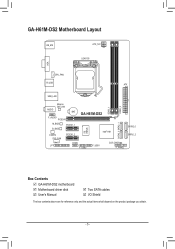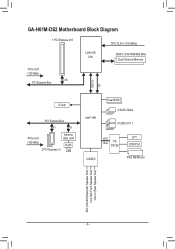Gigabyte GA-H61M-DS2 Support Question
Find answers below for this question about Gigabyte GA-H61M-DS2.Need a Gigabyte GA-H61M-DS2 manual? We have 1 online manual for this item!
Question posted by Anonymous-167245 on November 10th, 2020
Gigabyte H61m -ds2 (rev.5.o)
Current Answers
Answer #1: Posted by hzplj9 on November 10th, 2020 9:29 AM
Onboard VGA: Enables or disables the onboard graphics function. Enable: If No Ext PEG Activates the onboard graphics only when no PCI Express graphics card is installed. (Default)
Always Enable: Always activates the onboard graphics, whether or not a PCI Express graphics card is installed.
If you wish to set up a dual-display configuration, set this item to Always Enable.
This is a link to the user guide if it helps.
https://www.manualslib.com/download/437977/Gigabyte-Ga-H61m-Ds2.html
Related Gigabyte GA-H61M-DS2 Manual Pages
Similar Questions
new cmos battery installed, but drained the other day
Does GA-946GM-DS2/S2 (rev. 2.0) motherboard support DDR3 RAM ?