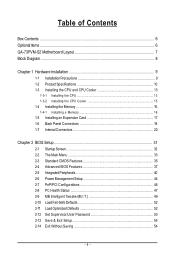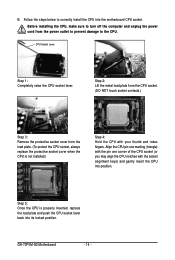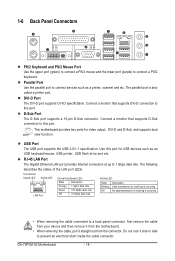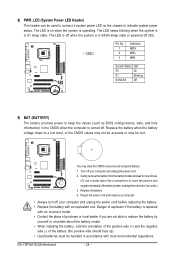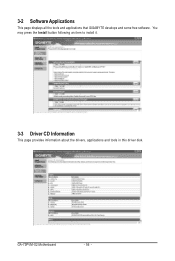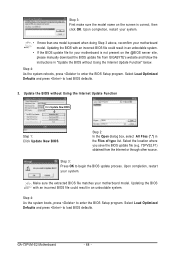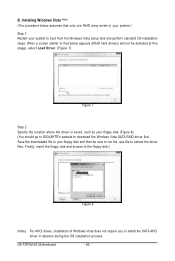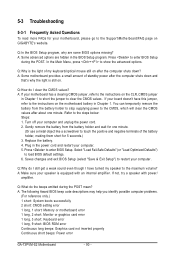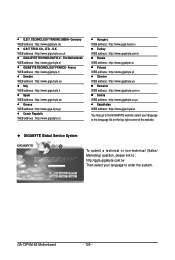Gigabyte GA-73PVM-S2 Support and Manuals
Get Help and Manuals for this Gigabyte item

View All Support Options Below
Free Gigabyte GA-73PVM-S2 manuals!
Problems with Gigabyte GA-73PVM-S2?
Ask a Question
Free Gigabyte GA-73PVM-S2 manuals!
Problems with Gigabyte GA-73PVM-S2?
Ask a Question
Most Recent Gigabyte GA-73PVM-S2 Questions
Motherboard Problem?
Hi I have a gigabyte ga-73pvm-s2h motherboard that will not boot past 'verifying dim pool data' can ...
Hi I have a gigabyte ga-73pvm-s2h motherboard that will not boot past 'verifying dim pool data' can ...
(Posted by harleydj1 12 years ago)
Popular Gigabyte GA-73PVM-S2 Manual Pages
Gigabyte GA-73PVM-S2 Reviews
We have not received any reviews for Gigabyte yet.