Gigabyte GA-K8VT800M Support and Manuals
Get Help and Manuals for this Gigabyte item
This item is in your list!

View All Support Options Below
Free Gigabyte GA-K8VT800M manuals!
Problems with Gigabyte GA-K8VT800M?
Ask a Question
Free Gigabyte GA-K8VT800M manuals!
Problems with Gigabyte GA-K8VT800M?
Ask a Question
Popular Gigabyte GA-K8VT800M Manual Pages
Manual - Page 1


Table of Contents
Configuring SATA Hard Drive(s) (Controller: VIA VT8237/VT8237R 2 (1) Installing SATA hard drive(s) in your computer 2 (2) Configuring SATA controller mode and boot sequence in BIOS Setup 3 (3) Configuring RAID set in RAID BIOS 5 (4) Making a SATA Driver Disk 10 (5) Installing SATA controller driver during OS installation 12
Manual - Page 10


...
¤¤
may not be recognized during OS installation.
Quit the installation utility first. Ác
(4) Making a SATA Driver Disk
Åé
To install Windows 2000/XP onto a SATA hard drive on the VT8237 controller successfully, you need to install required driver for the SATA controller during the Windows setup process.
¤å
First of all, you need...
Manual - Page 12


... the SATA driver disk and configured BIOS settings, you are ready to install Windows 2000/XP onto your system, or you have any device support disks from the Windows 2000/XP Setup disk and press...do not want to install a 3rd party SCSI or RAID driver.
Windows Setup
Press F6 if you need to manually specify an adapter. After
pressing F6, there will load support for the following is ...
Serial ATA manual - Page 5


...May 19, 2003
3
Installing The Hard Drives Number of the same model and capacity is recommended. Four SATA Configuration: Supports RAID 0, RAID 1, and JBOD. INSTALLING THE HARD DRIVES
The ...controller. 2. Please connect SATA hard disk drivers according to the following two configurations: 1.
Two SATA + Two PATA Configuration:
VT6420 supports two "Master" SATA hard disk drives ...
Serial ATA manual - Page 17


... system will automatically find the newly installed adapter and prompt the Found New Hardware Wizard window. Insert the RAID driver and software installation CD or diskettes.
Revision 1.01, May 19, 2003
15
Driver and RAID Software Installation DRIVER AND RAID SOFTWARE INSTALLATION
Microsoft Windows Driver Installation
1. Browse the CD or diskettes and double click on setup.exe to skip it...
User Manual - Page 8


... motherboard driver & utility GA-K8VT800M user's manual Quick PC Installation Guide GigaRAID manual SATA RAID manual GC-SATA Card (optional) (Manual; Supports 128MB/256MB/512MB/1GB unbuffered DRAM - Power cable x 1)
IDE cable x 1 / Floppy cable x 1 Serial ATA cable x 1 USB + IEEE1394 Cable x 1 Audio Combo Kit x 1 (SURROUND-Kit + SPDIF Out Kit)
I/O Shield DPVRM x 1 Motherboard Settings Label...
User Manual - Page 15
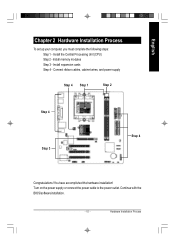
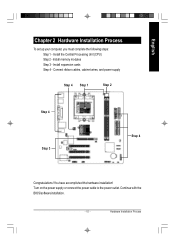
... or connect the power cable to the power outlet. Hardware Installation Process English
Chapter 2 Hardware Installation Process
To set up your computer, you must complete the following steps: Step 1 - Install memory modules Step 3 - Continue with the BIOS/software installation.
- 15 -
You have accomplished the hardware installation! Install the Central Processing Unit (CPU) Step 2 -
User Manual - Page 22
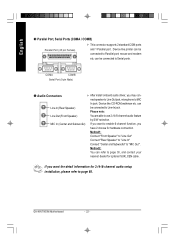
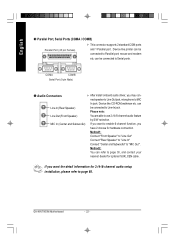
....
If you want the detail information for 2-/4-/6-channel audio setup installation, please refer to page 30, and contact your nearest ...) MIC In (Center and Subwoofer)
After install onboard audio driver, you have 2 choose for optional SUR_CEN cable. GA-K8VT800M Motherboard
- 22 - Device like CD-ROM...supports 2 standard COM ports and 1 Parallel port. can be connected to Serial ports.
User Manual - Page 34
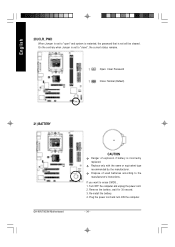
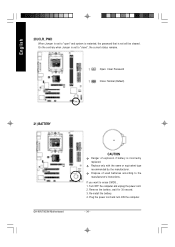
On the contrary when Jumper is set to the manufacturer's instructions. Dispose of used batteries according to "close", the current status remains.
1
Open: Clear Password
1
Close: Normal (Default)
21) BATTERY
GA-K8VT800M Motherboard
+
CAUTION
Danger of explosion if battery is incorrectly replaced. Remove the battery, wait for 30 second. 3. If you want to "open" and system is...
User Manual - Page 63


... in some en thusiasts. This wonderful software is then well controlled. GA-K8VT800M Motherboard
- 63 - Because "Overclock" is even considered as special skills found only in driver CD. Please find out more amazing features by themselves. *Some Gigabyte products are not fully supported by Gigabyte. Now everything is different because of technical know-how, sometimes "Overclock...
User Manual - Page 67
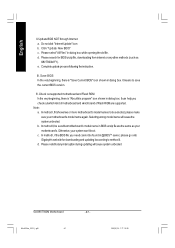
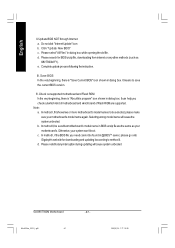
... in @BIOSTM server, please go onto Gigabyte's web site fordownloading and updating itaccording to method II. b. In method II, be selected, please make sure yourmotherboard's model name again.Selecting wrong modelname willcause the system unbooted. Please note thatanyinterruption during updating willcause system unbooted
GA-K8VT800M Motherboard
- 67 - Click "Update New BIOS" c. Please search for...
User Manual - Page 71


STEP 1 : Insert the "SURROUND-KIT" in the GIGABYTE unique "Audio Com bo Kit" as picture.
"SURROUND-KIT" is the best solution if you need 6 channel output, Line In and MIC at the same time. STEP 2 : Connect the "SURROUND-KIT" to rear channels and Center/Subwoofer channels. GA-K8VT800M Motherboard
- 71 - It is included in...
User Manual - Page 76
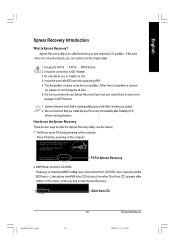
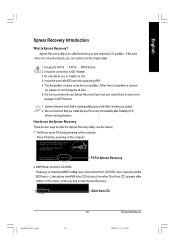
... .
Xpress Recovery utility is not recommend to use the Xpress Recovery There are two ways to "Advanced BIOS"setting menu and setboot from CD:
- 76 - It supports FAT16 FAT32 NTFS format . 2.
Later,please insertMB driver CD into your drive when "Boot from CD:"appears atthe bottom of the screen , press any key to...
User Manual - Page 85
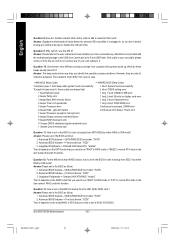
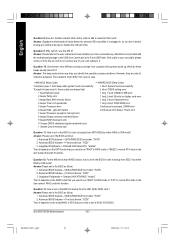
... the BIOS in the item named Serial ATA function. Answer:Please set in order to set in the BIOS in the BIOS as follow :
1.
GA-K8VT800M Motherboard
- 85 - What do I use the IDE 2?
gAMI BIOS Beep Codes
g AWARD BIOS Beep Codes
*Computer gives 1 short beep when system boots successfully.
1 short: System boots successfully
*Except for beep...
User Manual - Page 87
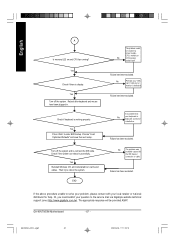
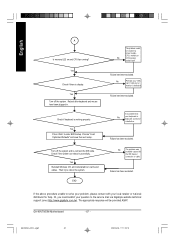
... your question to the service mail via Gigabyte website technical support zone (http://www.gigabyte.com.tw). Or, you could
be provided ASAP. Check if keyboard is display. Choose "Load Optimized Defaults" and save then exit setup. Turn off the system. No
Perhaps your keyboard or keyboard connector
is defective. No
The problem was probably caused...
Gigabyte GA-K8VT800M Reviews
Do you have an experience with the Gigabyte GA-K8VT800M that you would like to share?
Earn 750 points for your review!
We have not received any reviews for Gigabyte yet.
Earn 750 points for your review!
