Gigabyte 7VT600P-RZC Support and Manuals
Get Help and Manuals for this Gigabyte item
This item is in your list!

View All Support Options Below
Free Gigabyte 7VT600P-RZC manuals!
Problems with Gigabyte 7VT600P-RZC?
Ask a Question
Free Gigabyte 7VT600P-RZC manuals!
Problems with Gigabyte 7VT600P-RZC?
Ask a Question
Popular Gigabyte 7VT600P-RZC Manual Pages
Manual - Page 1


Table of Contents
Configuring SATA Hard Drive(s) (Controller: VIA VT8237/VT8237R 2 (1) Installing SATA hard drive(s) in your computer 2 (2) Configuring SATA controller mode and boot sequence in BIOS Setup 3 (3) Configuring RAID set in RAID BIOS 5 (4) Making a SATA Driver Disk 10 (5) Installing SATA controller driver during OS installation 12
Manual - Page 2
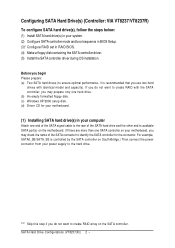
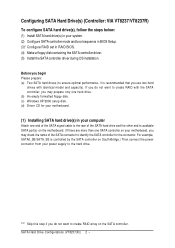
... XP/2000 setup disk. (d) Driver CD for the connector. Ác
Configuring SATA Hard Drive(s) (Controller: VIA VT8237/VT8237R)
Åé
To configure SATA hard drive(s), follow the steps below:
¤¤
(1) Install SATA hard drive(s) in your system.
¤å
(2) Configure SATA controller mode and boot sequence in BIOS Setup. (3)* Configure RAID set in your...
Manual - Page 3


...Setup Utility-Copyright (C) 1984-2004 Award Software Integrated Peripherals
IDE DMA transfer access OnChip IDE Channel 0 OnChip IDE Channel 1 OnChip Serial ATA SATA Mode AC97 Audio VIA Onboard LAN USB 1.1 Controller USB 2.0 Controller USB Keyboard Support USB Mouse Support... 1
The BIOS Setup menus described in system BIOS Setup and set this section may not show the exact settings for the SATA ...
Manual - Page 4
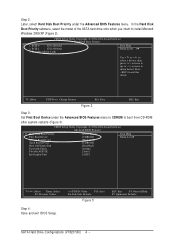
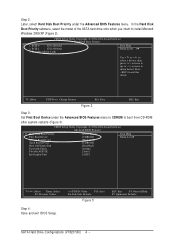
...Hard Disk]
Third Boot Device
[CDROM]
Boot Up Floopy Seek Password Check Flexible AGP 8X
[Disabled] [Setup] [Auto]
Init Display First
[AGP]
higf: Move Enter: Select F5: Previous Values... Exit
Step 3: Set First Boot Device under the Advanced BIOS Features menu.
In the Hard Disk Boot Priority submenu, select the model of the SATA hard drive onto which you intent to install Microsoft Windows 2000/...
Manual - Page 6
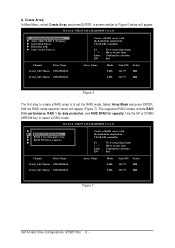
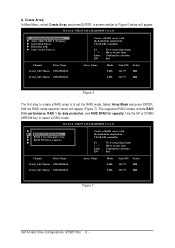
...Setup For Performance u Array Mode RAID 0 (Striping) u Select Disk Drives u Block Size 64K u Start Create Process
Create a RAID array with the hard disks attached to VIA RAID controller
F1 : h, i :
Enter :
ESC :
View Array/disk Status Move to Figure 6 below will appear (Figure 7). Use the UP or DOWN ARROW key to set... Mode and press ENTER. The supported RAID modes include RAID 0 for...
Manual - Page 7


....
Important All existing contents in the hard drive will be set between 4KB to 64KB (Figure 9). VIA Tech. Auto Setup allows BIOS to assign the hard drives and create arrays automatically...Size(GB) Status
111.79
Stripe0
111.79
Stripe1
Figure 8
If you select to create RAID 0 array manually, you want the RAID array to be marked with the hard disks attached to VIA RAID controller
F1 ...
Manual - Page 10


... successfully, you need to install required driver for the SATA controller during the Windows setup process.
¤å
First of all, you need to copy the driver for an executable program named MENU.exe (Figure 15). Without the driver, the hard drive
¤¤
may not be recognized during OS installation.
The instructions below explain how to...
Manual - Page 12


... are ready to manually specify an adapter.
Currently, Setup will be a few moments of some files being loaded before you see the "Press F6 if you have a device support disk from the Windows 2000/XP Setup disk and press F6 as soon as
you need to install a 3rd party SCSI or RAID driver.
Windows Setup
Setup could not...
Manual - Page 13


...=Select F3=Exit
Figure 20
If a message appears saying one minute.
Windows Setup
You have a device support disk from a mass storage device manufacturer, press S.
* If you do not want to install. (Windows XP, Windows 2000 or Windows NT4).
The driver installation will load support for the following list, or press ESC to return to the previous...
User Manual - Page 1
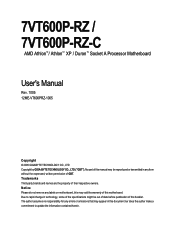
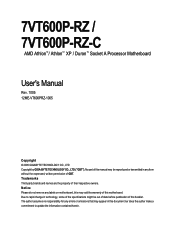
.... No part of this booklet. Trademarks Third-party brands and names are the property of this manual may be out of date before publication of their respective owners. 7VT600P-RZ / 7VT600P-RZ-C
AMD Athlon™/ Athlon™ XP / Duron™ Socket A Processor Motherboard
User's Manual
Rev. 1005 12ME-VT600PRZ-1005
Copyright © 2005 GIGABYTE TECHNOLOGY CO...
User Manual - Page 4
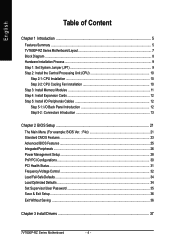
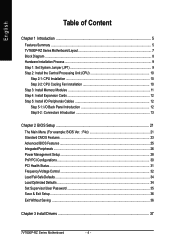
... Features ...23 Advanced BIOS Features ...25 IntegratedPeripherals ...26 Power Management Setup ...28 PnP/PCI Configurations ...30 PCI Health Status ...31 Frequency/Voltage Control ...32 Load Fail-Safe Defaults ...34 Load Optimized Defaults ...34 Set Supervisor/User Password 35 Save & Exit Setup ...36 Exit Without Saving ...36
Chapter 3 Install Drivers 37
7VT600P-RZ Series Motherboard
- 4 -
User Manual - Page 10
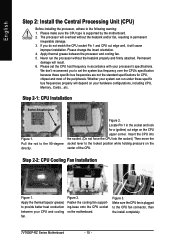
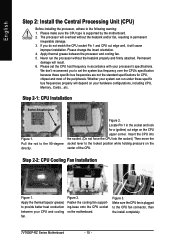
..., than the install completely.
7VT600P-RZ Series Motherboard
- 10 - Please make sure the CPU type is plugged to the locked position while holding pressure on the motherboard. If you to provide better heat conduction between the processor and cooling fan. 5. Please set the system bus frequency over the CPU's specification because these specific bus frequencies...
User Manual - Page 27
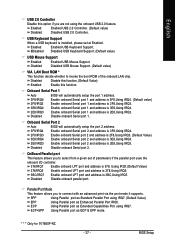
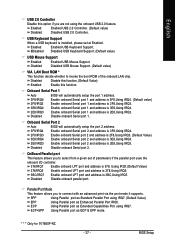
...Support.
8Disabled Disabled USB Keyboard Support. (Default value)
USB Mouse Support
Enabled
Enabled USB Mouse Support. Disabled
Disable onboard Serial port 1.
Disabled
Disable onboard parallel port.
" * " Only for 7VT600P-RZ.
- 27 - Onboard Serial Port 2
Auto
BIOS will automatically setup...Serial port 1 and address is installed, please set of the onboard LAN chip.
...
User Manual - Page 29


.... Enter suspend if button is set the Keyboard Power On Password. Enabled
Enabled PME Event Wake ...up function.
AC Back Function Memory Soft-Off Full-On
System power on depends on system by PWRBTN
Instant-off
Press power button then Power off . The option "Keyboard 98" allows you to Suspend To RAM under ACPI OS (Suspend To RAM).
BIOS Setup...
User Manual - Page 35


... Fail-Safe Defaults Load Optimized Defaults Set Supervisor Password Set User Password Save & Exit Setup Exit Without Saving
KLJI: Select Item F10: Save & Exit Setup
Change/Set/Disable Password
When you select this function, the following message will appear at "Password Check" in creating a password. You will be asked to confirm the password. A message "PASSWORD DISABLED" will boot and you...
Gigabyte 7VT600P-RZC Reviews
Do you have an experience with the Gigabyte 7VT600P-RZC that you would like to share?
Earn 750 points for your review!
We have not received any reviews for Gigabyte yet.
Earn 750 points for your review!
