Gigabyte GA-IMB1900TN Support and Manuals
Get Help and Manuals for this Gigabyte item
This item is in your list!

View All Support Options Below
Free Gigabyte GA-IMB1900TN manuals!
Problems with Gigabyte GA-IMB1900TN?
Ask a Question
Free Gigabyte GA-IMB1900TN manuals!
Problems with Gigabyte GA-IMB1900TN?
Ask a Question
Popular Gigabyte GA-IMB1900TN Manual Pages
Datasheet - Page 1
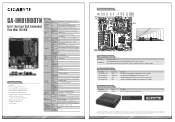
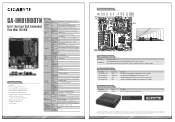
... trademarks and logos are for reference only. GA-IMB1900TN
Intel® Baytrail SoC Embedded Thin Mini ITX MB
Overview
Rear I /O to drag RESETCON# 256 segments, 0,1,2...255sec/min
Input PWR
Power Requirements
Power On
12V/19-24V DC-in ) (170 x 170 mm) Intel® Celeron Baytrail SoC Supports Hyper-Threading Technology Default J1900 Quad core 10W...
User Manual - Page 1


To reduce the impacts on global warming, the packaging materials of this product are recyclable and reusable. GA-IMB1900TN
User's Manual
Rev. 1001
For more product details, please visit GIGABYTE's website. GIGABYTE works with you to protect the environment.
User Manual - Page 2
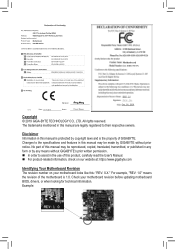
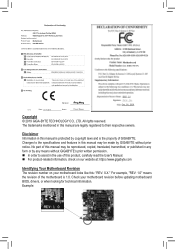
... motherboard revision before updating motherboard BIOS, drivers, or when looking for technical information.
Changes to assist in this manual may be made by any means without GIGABYTE's prior written permission. „„ In order to the specifications and features in the use of this manual is protected by copyright laws and is 1.0. Example: No part of the...
User Manual - Page 3
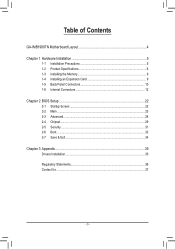
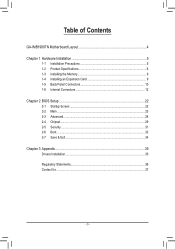
Table of Contents
GA-IMB1900TN Motherboard Layout 4
Chapter 1 Hardware Installation 5 1-1 Installation Precautions 5 1-2 Product Specifications 6 1-3 Installing the Memory 9 1-4 Installing an Expansion Card 9 1-5 Back Panel Connectors 10 1-6 Internal Connectors 12
Chapter 2 BIOS Setup 22 2-1 Startup Screen 22 2-2 Main...23 2-3 Advanced...24 2-4 Chipset...29 2-5 Security...31 2-6 Boot......
User Manual - Page 4


Box Contents 55 GA-IMB1900TN motherboard 55 Motherboard driver disc 55 User's Manual 55 One SATA power cable
55 Two SATA cables 55 Two I /O (Note)
COMA
COMC
COME
M_BIOS
COMB
COMD
COMF
CLR_CMOS
FPD F_PANEL LPT_GPIO
F_AUDIO DMIC_CON ...
User Manual - Page 5


...installation, carefully read the user's manual and follow these procedures:
•• Prior to installation... sure the power supply voltage has been set according to the local voltage standard. •...installing the motherboard, please have a problem related to the use an adapter, extension power cable, or power strip, ensure to installation...installation and/or grounding instructions.
- 5 -
User Manual - Page 8


... the Support\Utility List page on Windows 7 32-bit, go to the Network\Intel folder in the driver disc and execute the Autorun.exe program.
Please visit GIGABYTE's website for Windows 7 64-bit
* To install the LAN driver on GIGABYTE's website to the product specifications and product-related information without prior notice.
Form Factor ŠŠ Thin Mini-ITX...
User Manual - Page 9
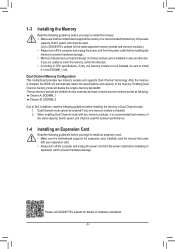
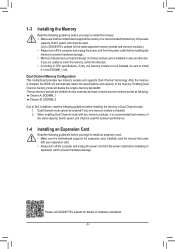
... Please visit GIGABYTE's website for details on hardware installation.
- 9 - A memory module can be installed in the SODIMM_1 slot. Enabling Dual Channel memory mode will automatically detect the specifications and capacity of the memory. After the memory is to be installed, be sure to install the memory: •• Make sure that the motherboard supports the memory. 1-3 Installing the...
User Manual - Page 10


... connector. USB 3.0/2.0 Port The USB 3.0 port supports the USB 3.0 specification and is 1920x1200@60 Hz, but the actual resolutions supported are dependent on the monitor being used).
It also supports up to prevent an electrical short inside the cable connector.
- 10 - After installing the HDMI device, make sure to set the default sound playback device to...
User Manual - Page 21


... from the power outlet before clearing the CMOS values.
•• After system restart, go to BIOS Setup to load factory defaults (select Load Optimized Defaults) or manually configure the BIOS settings (refer to Chapter 2, "BIOS Setup," for a few seconds.
Definition
1
1 I2C_SCL
2 I2C_SDA
3 GND
- 21 - Pin No. Pin No. Definition
1
1 SMB_CLK
2 SMB_DATA
3 GND
30...
User Manual - Page 22
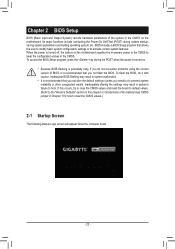
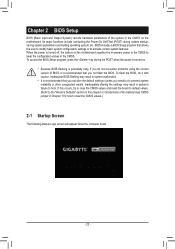
...the system in the CMOS on the motherboard. To flash the BIOS, do not encounter problems using the current version of BIOS, it with caution. Inadequate BIOS flashing may result in.... BIOS includes a BIOS Setup program that you not alter the default settings (unless you do it is recommended that allows the user to modify basic system configuration settings or to keep the configuration...
User Manual - Page 23
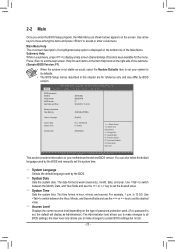
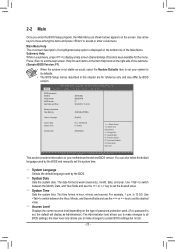
... Sets the system date. Use to switch between the Hour, Minute, and Second fields and use the or key to set your motherboard model ...Setup Utility -
Use to switch between the Month, Date, and Year fields and use the or key to set the desired value.
&& Access Level Displays the current access level depending on the right side of password protection used by the BIOS and manually set...
User Manual - Page 27


...specification that allows the storage driver to enable
advanced Serial ATA features such as installing the OS from operating systems that only support legacy Option ROM.
UEFI Only Allows booting from the Windows Deployment Services server. (Default: Disabled)
&& Ipv4 PXE Support Enables or disables IPv4 PXE Support... configurable only when CSM Support is set to install a GPT format OS,...
User Manual - Page 29
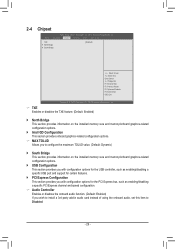
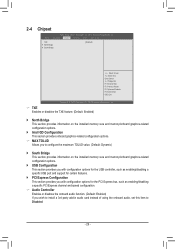
.... (Default: Dynamic)
`` South Bridge This section provides information on the installed memory size and memory/onboard graphics-related configuration options.
`` USB Configuration This section provides you with configuration options for the USB controller, such as enabling/disabling a specific USB port and support for certain features.
`` PCI Express Configuration This section provides you with...
User Manual - Page 32


... Part of the USB devices are disabled before the OS boot process completes. (Default) This item is configurable only when Fast Boot is set to display the GIGABYTE Logo at system startup. Copyright (C) 2013 American Megatrends, Inc. Copyright (C) 2013 American Megatrends, Inc.
&& Setup Prompt Timeout Allows you to determine whether to Enabled.
&& NetWork Stack Driver Support...
Gigabyte GA-IMB1900TN Reviews
Do you have an experience with the Gigabyte GA-IMB1900TN that you would like to share?
Earn 750 points for your review!
We have not received any reviews for Gigabyte yet.
Earn 750 points for your review!
