Gigabyte MVBAYAI Support and Manuals
Get Help and Manuals for this Gigabyte item
This item is in your list!

View All Support Options Below
Free Gigabyte MVBAYAI manuals!
Problems with Gigabyte MVBAYAI?
Ask a Question
Free Gigabyte MVBAYAI manuals!
Problems with Gigabyte MVBAYAI?
Ask a Question
Popular Gigabyte MVBAYAI Manual Pages
Manual - Page 3
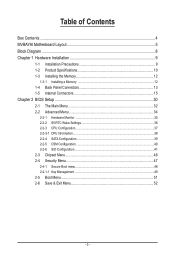
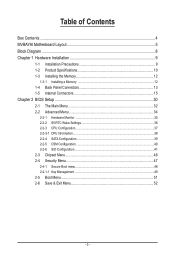
...Block Diagram...8 Chapter 1 Hardware Installation 9
1-1 Installation Precautions 9 1-2 Product Specifications 10 1-3 Installing the Memory 12
1-3-1 Installing a Memory 12 1-4 Back Panel Connectors 13 1-5 Internal Connectors 15
Chapter 2 BIOS Setup 30 2-1 The Main Menu 32 2-2 Advanced Menu 34
2-2-1 Hardware Monitor 35 2-2-2 S5 RTC Wake Settings 36 2-2-3 CPU Configuration 37 2-2-3-1 CPU...
Manual - Page 9
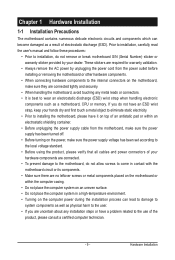
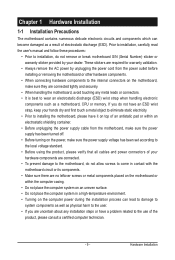
... power, make sure the power supply voltage has been set according to wear an electrostatic discharge (ESD) wrist strap when handling electronic
components such as a motherboard, CPU or memory.
Prior to installation, carefully read the user's manual and follow these procedures:
• Prior to installation, do not have an ESD wrist strap, keep your...
Manual - Page 13


... details.), and enter BIOS Setup, then set Onboard VGA output connect to D-SUB/ HDMI under Advanced BIOS Features..
• Please note the HDMI audio output only supports AC3, DTS and 2-channel...2.0 Port The USB port supports the USB 2.0 specification. Video Port The video in port allows connect to MIC In jack.
- 13 - Microphone cab be used .
• When After installing the HDMI device, make...
Manual - Page 28
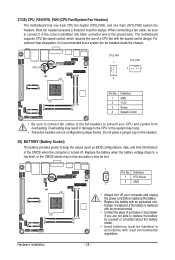
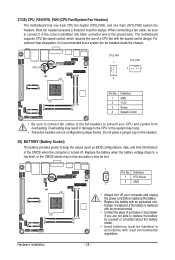
...the CMOS values may not be accurate or may be sure to replace the battery by yourself or uncertain about the battery model.
• Used batteries must be installed inside the chassis. When connecting a fan cable, be lost. ... off your CPU and system from overheating. The motherboard supports CPU fan speed control, which requires the use of explosion if the battery is the ground ...
Manual - Page 30
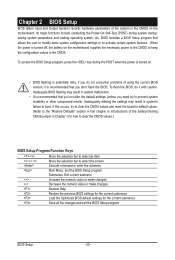
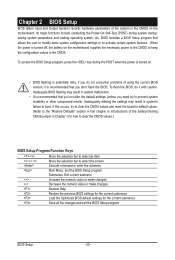
... jumper in the CMOS on the motherboard. To flash the BIOS, do not encounter problems of the system in Chapter 1 for the current submenus Save all the changes and exit the BIOS Setup program
BIOS Setup
- 30 - Inadequately altering the settings may result in system malfunction.
• It is turned on the motherboard supplies...
Manual - Page 32
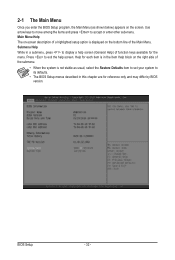
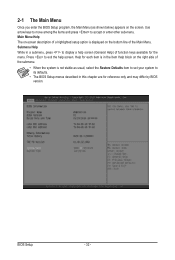
...) appears on the bottom line of the Main Menu. BIOS Setup
- 32 - 2-1 The Main Menu
Once you enter the BIOS Setup program, the Main Menu (as usual, select the Restore Defaults item to set your system to its defaults.
• The BIOS Setup menus described in this chapter are for the menu. Use arrow...
Manual - Page 37
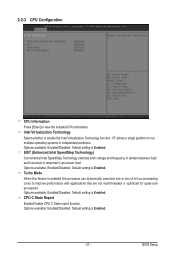
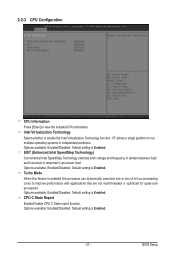
... this feature is Enabled.
- 37 - CPU C State Report
Enable/Disable CPU C State report function. Default setting is enabled, the processor can dynamically overclock one or two of its four processing cores to processor load. BIOS Setup EIST (Enhanced Intel SpeedStep Technology)
Conventional Intel SpeedStep Technology switches both voltage and frequency in tandem...
Manual - Page 39
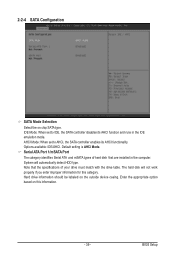
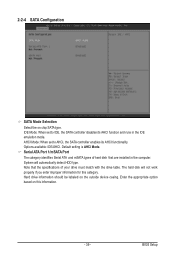
... and mSATA types of hard disk that the specifications of your drive must match with the drive table. Note that are installed in the IDE emulation mode. BIOS Setup System will not work properly if you enter improper information for this information.
- 39 -
AHCI Mode: When set to AHCI, the SATA controller enables its...
Manual - Page 40


... Setup
- 40 -
Options available: Enabled/DIsabled. Default setting is Disabled.
• The following five items appears and configurable when the Launch CSM is set to Enabled. • If the Launch CSM is UEFI only. Default setting is set to Disabled, the following five items will not be able to configure the advanced items. CSM Support Enable...
Manual - Page 44
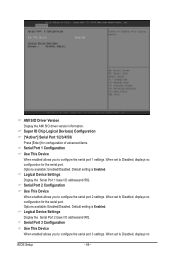
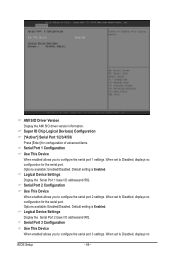
... items. Serial Port 1 Configuration Use This Device When enabled allows you to configure the serial port 2 settings. Serial Port 2 Configuration Use This Device When enabled allows you to Disabled, displays no
BIOS Setup
- 44 - Logical Device Settings Display the Serial Port 1 base I /O addressand IRQ. Options available: Enabled/Disabled. Serial Port 3 Configuration Use This...
Manual - Page 45


... the serial port 4 settings. Options available: Enabled/Disabled. Logical Device Settings Display the Serial Port 4 base I /O addressand IRQ. Options available: Enabled/Disabled. Default setting is Enabled. Default setting is Enabled. Default setting is Enabled. Options available: Enabled/Disabled. Logical Device Settings Display the Serial Port 5 base I /O addressand IRQ. BIOS Setup
Manual - Page 46
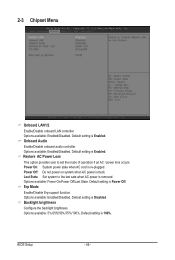
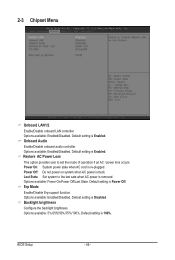
... last sate when AC power is re-plugged. Erp Mode
Enable/Disable Erp support function. Backlight brightness
Configure the backlight brightness.
Options available: 5%/25%/50%/75%/100%. Default setting is Disabled. Options available: Power On/Power Off/Last State. Default setting is Enabled. Power Off: Do not power on system when AC power...
Manual - Page 47
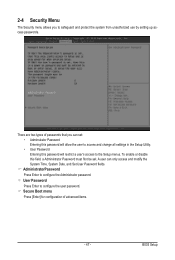
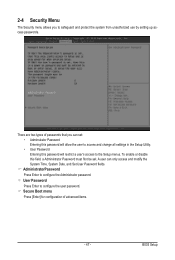
... the user password. BIOS Setup A user can set: • Adminstrator Password Entering this password will allow the user to access and change all settings in the Setup Utility. • User Password Entering this field, a Administrator Password must first be set. Secure Boot menu
Press [Enter] for configuration of passwords that you to the Setup menus.
User Password
Press Enter...
Manual - Page 48
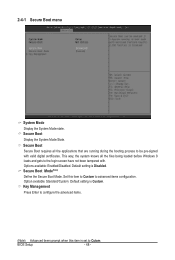
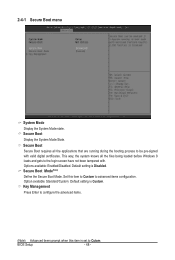
... are running during the booting process to the login screen have not been tampered with valid digital certificates. Set this item is set to advanced items configuration. Options available: Enabled/Disabled. Default setting is Custom.
BIOS Setup
- 48 - Key Management Press Enter to configure the advanced items.
(Note) Advanced items prompt when this item...
Manual - Page 49
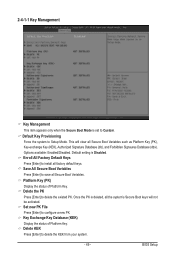
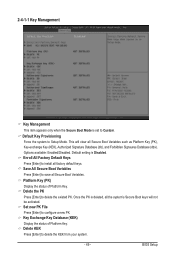
... Options available: Enabled/Disabled.
Once the PK is Disabled. Delete KEK Press [Enter] to Setup Mode. Platform Key (PK) Display the status of Platform Key. Key Exchange Key Database (KEK...). 2-4-1-1 Key Management
Key Management This item appears only when the Secure Boot Mode is set to install all factory default keys.
Enroll All Factory Default Keys Press [Enter] to Custom. Save...
Gigabyte MVBAYAI Reviews
Do you have an experience with the Gigabyte MVBAYAI that you would like to share?
Earn 750 points for your review!
We have not received any reviews for Gigabyte yet.
Earn 750 points for your review!
