Gigabyte 7CN700ID Support and Manuals
Get Help and Manuals for this Gigabyte item
This item is in your list!

View All Support Options Below
Free Gigabyte 7CN700ID manuals!
Problems with Gigabyte 7CN700ID?
Ask a Question
Free Gigabyte 7CN700ID manuals!
Problems with Gigabyte 7CN700ID?
Ask a Question
Popular Gigabyte 7CN700ID Manual Pages
Manual - Page 1


GA-7CN700ID
VIA C7 Processor Motherboard
User's Manual
Rev. 100 12ME-7CN700ID-1001R
* The WEEE marking on the product indicates this product must not be disposed of with user's other household waste and must be handed over to a designated collection point for the recycling of waste electrical and electronic equipment!!
* The WEEE marking applies only in European Union's member states.
Manual - Page 2


Table of Contents
GA-7CN700ID Motherboard Layout 3 Block Diagram ...4
Chapter 1 Hardware Installation 5 1-1 Considerations Prior to Installation 5 1-2 Feature Summary 6 1-3 Installation of Memory 7 1-4 Installation of Expansion Cards 8 1-5 I/O Back Panel Introduction 9 1-6 Connectors Introduction 10
Chapter 2 BIOS Setup 19 The Main Menu (For example: BIOS Ver. : F2e 20 2-1 Standard CMOS ...
Manual - Page 8


... instruction document before installing the expansion card into expansion slot in the slot. 5. Press the expansion card firmly into
the computer. 2. Power on the card are indeed seated in motherboard. 4. GA-7CN700ID Motherboard
- 8 -
Replace your expansion card by following the steps outlined below: 1. Be sure the metal contacts on the computer, if necessary, setup BIOS utility...
Manual - Page 12


... the Serial ATA and install the proper driver in the IDE connector.
40
39
2 IDE1
1 IDE2
3) SATA1/SATA2 (Serial ATA Connector,) Serial ATA can then connect to the instructions located on the IDE device). Definition
1
GND
7
1
2
TXP
3
TXN
4
GND
5
RXN
6
RXP
7
GND
GA-7CN700ID Motherboard
- 12 - Please refer to the BIOS setting for information on settings, please refer to...
Manual - Page 20


... which the system would be in best performance configuration.
Set Supervisor Password Change, set, or disable password. GA-7CN700ID Motherboard
- 20 - Please Load Optimized Defaults in safe configuration.
Load Optimized Defaults Optimized Defaults refers to accept or enter the sub-menu. Phoenix-Award BIOS CMOS Setup Utility
Standard CMOS Features Advanced...
Manual - Page 22


...) Time (hh:mm:ss)
Phoenix-Award BIOS CMOS Setup Utility Standard CMOS Features
Thu, July 29 ...Manual
detection step and allow for the hard drive. Access Mode Use this option for the hard drive. to Dec.
1 to set the access mode for automatic device detection. Week
The weekday, from Jan. Month
The month, from Sun. The four options are : Large/Auto(default:Auto)
GA-7CN700ID Motherboard...
Manual - Page 24


... the list.
Hard Disk Boot Priority Select boot sequence for delay prior thermal..
GA-7CN700ID Motherboard
- 24 -
Press to move it up, or to exit this menu. English
2-2 Advanced BIOS Features
CPU Feature Hard Disk Boot Priority
Virus Warning BIOS Flash Protection Quick Power On Self Test First Boot Device Second Boot Device...
Manual - Page 28


...Set Read to 2T/3T/4T/5T. (Default value:4T)
GA-7CN700ID Motherboard
- 28 - Bank Interleave
Set bank interleave to 266MHz.
Write to Read CMD (Twtr)
1T/2T
Set write to read CMD is 1T/2T.(Default value)
2T/3T
Set...By SPD
Set DRAM timing auto by SPD.(Default Value)
Manual
Set DRAM timing by SPD.(Default Value)
200MHz 266MHz
Set DRAM Clock to 200MHz. When DRAM Timing set to Manual , ...
Manual - Page 32


... onboard Serial port 3 and address is 4E8/IRQ7.
Onboard Serial Port 4
Auto
BIOS will automatically setup the Serial port 1 address.
3F8/IRQ4 Enable onboard Serial port 1 and address...is 4F8/IRQ5.
4E8/IRQ7 Enable onboard Serial port 1 and address is 4E8/IRQ7.
GA-7CN700ID Motherboard
- 32 - Disabled
Disable onboard Serial port 2.
Disabled
Disable onboard Serial port 3. ...
Manual - Page 34


...F6: Fail-Safe Defaults
ESC: Exit
F1: General Help
F7: Optimized Defaults
GA-7CN700ID Motherboard
- 34 - AwardBIOS CMOS Setup Utility Power Management Setup
[Enabled] [S1(POS)] [3] [Instant-off] [Off] [Press Enter]... Help
F7: Optimized Defaults
IRQ/Event Activity Detect
Phoenix- English
2-5 Power Management Setup
ACPI function ACPI Suspend Type Modem Use IRQ Soft-Off by PCI Card Modem ...
Manual - Page 36


.... (Default value)
IRQ (3,8,9, 10,11,15)
Disabled
Disable this function. (Default value)
Enabled
Enable this function.(Default value)
GA-7CN700ID Motherboard
- 36 - Enable this function.
RTC Alarm Resume
You can enable RTC Alarm Resume and set date/time to turn on system. Disabled
Disable this function. (Default value)
Enabled
Enable Resume by PCI Card...
Manual - Page 38


GA-7CN700ID Motherboard
- 38 - Current DDR Voltage(V) / Vcore / +3.3V / +12V / DDR(V) / VBAT(V) / 5VSB(V) Detect system's voltage status automatically.
Current SYS_FAN Speed (RPM) Detect Sys_Fan speed status automatically. English
2-7 PC Health Status
Current System Temp Current CPU Temp SYS_FAN Speed Vcore DDR(V) +3.3(V) +12V VCC VBAT(V) 5VSB(V)
Phoenix-
AwardBIOS CMOS Setup Utility ...
Manual - Page 40


...GA-7CN700ID Motherboard
- 40 - English
2-9 Load Fail-Safe Defaults
Phoenix-Award BIOS CMOS Setup Utility
Standard CMOS Features Advanced BIOS Features Advanced Chipset Features Integrated Peripherals Power Management Setup... Optimized Defaults Set Supervisor Password Load Fail-Safe DefaultsSe(tYU/Nse)?r PNassword Save & Exit Setup Exit Without Saving...
Manual - Page 41
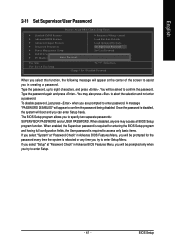
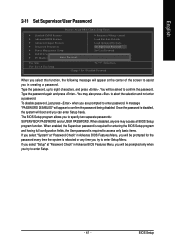
... is disabled, the system will appear to confirm the password being disabled. English
2-11 Set Supervisor/User Password
Phoenix-Award BIOS CMOS Setup Utility
Standard CMOS Features
Advanced BIOS Features
Advanced Chipset Features
Integrated Peripherals
Power Management Setup
PnP/PCI Configurations
PC Health Status
Enter...
Manual - Page 42


...- GA-7CN700ID Motherboard
- 42 - AwardBIOS CMOS Setup Utility
Standard CMOS Features Advanced BIOS Features Advanced Chipset Features Integrated Peripherals Power Management Setup PnP/PCI Configurations PC Health Status
Frequency/Voltage Control Load Fail-Safe Defaults Load Optimized Defaults Set Supervisor Password...
Gigabyte 7CN700ID Reviews
Do you have an experience with the Gigabyte 7CN700ID that you would like to share?
Earn 750 points for your review!
We have not received any reviews for Gigabyte yet.
Earn 750 points for your review!
