GE J1658W Support and Manuals
Popular GE J1658W Manual Pages
User Manual - Page 1
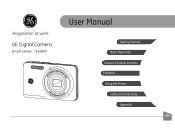
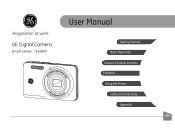
User Manual
imagination at work
GE Digital Camera
Smart Series : J1658W
Getting Started Basic Operation
Camera Function Controls
Playback
Using the Menus
Camera Connectivity
Appendix
EN
User Manual - Page 2


...Model Name:
J1658W
Trade Name:
GE
Responsible Party: General Imaging Company
Address:
1411 W. 190th Street, Suite 550, Gardena, CA 90248, USA
Customer Service Telephone Number (US & Canada): +1-800-730-6597
(Outside U.S. & Canada: +1-310-755-6857)
"CE" marked cameras... in the European countries. WARNING
Do not expose the camera battery pack or other accessories to rain or humidity to...
User Manual - Page 3
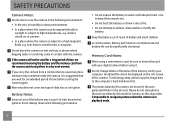
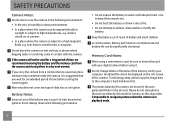
...pictures when the camera is in playback mode. The photos taken by this model of the battery may condense inside a closed car in summer. • In a place where the camera is suggested ...'s hard disk drive first.
ii inside the camera. If you wait for a long period of the memory card in your digital camera before turning the camera again.
Keep the battery out of reach of...
User Manual - Page 4


...camera lens. • Do not expose the camera to service the camera yourself.
• Do not drop or knock the camera. BEFORE YOU START
Preface
Thank you for purchasing this manual are properties of their respective owners. No part of this manual...in this GE digital camera. Safety Information
Please read this publication may shorten the life of battery that comes with the camera. Please ...
User Manual - Page 5


... direct sunlight for extended periods of time.
• Do not use your GE digital camera. Every effort has been made to ensure that the contents of this manual, the following symbols are used in this manual Throughout this manual are going to store the camera for long periods of time.
• Download all pictures and remove the...
User Manual - Page 25


... modes are listed below:
Mode Name
Icon
Description
Manual Mode
Many of hand shaking. Using the Mode Button
This GE camera provides a convenient Mode Button that allows you to confirm your photos
22 Press the SET button to switch easily between different shooting modes. The best setting for portrait shooting, enables AE/AF for faces...
User Manual - Page 26


.... 3. While operating in this mode, the camera automatically optimizes your picture in focus. 4. Follow these steps:
1.
Press the SET button to confirm. Manual Mode M
When selecting (Manual Exposure) Mode, you can set the EV/ISO/shutter speed manually. 1. Press the mode button to select Manual Exposure
Mode , press SET to confirm the settings and enter the shooting screen.
23...
User Manual - Page 28


...1. After the first shot is finalized. If continuous pictures are less than 4 shots, press SET button, the camera will commence automatically.
3. Press playback button to enter playback mode to see the effect.
6....the direction of the screen.
Use the Left/Right buttons to capture and finish manual stitching.
5. After selecting Panorama Mode, Flash, Self-timer, Macro Mode and Exposure...
User Manual - Page 29


... (SCN)
In Manual Scene Mode, you and your needs. Select the desired scene for the occasion and the camera will display a menu like the example below:
Select a scene using the Up/Down/Left/Right button and press the SET button.
26 Press the mode button to match your subjects. The LCD will automatically...
User Manual - Page 38
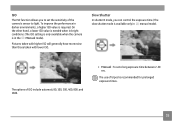
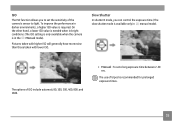
... recommended for prolonged exposure times.
35 The options of tripod is available only in M manual mode). The use of ISO include automati, 80, 100, 200, 400, 800, and 1600.
• Manual : To set the sensitivity of the camera's sensor to set a long exposure time between 2-30 sec. To improve the performance in darker environments, a higher...
User Manual - Page 47


... to select different color effects. 1. Press SET button to select image color setting.
44
Press Left/Right button to enter function menu.
2. Press Left/Right button to select the following 7 modes:
•
AWB
•
Daylight
•
Cloudy
•
Fluorescent
•
Fluorescent CWF
•
Incandescent
•
Manual WB (Press the Shutter button to detect...
User Manual - Page 66


... buttons to the following website: www.ge.com/digitalcameras and look under Support.
63 To update to the latest firmware version, you can go to select Yes or No.
FW Version (Firmware Version) Use this setting to restore the camera to its original factory default settings.
1.
Then press the SET button to confirm the setting. Select FW Version in the...
User Manual - Page 70


... or a Printer, the following steps will switch to PC mode automatically from a memory card in a digital camera directly to a printer, regardless of brand. Enter the camera setup menu to select USB Mode with Up/Down, then press the SET or Right button to connect with a PictBridge compatible printer using the supplied USB cable, without the...
User Manual - Page 84


http://www.ge.com/digitalcameras
imagination at work
Printed in China © 2013 General Imaging Company
GE-J1658W-EN-0
Follow us on
Technical Specifications (Technical Specs) - Page 2
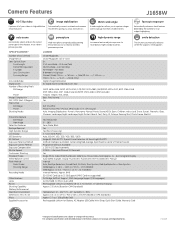
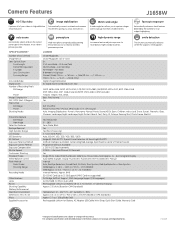
... and detailed product information, please visit www.ge.com/digitalcameras.
Wide-view photos are subject to capture a larger scene or group shot than a traditional lens. Camera Features
J1658W
HD 720p video
image stabilization
Captures all of Recording Pixels
Still Image
Movie Image Compression DCF, DPOF (Ver1.1) Support File Format
Still Image Movie Shooting Modes...
GE J1658W Reviews
Do you have an experience with the GE J1658W that you would like to share?
Earn 750 points for your review!
We have not received any reviews for GE yet.
Earn 750 points for your review!

