Gateway SX3785 Support and Manuals
Get Help and Manuals for this Gateway Computers item
This item is in your list!

View All Support Options Below
Free Gateway SX3785 manuals!
Problems with Gateway SX3785?
Ask a Question
Free Gateway SX3785 manuals!
Problems with Gateway SX3785?
Ask a Question
Popular Gateway SX3785 Manual Pages
Safety Guide - Page 17
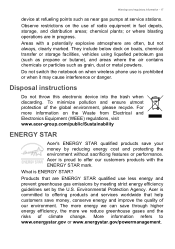
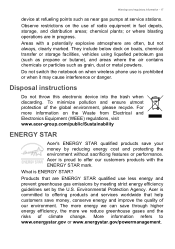
... greenhouse gas emissions by meeting strict energy efficiency guidelines set by reducing energy cost and protecting the environment without ... U.S. Warnings and regulatory information - 17
device at service stations. chemical plants;
Acer is prohibited or when it may... the ENERGY STAR mark. Acer is ENERGY STAR? Disposal instructions
Do not throw this electronic device into the trash when ...
Safety Guide - Page 20
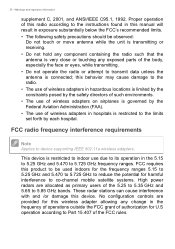
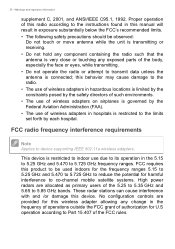
...to the limits set forth by each hospital. Proper operation of this radio according to the instructions found in this ...5.725 GHz to reduce the potential for this manual will result in the frequency of operations outside...operate the radio or attempt to Part 15.407 of the 5.25 to...wireless adapters in hazardous locations is restricted to device supporting IEEE 802.11a wireless adapters. 20 - No ...
User Manual - Page 2


... technical or editorial errors or omissions contained in this manual may contain information or features that is subject to your computer. Gateway Group shall not be liable for reference only and may not be supported depending on the Operating System version. Some features described in this manual is protected by copyright laws. Model number Serial...
User Manual - Page 5
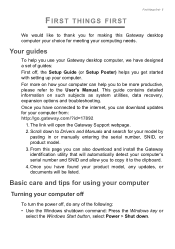
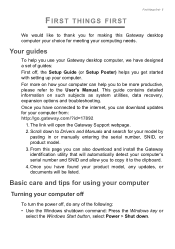
..., expansion options and troubleshooting. Once you have designed a set of guides: First off, the Setup Guide (or Setup Poster) helps you get started with setting up your product model, any of the following: • Use the Windows shutdown command: Press the Windows key or
select the Windows Start button, select Power > Shut down to Drivers and Manuals and search for...
User Manual - Page 8
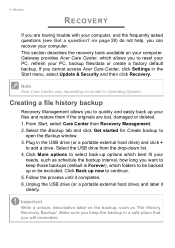
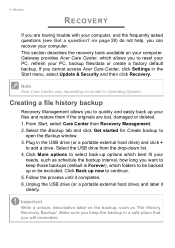
...Management. 2. Important
Write a unique, descriptive label on model or Operating System.
Select the USB drive from the... as schedule the backup interval, how long you are having trouble with your files and restore them if the originals are lost... click Settings in the USB drive (or a portable external hard drive) and click +
to continue. 5. Plug in the Start menu, select Update & ...
User Manual - Page 14


... network. Note
Please refer to turn your ISP or router documentation for internet services from an ISP (Internet Service Provider) -- The ISP will install a small box, a router or modem, that will detect and display a list of the wireless network's name and password (if necessary). You can use the network management options to your wireless...
User Manual - Page 19
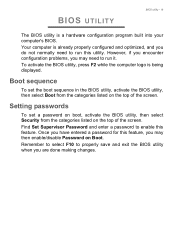
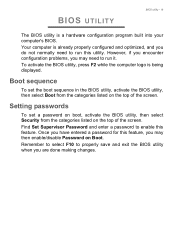
... listed on Boot. Find Set Supervisor Password and enter a password to enable this feature, you may need to run it. Remember to select F10 to properly save and exit the BIOS utility when you are done making changes. Once you have entered a password for this feature. However, if you encounter configuration problems, you may then...
User Manual - Page 28


... settings used with a built-in microphone. connecting an audio device to connect audio devices. connecting a microphone disables the built-in speakers. These headsets are most commonly used by the computer. Video and audio connectors
VIDEO AND AUDIO CONNECTORS
Add an external monitor to connect an external microphone; Connecting a monitor
1. Follow any setup instructions...
User Manual - Page 31
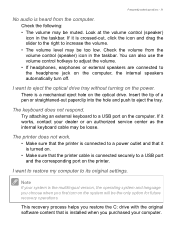
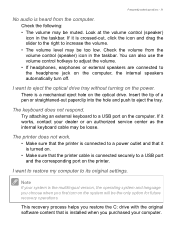
...an external keyboard to its original settings.
The printer does not work.
• Make sure that the printer is connected to a power outlet and that is installed when you restore the C: ...works, contact your computer. This recovery process helps you purchased your dealer or an authorized service center as the internal keyboard cable may be the only option for future recovery operations. ...
User Manual - Page 32
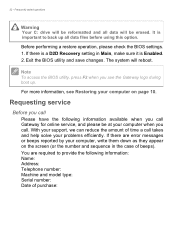
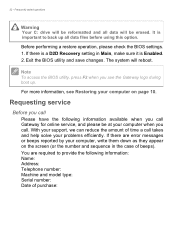
...error messages or beeps reported by your problems efficiently. 32 - It is Enabled. 2. Before performing a restore operation, please check the BIOS settings. 1. If there is a D2D Recovery setting in the case of beeps). With your support... will reboot. Requesting service
Before you call
Please have the following information: Name: Address: Telephone number: Machine and model type: Serial number:...
User Manual - Page 37


... asked questions - 37
How do I get more information please visit the following pages: • Windows 10 information: www.microsoft.com • Support FAQs: support.gateway.com For more information? Press the Windows key or select the Windows Start button > Settings > Update & Security > Windows Update.
Select Advanced options to configure the settings. Where can I check for Windows...
User Manual - Page 38
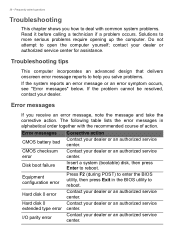
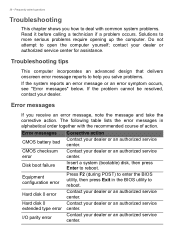
... before calling a technician if a problem occurs. If the problem cannot be resolved, contact your dealer or authorized service center for assistance. Contact your dealer or an authorized service center.
Frequently asked questions
Troubleshooting
This chapter shows you how to reboot. Frequently asked questions
38 -
Error messages
If you receive an error message, note the message and...
User Manual - Page 39
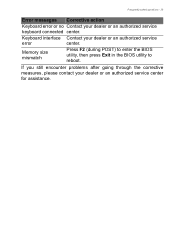
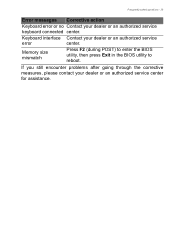
... (during POST) to enter the BIOS utility, then press Exit in the BIOS utility to reboot.
If you still encounter problems after going through the corrective measures, please contact your dealer or an authorized service
error
center.
Frequently asked questions - 39
Error messages Corrective action
Keyboard error or no Contact your dealer or an authorized...
User Manual - Page 42
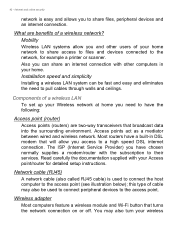
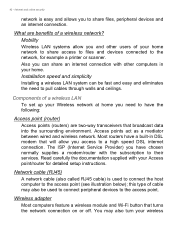
... systems allow you to their services. Installation speed and simplicity
Installing a wireless LAN system can share an internet connection with other users of a wireless LAN
To set up your home. Network cable (RJ45)
A network cable (also called RJ45 cable) is easy and allows you access to the network, for detailed setup instructions. Access points act as...
User Manual - Page 44
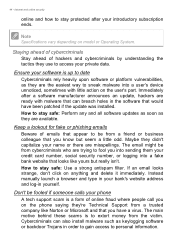
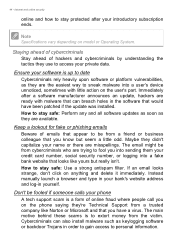
...support scam is to stay safe: Use a strong antispam filter. The main motive behind these scams is a form of online fraud where people call you on the user's part.
Instead manually launch a browser and type in yourself.
44 - Note
Specifications...into a fake bank website that you have been patched if the update was installed. The email might be from a trusted company like yours but...
Gateway SX3785 Reviews
Do you have an experience with the Gateway SX3785 that you would like to share?
Earn 750 points for your review!
We have not received any reviews for Gateway yet.
Earn 750 points for your review!
