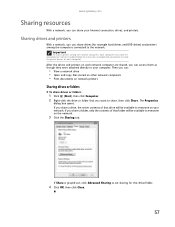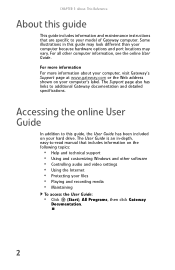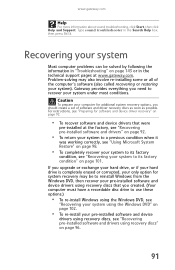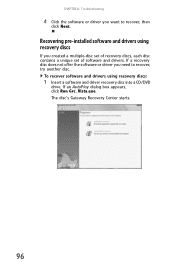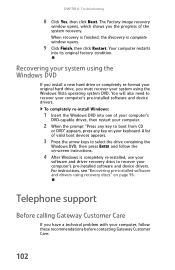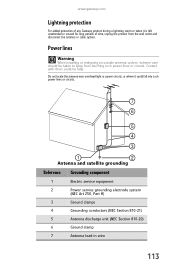Gateway GM5420 Support and Manuals
Get Help and Manuals for this Gateway Computers item

View All Support Options Below
Free Gateway GM5420 manuals!
Problems with Gateway GM5420?
Ask a Question
Free Gateway GM5420 manuals!
Problems with Gateway GM5420?
Ask a Question
Most Recent Gateway GM5420 Questions
Upgrading Memory
Do I have to save/transfer the data on the old memory cards before I install the new memory cards
Do I have to save/transfer the data on the old memory cards before I install the new memory cards
(Posted by wnstinsonjr 11 years ago)
My Gm5420 Will Not Show The Tv Screen. It Says That The Tuner Not Installed. I
I have been using this as a tv for a few years. My grandchildren were using the computer and we thin...
I have been using this as a tv for a few years. My grandchildren were using the computer and we thin...
(Posted by mjwelstead 11 years ago)
Popular Gateway GM5420 Manual Pages
Gateway GM5420 Reviews
We have not received any reviews for Gateway yet.