Gateway GM5420 Support Question
Find answers below for this question about Gateway GM5420.Need a Gateway GM5420 manual? We have 5 online manuals for this item!
Question posted by mjwelstead on November 25th, 2012
My Gm5420 Will Not Show The Tv Screen. It Says That The Tuner Not Installed. I
I have been using this as a tv for a few years. My grandchildren were using the computer and we think they may have unplugged something, but we can't find the manual.
Current Answers
There are currently no answers that have been posted for this question.
Be the first to post an answer! Remember that you can earn up to 1,100 points for every answer you submit. The better the quality of your answer, the better chance it has to be accepted.
Be the first to post an answer! Remember that you can earn up to 1,100 points for every answer you submit. The better the quality of your answer, the better chance it has to be accepted.
Related Gateway GM5420 Manual Pages
8511854 - Gateway Starter Guide for Windows Vista - Page 4
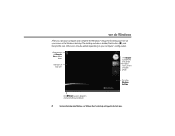
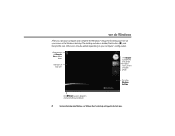
... Recycle Bin to delete them
Add icons of your own
Use Gadgets to watch the time, check the latest news, or view a favorite photo
This is the Windows desktop
Click (Start) to access programs and to turn off your screen is the Windows desktop. Other icons may be added depending on your computer
4
For...
8511854 - Gateway Starter Guide for Windows Vista - Page 22
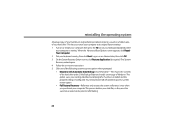
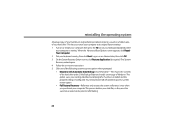
...use this restore option • Full Factory Recovery-Reformats and restores the system software as an Administrator, then click OK. 3 On the System Recovery Options screen, click Restore Application (last option). When the Advanced Boot Options screen...existing data files, but all programs must be re-installed and the program settings reconfigured. You need at least 4 GB of hard drive ...
8511464 - Gateway Setup Guide - Page 2


...
into one of Gateway, Inc.
Trademarks used herein are trademarks or registered trademarks of ...numbers vary by #. Follow the Windows setup screen instructions.
WARNING: To protect your computer, ...your computer
during electrical storms, unplug the power cord and the modem... ports
S/PDIF jack Microphone jack
Headphone jack
TV tuner (optional)
Case cover thumbscrew
PS/2 mouse ...
8511856 - Gateway User Guide (for desktop computers with Windows Vista) - Page 9
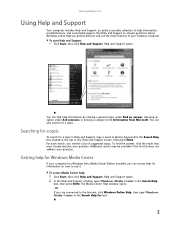
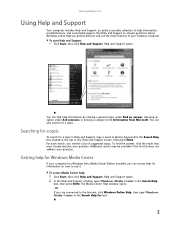
...opens. -ORIf you receive a list of any Help and Support screen, then press ENTER. www.gateway.com
Using Help and Support
Your computer includes Help and Support, an easily ...Use Help and Support to answer questions about Windows and to use the many features of help for Windows Media Center
If your computer has Windows Vista Media Center Edition installed, you quickly discover and use...
8511856 - Gateway User Guide (for desktop computers with Windows Vista) - Page 51
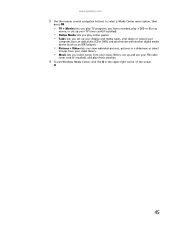
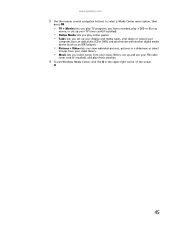
...Use the remote control navigation buttons to select a Media Center menu option, then
press OK.
• TV + Movies lets you play TV programs you have recorded, play a DVD or Blu-ray
movie, or set up your TV tuner card (if installed... lets you select songs from your music library, set up and use your FM radio
tuner card (if installed), and play music playlists.
4 To exit Windows Media Center, click the ...
8511856 - Gateway User Guide (for desktop computers with Windows Vista) - Page 83


... the driver from the manufacturer's Web site.
5 After the driver is installed, click (Start), Control Panel, Appearance and
Personalization, Personalization, then click Display Settings.
You may not represent the screens on your Windows desktop. Tip
To help identify your computer. Use the additional desktop space to roughly double the size of the monitor port on...
8511856 - Gateway User Guide (for desktop computers with Windows Vista) - Page 91


... 13
C
cable modem 19, 48, 50 cards
inserting memory card 30 installing memory card 30 removing memory card 30 slots 30 types of memory cards
...desktop
adding icons 8 adding shortcuts 8 adjusting settings 72 changing color scheme 73 selecting screen saver 74 using 6 using Start menu 7
DHCP 54
disconnecting from Internet 19
diskette
drive 31
diskette drive identifying 31 using 31
display using screen...
8511856 - Gateway User Guide (for desktop computers with Windows Vista) - Page 93


...59
programs closing 16 opening 7
projector color quality 77 screen resolution 77
R
recording audio file 37 audio files 33...sharing drives 57 folders 57 printer 58
shortcuts adding to desktop 8 closing programs 16 closing windows 16 copying 16 deleting... subnet mask
entering 54 support
using 2
T
taskbar 6 TCP/IP protocol
configuring 54 telephone
canceling fax 27 installing Fax 23 receiving and viewing...
8512041 - Gateway Hardware Reference Guide (5-bay uATX Case) - Page 15
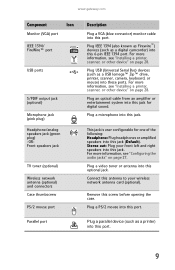
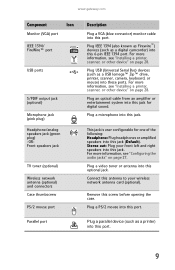
...page 28. Plug a microphone into this jack.
For more information, see "Installing a printer, scanner, or other device" on page 28. Stereo out: Plug...jack (optional)
Microphone jack (pink plug)
Headphone/analog speakers jack (green plug) -ORFront speakers jack
TV tuner (optional)
Wireless network antenna (optional) and connectors Case thumbscrew
PS/2 mouse port
Parallel port
Description
...
8512041 - Gateway Hardware Reference Guide (5-bay uATX Case) - Page 87
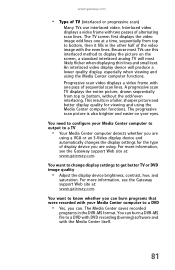
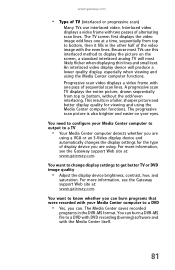
... small text. This results in the DVR-MS format. The progressive scan picture is also brighter and easier on the screen, a standard interlaced analog TV will produce a lower quality display, especially when viewing and using the Media Center computer functions. Interlaced video displays a video frame with one at : www.gateway.com. A progressive scan...
8512041 - Gateway Hardware Reference Guide (5-bay uATX Case) - Page 97
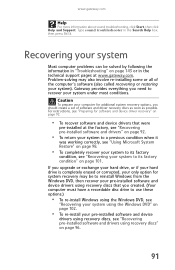
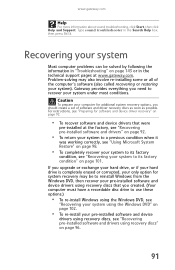
... a recordable disc drive to use these options.)
• To re-install Windows using the Windows DVD, see
"Recovering your system using the Windows DVD" on page 102.
• To re-install your pre-installed software and device
drivers using recovery discs, see "Recovering pre-installed software and drivers using recovery discs that were
pre-installed at www.gateway.com. If...
8512041 - Gateway Hardware Reference Guide (5-bay uATX Case) - Page 98


If you need to recover software that software's installation instructions. However, if you ever re-install Windows from the Windows DVD or install a new hard drive, you will need to follow that did not come with your computer, you should create your pre-installed software and drivers using Gateway Recovery Center. Because these discs do not...
8512041 - Gateway Hardware Reference Guide (5-bay uATX Case) - Page 101


..., Gateway Recovery
Center, then click Gateway Recovery Center. Important
If you have created. The Gateway Recovery Center opens. For instructions, see "Recovering pre-installed software and drivers using recovery discs" on page 96.
2 To recover software that was pre-installed, click
Programs, then click Application recovery.
3 To recover device drivers that were pre...
8512041 - Gateway Hardware Reference Guide (5-bay uATX Case) - Page 102
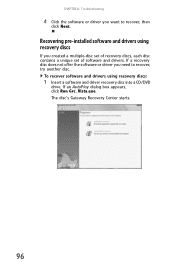
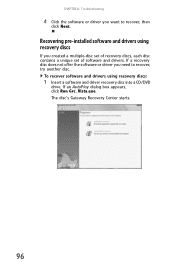
Recovering pre-installed software and drivers using recovery discs:
1 Insert a software and driver recovery disc into a CD/DVD
drive. CHAPTER 6: Troubleshooting
4 ... software and drivers. The disc's Gateway Recovery Center starts.
96 To recover software and drivers using recovery discs
If you need to recover, then
click Next. If an AutoPlay dialog box appears, click Run Grc_Vista.exe.
8512041 - Gateway Hardware Reference Guide (5-bay uATX Case) - Page 104
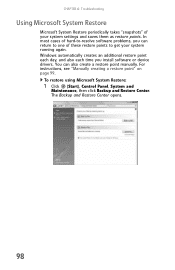
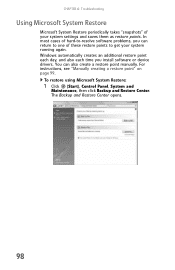
... of these restore points to -resolve software problems, you install software or device drivers. To restore using Microsoft System Restore:
1 Click (Start), Control Panel,...also create a restore point manually. For instructions, see "Manually creating a restore point" on page 99. The Backup and Restore Center opens.
98
CHAPTER 6: Troubleshooting
Using Microsoft System Restore
Microsoft System ...
8512041 - Gateway Hardware Reference Guide (5-bay uATX Case) - Page 108
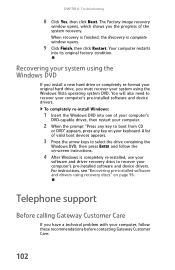
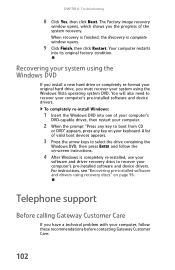
...screen instructions.
4 After Windows is complete window opens.
9 Click Finish, then click Restart. Recovering your system using the Windows DVD
If you install a new hard drive or completely re-format your system using... your keyboard. When recovery is finished, the Recovery is completely re-installed, use your
software and driver recovery discs to select the drive containing the
Windows...
8512041 - Gateway Hardware Reference Guide (5-bay uATX Case) - Page 114
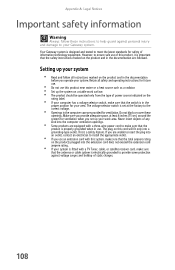
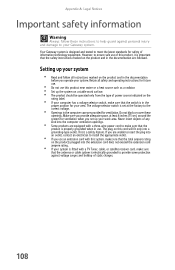
...unable to insert the plug into an outlet, contact an electrician to install the appropriate outlet.
• If you use an extension cord with this cord will fit only into a grounding-... the products plugged into the computer ventilation openings.
• Some products are equipped with a TV Tuner, cable, or satellite receiver card, make sure that the antenna or cable system is electrically ...
8512041 - Gateway Hardware Reference Guide (5-bay uATX Case) - Page 116
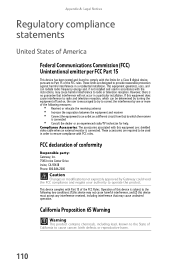
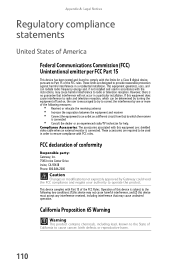
...reception, which the receiver
is connected
• Consult the dealer or an experienced radio/TV technician for a Class B digital device, pursuant to Part 15 of conformity
Responsible party:... cancer, birth defects or reproductive harm.
110 This equipment generates, uses, and can be used in a residential installation. These accessories are : shielded video cable when an external monitor is...
8512041 - Gateway Hardware Reference Guide (5-bay uATX Case) - Page 118


... of procedures other than those specified in this manual may give the telecommunications company cause to request ... Legal Notices
Before installing this equipment, users should make sure that it is permissible to be installed using an acceptable method ...Electrical Code, ANSI/NFPSA 70, provides information with TV/cable TV tuner cards)
112
External television antenna grounding
Important
The ...
8512417 - Gateway Setup Guide - Page 2


...rights reserved. in video card (optional) Audio card (optional) TV tuner (optional)
1 Connect the mouse and keyboard
If you complete the ...screen instructions. To access these guides, click (Start), All Programs, then click Gateway Documentation. CHECK GATEWAY SUPPORT. Trademarks used...for tips on your computer
during electrical storms, unplug the power cord and the modem and
network ...
Similar Questions
Upgrading Memory
Do I have to save/transfer the data on the old memory cards before I install the new memory cards
Do I have to save/transfer the data on the old memory cards before I install the new memory cards
(Posted by wnstinsonjr 11 years ago)
Compatible Tv Tuner
A piece of my tv tuner broke off and I now need to replace the entire tv tuner board and wanted to k...
A piece of my tv tuner broke off and I now need to replace the entire tv tuner board and wanted to k...
(Posted by Shanamb2 12 years ago)
Computer With Tv Tuner. Can't I Watch Tv And Record Something Else On Computer?
SX2801-05 purchased 11-10. Still haven't been able to get it set up completely. The remote chang...
SX2801-05 purchased 11-10. Still haven't been able to get it set up completely. The remote chang...
(Posted by cj7304 12 years ago)

