Gateway GM5410E Support Question
Find answers below for this question about Gateway GM5410E.Need a Gateway GM5410E manual? We have 5 online manuals for this item!
Current Answers
There are currently no answers that have been posted for this question.
Be the first to post an answer! Remember that you can earn up to 1,100 points for every answer you submit. The better the quality of your answer, the better chance it has to be accepted.
Be the first to post an answer! Remember that you can earn up to 1,100 points for every answer you submit. The better the quality of your answer, the better chance it has to be accepted.
Related Gateway GM5410E Manual Pages
8511854 - Gateway Starter Guide for Windows Vista - Page 12


...or watch a movie on DVD, click (Start), All Programs, then click Windows Media Player. To listen to play a DVD
Songs or scene selections from Windows Media Player. Put the disk into the CD or DVD drive on your online user guide or...can also control the volume here.
12
For more information about using media, see your new Gateway computer. for your computer, then click the Play button ( ).
8511854 - Gateway Starter Guide for Windows Vista - Page 13


... or special videos. Create an MP3 music file
To create an MP3, click (Start), All Programs, then click Windows Media Player. When you've selected all with MP3s you want to Burn List.
Windows Media Player will create MP3s and save , click Start Burn. Put a music CD in the disc drive on your Gateway...
8511464 - Gateway Setup Guide - Page 2


... port
Audio left jack (optional)
Audio right jack (optional) Monitor (VGA) port
IEEE 1394/ FireWire™ port USB ports
S/PDIF jack Microphone jack
Headphone jack
TV tuner (optional)
Case cover thumbscrew
PS/2 mouse port Parallel port (optional)
Ethernet (network) jack Center/subwoofer jack Surround left/right jack Audio in/side speaker jack...
8511856 - Gateway User Guide (for desktop computers with Windows Vista) - Page 39
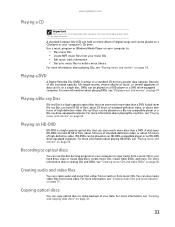
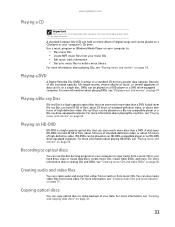
...playing DVDs, see "Playing music and movies" on page 37. Use a music program or Windows Media Player on your hard drive, copy or create data discs, create music CDs, create video DVDs, and ...• Edit music track information • Use your music files to play these CDs on a DVD player or a DVD drive-equipped computer. Recording to optical discs
You can also create video files from music...
8511856 - Gateway User Guide (for desktop computers with Windows Vista) - Page 40


..., MP3, AU, AVI, and MPEG formats.
CHAPTER 4: Using Drives and Media Files
Playing music and movies
Playing audio and video files
Windows Media Player can play .
34
Playback controls
Media library To play a file using Windows Media Player, click Help. For more information about using Windows Media Player: Shortcut
Start Ö Computer Ö find the file Ö double...
8511856 - Gateway User Guide (for desktop computers with Windows Vista) - Page 41


... discs, click Start, then click Help and Support. For more information about using Windows Media Player
Use Windows Media Player to listen to CDs or watch a DVD you must have a DVD-compatible drive in...DVD-compatible drive and would like to read and write data. Playing an optical disc using Windows Media Player, click Help.
To watch movies on DVDs, HD-DVDs, or Blu-ray Discs. www....
8511856 - Gateway User Guide (for desktop computers with Windows Vista) - Page 42


... and begins playing the disc.
If Windows Media Player does not open automatically, click (Start), All Programs, then click Windows Media Player. Playback controls
4 If the disc is not already playing, click (play).
CHAPTER 4: Using Drives and Media Files
3 If a dialog box opens and asks you what you want the computer to do with the...
8511856 - Gateway User Guide (for desktop computers with Windows Vista) - Page 44


... create WMA or MP3 files:
1 Click (Start), All Programs, then click Windows Media Player. CHAPTER 4: Using Drives and Media Files
4 When you can copy the tracks from a music CD to record, then...WMA, and MP3 files end in the file extension MP3.
The recording is recorded. Using Windows Media Player, you finish recording, click Stop Recording. The Save As dialog box opens.
5 Type a ...
8511856 - Gateway User Guide (for desktop computers with Windows Vista) - Page 45


...connected to the Internet, WMA
and MP3 files that you are automatically added to your desktop
to a music file.
If you download are having trouble playing a downloaded file,..., then click OK.
www.gateway.com
Building a music library
Use Windows Media Player to edit, then click Advanced Tag Editor. Windows Media Player
opens.
2 Click the Library tab. 3 Right-click the track or album...
8511856 - Gateway User Guide (for desktop computers with Windows Vista) - Page 46
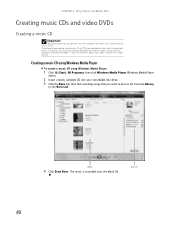
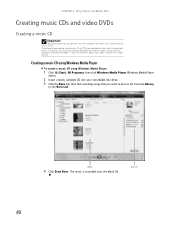
...your legal advisor
Creating a music CD using Windows Media Player
To create a music CD using Windows Media Player:
1 Click (Start), All Programs, then click Windows Media Player.
Library
4 Click Start Burn. If you ... be subject to the Burn List. The music is recorded onto the blank CD. Windows Media Player
opens.
2 Insert a blank, writable CD into your recordable disc drive. 3 Click the...
8511856 - Gateway User Guide (for desktop computers with Windows Vista) - Page 51
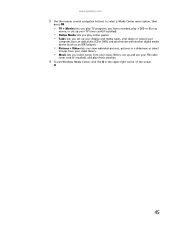
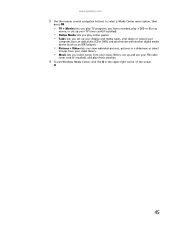
..., or set up your TV tuner card (if installed).
• Online Media lets you play online games. • Tasks lets you set up your display and media types, shut down or restart your
computer, burn an optical disc (CD or DVD), and synchronize with another digital media device (such as an MP3 player).
• Pictures + Videos...
8511856 - Gateway User Guide (for desktop computers with Windows Vista) - Page 92


...viruses 63 starting 63 updating 64
McAfee Spamkiller 63
McAfee VirusScan 63
Media Center see Windows Media Center
Media Player 34
memory card reader memory card types supported 30 using 30
Memory...mail 22 sending e-mail 22
Microsoft Internet Explorer 18 Outlook 18 Outlook Express 18 Windows Media Player 34 Wordpad 13
Microsoft Certificate of Authenticity 4
MIDI file 34
minimize button 9
modem cable...
8511856 - Gateway User Guide (for desktop computers with Windows Vista) - Page 93


...memory cards 30
playing audio CD 33, 35 audio file 34 Media Player file 34 multimedia files 34 music CD 35 Windows Media Player file 34
power changing schemes 81 schemes 81
printer sharing 58
... and Support 3
Secure Digital 30
sharing drives 57 folders 57 printer 58
shortcuts adding to desktop 8 closing programs 16 closing windows 16 copying 16 deleting files and folders 16 keyboard 16 pasting...
8511856 - Gateway User Guide (for desktop computers with Windows Vista) - Page 94
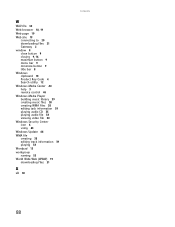
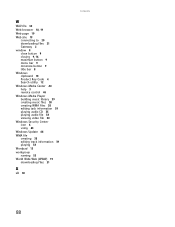
... button 9 closing 9, 16 maximize button 9 menu bar 9 minimize button 9 title bar 8
Windows clipboard 10 Product Key Code 4 Search utility 12
Windows Media Center 44 help 3 remote control 46
Windows Media Player building music library 39 creating music files 38 creating WMA files 38 editing tack information 39 playing audio CD 35 playing audio...
8512041 - Gateway Hardware Reference Guide (5-bay uATX Case) - Page 14
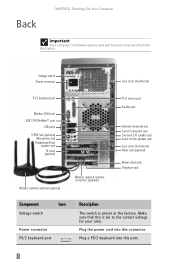
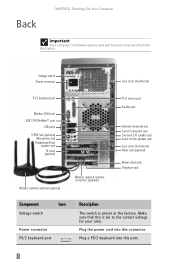
...
Case cover thumbscrew
PS/2 keyboard port
Monitor (VGA) port IEEE 1394/FireWire™ port
USB ports S/PDIF jack (optional)
Microphone jack Headphone/front
speaker jack TV tuner (optional)
Wireless network antenna (optional)
Wireless network antenna connectors (optional)
PS/2 mouse port Parallel port
Ethernet (network) jack Center/subwoofer jack Surround L/R speaker jack Audio...
8512041 - Gateway Hardware Reference Guide (5-bay uATX Case) - Page 15
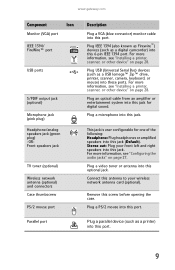
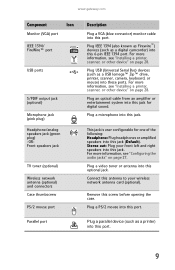
...Plug a PS/2 mouse into this optional jack. Plug a video tuner or antenna into this port. Plug a parallel device (such as ...
S/PDIF output jack (optional)
Microphone jack (pink plug)
Headphone/analog speakers jack (green plug) -ORFront speakers jack
TV tuner (optional)
Wireless network antenna (optional) and connectors Case thumbscrew
PS/2 mouse port
Parallel port
Description
Plug a VGA (blue...
8512041 - Gateway Hardware Reference Guide (5-bay uATX Case) - Page 88


..." message
• Use a third-party diagnostic program to help determine
if a memory module is set up and connected to the Media Center computer. DVDs recorded with Service Pack (SP) 1 or 2, Windows Media Player 9 or later, and the Windows patch Q810243 Update. Memory
Help
For more information about troubleshooting memory errors, click Start, then...
8512041 - Gateway Hardware Reference Guide (5-bay uATX Case) - Page 114
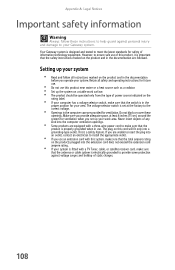
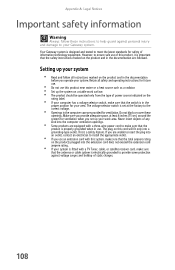
... the proper position for your area. The plug on this cord will fit only into the computer ventilation openings.
• Some products are equipped with a TV Tuner, cable, or satellite receiver card, make sure that the antenna or cable system is properly grounded when in the documentation before you provide adequate space...
8512041 - Gateway Hardware Reference Guide (5-bay uATX Case) - Page 118


... installs cable to open the enclosure of a CD or DVD drive. Article 810 of the National Electrical Code, ANSI/NFPSA 70, provides information with TV/cable TV tuner cards)
112
External television antenna grounding
Important
The instructions are for the grounding electrode. Warning
To avoid electrical shock or equipment malfunction do not try...
8512417 - Gateway Setup Guide - Page 2


... Gateway computer is packed with them.
2 Connect the monitor
(depending on your model)
If available, connect to Add-in video card (optional) Audio card (optional) TV tuner (optional)
1 Connect the mouse and keyboard
If you need help while setting up your computer.
2 Plug the USB cable into one of Gateway, Inc. Follow...
Similar Questions
Where Can I Find Driver For Tv Tuner For Lx6810-01
(Posted by kessbkg 10 years ago)
Compatible Tv Tuner
A piece of my tv tuner broke off and I now need to replace the entire tv tuner board and wanted to k...
A piece of my tv tuner broke off and I now need to replace the entire tv tuner board and wanted to k...
(Posted by Shanamb2 12 years ago)
Computer With Tv Tuner. Can't I Watch Tv And Record Something Else On Computer?
SX2801-05 purchased 11-10. Still haven't been able to get it set up completely. The remote chang...
SX2801-05 purchased 11-10. Still haven't been able to get it set up completely. The remote chang...
(Posted by cj7304 12 years ago)
Tv Tuner
how do i hook up cable to watch tv on this machine gateway 4300-03?
how do i hook up cable to watch tv on this machine gateway 4300-03?
(Posted by coltsblue18 13 years ago)

