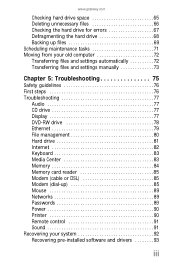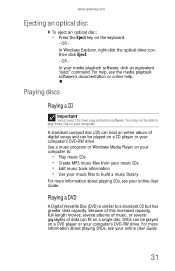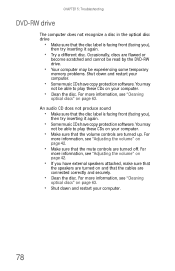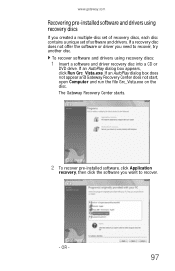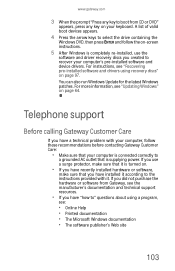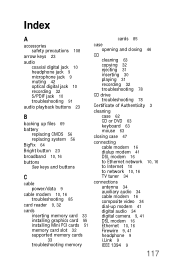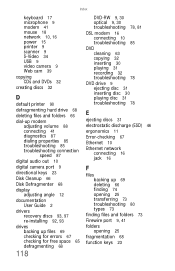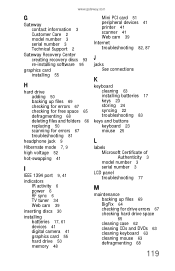Gateway One Support Question
Find answers below for this question about Gateway One.Need a Gateway One manual? We have 2 online manuals for this item!
Question posted by ladyferrell on June 2nd, 2012
How Do U Burn A Cd From Utube
The person who posted this question about this Gateway product did not include a detailed explanation. Please use the "Request More Information" button to the right if more details would help you to answer this question.
Current Answers
Answer #1: Posted by FullWolfMoon on June 2nd, 2012 11:42 PM
You need a program to download whatever it is you wish to use from Youtube. I recommend YouTube Downloader as it has a free version and is easy to use. Then go to the page you wish to download, and copy the URL into the link section on the YouTube Downloader, once you have it installed. Download the file in whatever format you like, (you can also use Any Video Converter - another free program - to convert files to forms not offered by the YouTube Downloader). Then put in a CD, formate the CD using your computer's instructions, and burn using a media player or if your computer opens up a window offering to burn for you, use that to guide you. As long as you know had a formated, blank rewritable CD, and know where you saved the file or files from YouTube, you should be able to burn them onto the CD. Good luck!
Related Gateway One Manual Pages
Similar Questions
I Want To Save My Old Desktop
I have a Gateway GT5014 Media Center running XP (2005) Everything on it still works. It sat in the b...
I have a Gateway GT5014 Media Center running XP (2005) Everything on it still works. It sat in the b...
(Posted by Ajk1248 6 years ago)
Where Can I Burn A Recovery Cd For My Gateway Zx4000
I need to burn a recovery cd for my gateway zx4000
I need to burn a recovery cd for my gateway zx4000
(Posted by Lv2haveu4megirl 11 years ago)
How Do I Burn Cds With This Computer?
I think my Computer only deals with DVD Disks. I try to Burn an audioCD and it keeps saying Insert a...
I think my Computer only deals with DVD Disks. I try to Burn an audioCD and it keeps saying Insert a...
(Posted by gmartinez2346 11 years ago)
Cd Is Stuck In Rom Drive And Wont Eject Gateway One (all In One) Desktop Compute
(Posted by unearthe72 12 years ago)
My Gateway Desktop Just Recently Stopped Liking Cd Drives. Help.
Gateway GT5465E bought 2007 October, has Windows Vista Home Premium ver 6.0 (build 6002 service pack...
Gateway GT5465E bought 2007 October, has Windows Vista Home Premium ver 6.0 (build 6002 service pack...
(Posted by winkler1027 12 years ago)