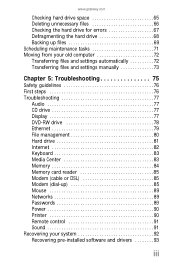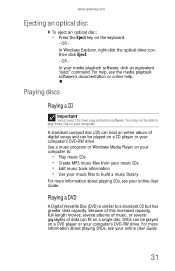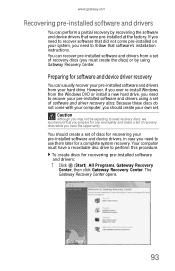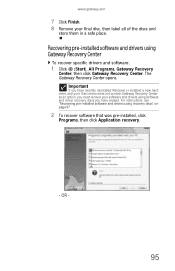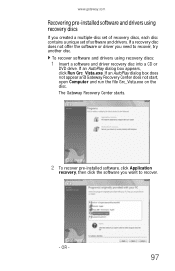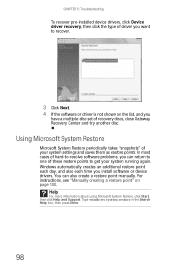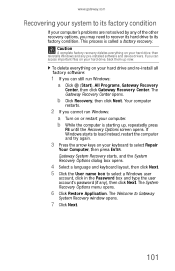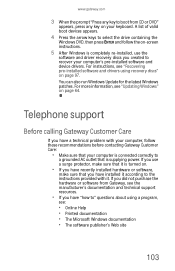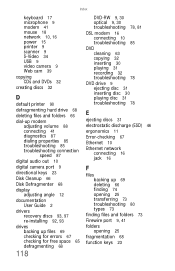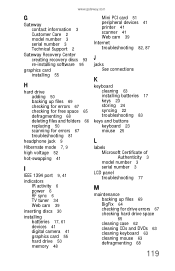Gateway One Support Question
Find answers below for this question about Gateway One.Need a Gateway One manual? We have 2 online manuals for this item!
Question posted by Lv2haveu4megirl on February 18th, 2013
Where Can I Burn A Recovery Cd For My Gateway Zx4000
Current Answers
Answer #1: Posted by tintinb on February 21st, 2013 8:44 PM
https://support.gateway.com/s/software/medialess/faq/suppage01su44.shtml
If you are referring to the system restore point of your Windows Operating System, you can watch the following video tutorials for your guide. These are the video links:
- How To Create a System Restore Point in Windows XP Step by Step
- How to Create a Restore Point on Windows Vista
- How to Make a System Restore Point in Windows 7
Refer to the user's manual for further information. Here's the link:
If you have more questions, please don't hesitate to ask here at HelpOwl. Experts here are always willing to answer your questions to the best of our knowledge and expertise.
Regards,
Tintin
Related Gateway One Manual Pages
Similar Questions
I need to disassemble my Gateway all-in-one model ZX4665G-UW31 pc to install another 4G RAM SODIMM m...
My computer just shuts down by itself and then will not turn back on. Sometimes when I mess with the...
How to create recovery disc (Vista Home Pre.) Gateway GT5662