Gateway DX2710 Support and Manuals
Get Help and Manuals for this Gateway Computers item
This item is in your list!

View All Support Options Below
Free Gateway DX2710 manuals!
Problems with Gateway DX2710?
Ask a Question
Free Gateway DX2710 manuals!
Problems with Gateway DX2710?
Ask a Question
Popular Gateway DX2710 Manual Pages
8513016 - Gateway Reference Guide 1.1 (with eRecovery) - Page 6
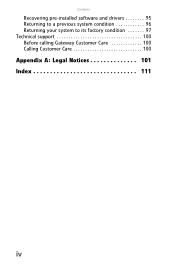
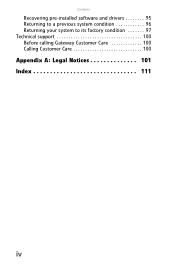
Contents
Recovering pre-installed software and drivers 95 Returning to a previous system condition 96 Returning your system to its factory condition 97 Technical support 100 Before calling Gateway Customer Care 100 Calling Customer Care 100
Appendix A: Legal Notices 101 Index 111
iv
8513016 - Gateway Reference Guide 1.1 (with eRecovery) - Page 8


... • Playing and recording media • Networking
To access your User Guide:
• Click (Start), All Programs, then click Gateway
Documentation. Your User Guide is an in this guide
This guide includes information and maintenance instructions that are specific to additional Gateway documentation and detailed specifications. Some illustrations in -depth, easy-to this information if...
8513016 - Gateway Reference Guide 1.1 (with eRecovery) - Page 13
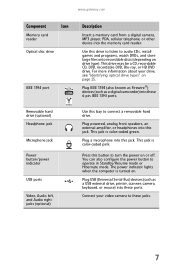
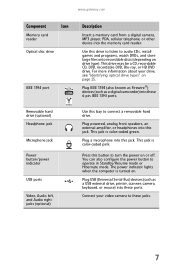
... listen to audio CDs, install games and programs, watch ...is color-coded pink.
Use this button to connect a removable hard drive.
Plug powered, analog ...power on drive type).
Plug USB (Universal Serial Bus) devices (such as a digital camcorder) into the memory card reader. Connect your drive, see "Identifying optical drive types" on . www.gateway.com
Component
Icon
Memory...
8513016 - Gateway Reference Guide 1.1 (with eRecovery) - Page 51


... secure the card reader to replace the memory card reader. To replace the memory card reader:
1 Remove the side panel by following the instructions in
"Removing the side panel" on page 35.
2 Remove the front bezel by following the instructions in
"Removing the front bezel" on page 36. www.gateway.com
Replacing the memory card reader
Tools
You need...
8513016 - Gateway Reference Guide 1.1 (with eRecovery) - Page 96


...support higher screen resolutions.
• Type of TV • CRT TVs may shift, scramble, or scroll the picture.
For more information about manually updating the Program Guide, see the display's user guide... to lower the computer's screen resolution to get a "Download Error" message when Media Center tries to update the Program Guide
• You must also have a slight flicker. •...
8513016 - Gateway Reference Guide 1.1 (with eRecovery) - Page 97


..., then press
ENTER. Write down this information for device problems
Faulty devices or corrupt device drivers can help pinpoint the problem. It may also be useful information to have a yellow triangle or red octogon indicating a problem or a failed condition.
3 Click the + symbol to the left of devices. www.gateway.com
Checking for future reference and troubleshooting.
8513016 - Gateway Reference Guide 1.1 (with eRecovery) - Page 98


... page 95.
Gateway provides everything was working correctly, the problem may be solved by returning your system to a previous system condition. Caution
To prepare your system from significant hardware and software problems. For instructions, see "Creating recovery discs" on page 73 or in the technical support pages at the factory, see "Recovering pre-installed software and drivers" on...
8513016 - Gateway Reference Guide 1.1 (with eRecovery) - Page 101


... did
not come pre-installed on your computer, you need to follow that did not come pre-installed on your computer, follow the instructions for updating drivers in "Checking for device problems" on your computer from your pre-installed software and drivers:
1 Click (Start), All Programs, Gateway, then click
Gateway Recovery Management. The Gateway Application Recovery main menu opens.
95...
8513016 - Gateway Reference Guide 1.1 (with eRecovery) - Page 104


... box displays
information about the hard drive that the operating system will erase all pre-installed software and drivers:
1 Click (Start), All Programs, Gateway, then click
Gateway Recovery Management. When the recovery has finished, a dialog box prompts you its progress. CHAPTER 6: Troubleshooting
Recovering from within Windows Vista
To reinstall Windows Vista and all files on -screen...
8513016 - Gateway Reference Guide 1.1 (with eRecovery) - Page 113
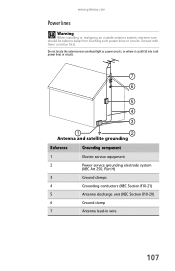
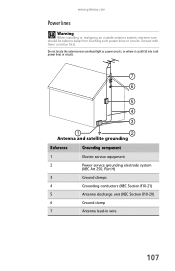
...1
2
Antenna and satellite grounding
Reference
Grounding component
1
Electric service equipment
2
Power service grounding electrode system
(NEC Art 250, Part H)
3
Ground clamps
4
Grounding conductors (NEC Section 810-21...light or power circuits, or where it could be taken to keep from touching such power lines or circuits. www.gateway.com
Power lines
Warning
When installing or ...
8513016 - Gateway Reference Guide 1.1 (with eRecovery) - Page 123


... system 92 with Gateway Recovery Center 95 with Windows System Restore 96
Resume mode 7
right-clicking 23
S
S/PDIF out 9
safety avoiding repetitive strain 14 general precautions 102 guidelines for troubleshooting 74
posture 14 reducing eye strain 13 setting up computer 13 sitting at computer 12, 14 static electricity 34
scanner installing 31
screen troubleshooting 81
screen...
8513030 - Gateway Computer User Guide - Page 48


... installing Ethernet cable or other wiring in offices around the world and can be the same on all computers on the network. Business networks are typically built using Standard or Fast Ethernet components. Ethernet networking
Wired Ethernet networking
An wired Ethernet network consists of a wired Ethernet network. Tip
To add the ability to access a wireless Ethernet network to replace...
8513030 - Gateway Computer User Guide - Page 56


... to install the printer drivers on . • Refer to your access point. If you are shared, you can share your printer to your Internet service provider. Select Diagnose and Repair on the left of the devices, then power them as though they were attached directly to your computer. Follow the instructions included with your networked computer, then...
8513030 - Gateway Computer User Guide - Page 75


... on your Windows desktop. www.gateway.com
Setting up multiple monitors
Important
The dialog boxes shown in the Display Settings dialog box, click Identify Monitors. Use the additional desktop space to install the driver from the disc supplied by the manufacturer or download the driver from the manufacturer's Web site.
5 After the driver is installed, click (Start), Control Panel, Appearance...
8513030 - Gateway Computer User Guide - Page 92


...
wired Ethernet network 42 equipment needed 43 example 42 installing cards 44 installing drivers 44 setting up 44
wireless Ethernet network 45 connecting to 48 equipment needed 46 installing cards 47 installing drivers 47 security 50 setting up 47
WMA file creating 32 editing track information 33 playing 28
Wordpad 13
workgroup naming 47
World Wide Web (WWW) 19 downloading files...
Gateway DX2710 Reviews
Do you have an experience with the Gateway DX2710 that you would like to share?
Earn 750 points for your review!
We have not received any reviews for Gateway yet.
Earn 750 points for your review!
