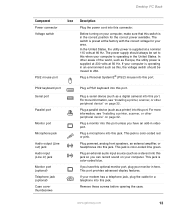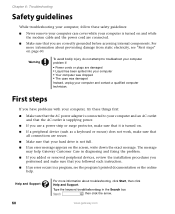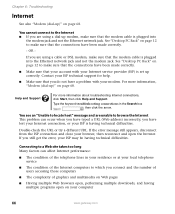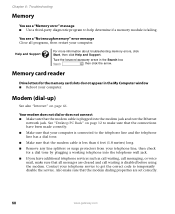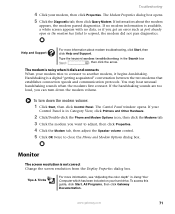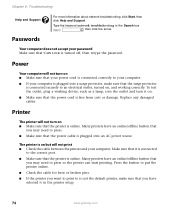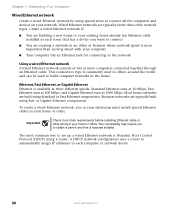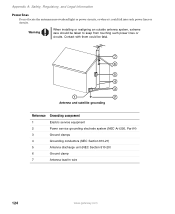Gateway 838GM - Media Center - 512 MB RAM Support and Manuals
Get Help and Manuals for this Gateway Computers item

View All Support Options Below
Free Gateway 838GM manuals!
Problems with Gateway 838GM?
Ask a Question
Free Gateway 838GM manuals!
Problems with Gateway 838GM?
Ask a Question
Most Recent Gateway 838GM Questions
Want Latest Bios. Want To Use All 4 Gig Of Ram
Have Gateway 838GM w 4 gig RAM. Win XP Pro used 2.5 Gig of RAM. Upgd to Win 7 pro. Uses 3 gig. Want ...
Have Gateway 838GM w 4 gig RAM. Win XP Pro used 2.5 Gig of RAM. Upgd to Win 7 pro. Uses 3 gig. Want ...
(Posted by RobertBSCg 8 years ago)
Why Is There Four Slots For Memory In A Gateway 838gm
(Posted by Wolf3pitchf 9 years ago)
How To Factory Reset Gateway 838gm Pc
(Posted by intePashed 9 years ago)
Where Ncan I Find A Motherboard Diagram Showing Connections To Mb?
I'm replacing the motherboard and was called away in the middle, now I'm not sure where the connecti...
I'm replacing the motherboard and was called away in the middle, now I'm not sure where the connecti...
(Posted by Olgrandad 9 years ago)
Gateway 838gm Will Not Startup
(Posted by daylikriskr 9 years ago)
Popular Gateway 838GM Manual Pages
Gateway 838GM Reviews
We have not received any reviews for Gateway yet.