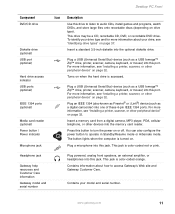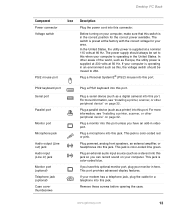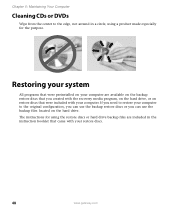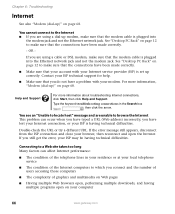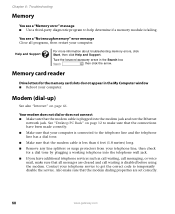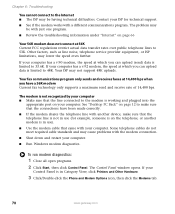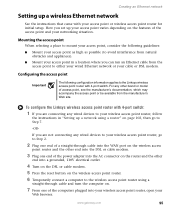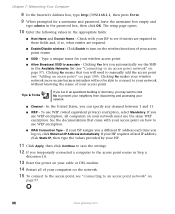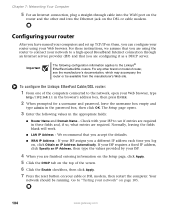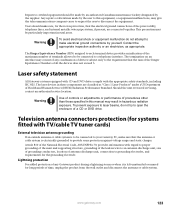Gateway 838GM Support Question
Find answers below for this question about Gateway 838GM - Media Center - 512 MB RAM.Need a Gateway 838GM manual? We have 1 online manual for this item!
Question posted by intePashed on July 25th, 2014
How To Factory Reset Gateway 838gm Pc
The person who posted this question about this Gateway product did not include a detailed explanation. Please use the "Request More Information" button to the right if more details would help you to answer this question.
Current Answers
Related Gateway 838GM Manual Pages
Similar Questions
Factory Reset At Startup
I purchased a used zx4250g and need to reset to factory settings because I don't have the administra...
I purchased a used zx4250g and need to reset to factory settings because I don't have the administra...
(Posted by Schneiderscrew 7 years ago)
Want Latest Bios. Want To Use All 4 Gig Of Ram
Have Gateway 838GM w 4 gig RAM. Win XP Pro used 2.5 Gig of RAM. Upgd to Win 7 pro. Uses 3 gig. Want ...
Have Gateway 838GM w 4 gig RAM. Win XP Pro used 2.5 Gig of RAM. Upgd to Win 7 pro. Uses 3 gig. Want ...
(Posted by RobertBSCg 8 years ago)
How To Do A Factory Reset On A Windows Vista Gateway Gt5404
(Posted by ericIgNi 9 years ago)
Why Is There Four Slots For Memory In A Gateway 838gm
(Posted by Wolf3pitchf 9 years ago)
Gateway 838gm Will Not Startup
(Posted by daylikriskr 9 years ago)