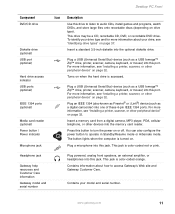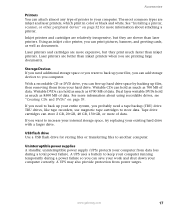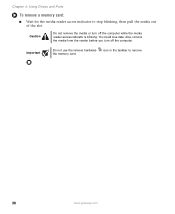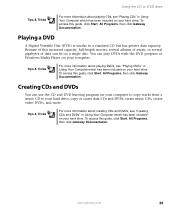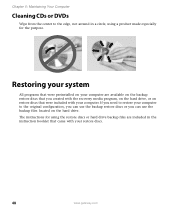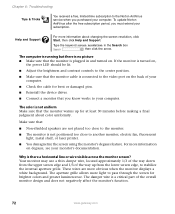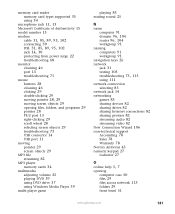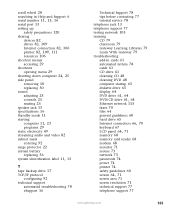Gateway 838GM Support Question
Find answers below for this question about Gateway 838GM - Media Center - 512 MB RAM.Need a Gateway 838GM manual? We have 1 online manual for this item!
Question posted by daylikriskr on May 18th, 2014
Gateway 838gm Will Not Startup
The person who posted this question about this Gateway product did not include a detailed explanation. Please use the "Request More Information" button to the right if more details would help you to answer this question.
Current Answers
Related Gateway 838GM Manual Pages
Similar Questions
Want Latest Bios. Want To Use All 4 Gig Of Ram
Have Gateway 838GM w 4 gig RAM. Win XP Pro used 2.5 Gig of RAM. Upgd to Win 7 pro. Uses 3 gig. Want ...
Have Gateway 838GM w 4 gig RAM. Win XP Pro used 2.5 Gig of RAM. Upgd to Win 7 pro. Uses 3 gig. Want ...
(Posted by RobertBSCg 8 years ago)
Why Is There Four Slots For Memory In A Gateway 838gm
(Posted by Wolf3pitchf 9 years ago)
How To Factory Reset Gateway 838gm Pc
(Posted by intePashed 9 years ago)
Where To Find Driver To Pass From Media Center To Windows7
i need to install windows7 on my gateway design for media center.each time i tried the computer is f...
i need to install windows7 on my gateway design for media center.each time i tried the computer is f...
(Posted by pelphi 12 years ago)
Video Card Upgrade For Gateway Gm5259e
Hi, I want to upgrade my video card for my Gateway GM5259E PC. I put window 7 (window media broswe...
Hi, I want to upgrade my video card for my Gateway GM5259E PC. I put window 7 (window media broswe...
(Posted by synarau 12 years ago)