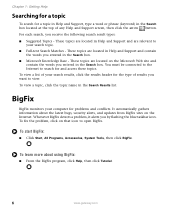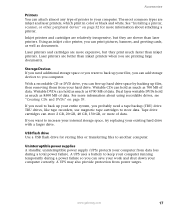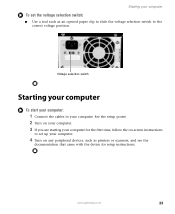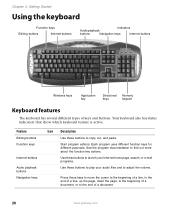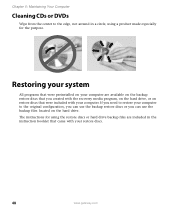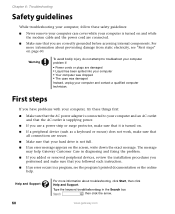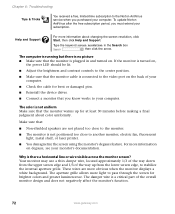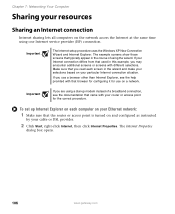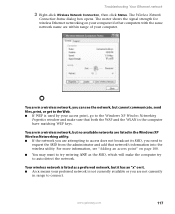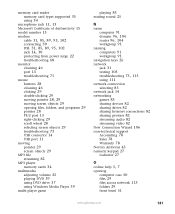Gateway 838GM Support Question
Find answers below for this question about Gateway 838GM - Media Center - 512 MB RAM.Need a Gateway 838GM manual? We have 1 online manual for this item!
Question posted by Olgrandad on May 30th, 2014
Where Ncan I Find A Motherboard Diagram Showing Connections To Mb?
I'm replacing the motherboard and was called away in the middle, now I'm not sure where the connections should go. Can anybody help me out? Thanks!
Current Answers
Related Gateway 838GM Manual Pages
Similar Questions
I Want To Save My Old Desktop
I have a Gateway GT5014 Media Center running XP (2005) Everything on it still works. It sat in the b...
I have a Gateway GT5014 Media Center running XP (2005) Everything on it still works. It sat in the b...
(Posted by Ajk1248 6 years ago)
Where To Find Driver To Pass From Media Center To Windows7
i need to install windows7 on my gateway design for media center.each time i tried the computer is f...
i need to install windows7 on my gateway design for media center.each time i tried the computer is f...
(Posted by pelphi 12 years ago)
Where Is The 2.0 Usb Port
Where is the 2.0 USB port on my old gateway model #: GM5066E Media Center. I tried to look it up on ...
Where is the 2.0 USB port on my old gateway model #: GM5066E Media Center. I tried to look it up on ...
(Posted by allygami 12 years ago)
The Remotes For Pc And Tv Change Change Channels On Both
I want to be able to watch tv and record something else from Media Center. I get the same thing on...
I want to be able to watch tv and record something else from Media Center. I get the same thing on...
(Posted by cj7304 12 years ago)
The Main Hard Drive It Makes A Loud Noice I Had It Check They Told Me The Drive
hi where can i get the hard drive for gateway dx420s windows xp media center edition thank you frank
hi where can i get the hard drive for gateway dx420s windows xp media center edition thank you frank
(Posted by frankyoung2010 12 years ago)