Gateway FX6800-01e Support Question
Find answers below for this question about Gateway FX6800-01e - FX - 3 GB RAM.Need a Gateway FX6800-01e manual? We have 1 online manual for this item!
Question posted by cj7304 on July 7th, 2011
The Remotes For Pc And Tv Change Change Channels On Both
I want to be able to watch tv and record something else from Media Center. I get the same thing on both. I have an IR Blaster that I think is positioned correctly.
Current Answers
There are currently no answers that have been posted for this question.
Be the first to post an answer! Remember that you can earn up to 1,100 points for every answer you submit. The better the quality of your answer, the better chance it has to be accepted.
Be the first to post an answer! Remember that you can earn up to 1,100 points for every answer you submit. The better the quality of your answer, the better chance it has to be accepted.
Related Gateway FX6800-01e Manual Pages
8511858 - FX-Series Hardware Reference Guide (for Windows Vista) - Page 20


...from repetitive strain
• Vary your activities to avoid excessive repetition. • Take breaks to change your position, stretch your
muscles, and relieve your eyes.
• Find ways to break up the work ...UPS, a UPS lets you have a cable modem, use a surge protector that has an antenna/cable TV jack. If you run your computer for an extended period of tasks. If you type.
• ...
8511858 - FX-Series Hardware Reference Guide (for Windows Vista) - Page 21
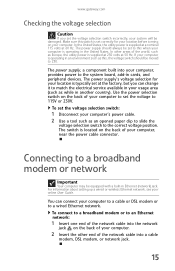
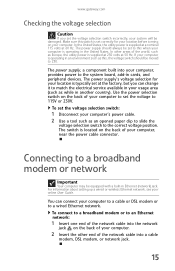
... network, see your computer to a cable or DSL modem or to the correct voltage position. To connect to a broadband modem or to an Ethernet network:
1 Insert... one end of the network cable into a cable
modem, DSL modem, or network jack.
15 The switch is operating in cards, and peripheral devices. You can change...
8511858 - FX-Series Hardware Reference Guide (for Windows Vista) - Page 23
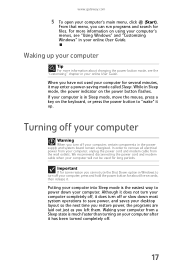
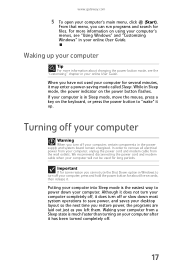
...cable from a Sleep state is in your online User Guide.
When you have not used for about changing the power button mode, see "Using Windows" and "Customizing Windows" in Sleep mode, the power ...power, and saves your computer's main menu, click (Start). www.gateway.com
5 To open your desktop layout so the next time you restore power, the programs are laid out just as you left them....
8511858 - FX-Series Hardware Reference Guide (for Windows Vista) - Page 31


... adjusting volume in the top-right corner of general volume (such as the volume used for individual devices. Tip
Adjust the Windows Sounds slider to change system sounds volume independently of the window to close it. www.gateway.com
4 To adjust device volume levels, click Mixer. The Volume
Mixer dialog box...
8511858 - FX-Series Hardware Reference Guide (for Windows Vista) - Page 38
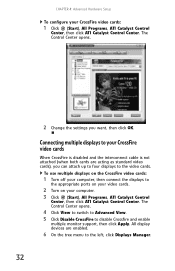
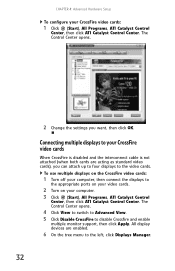
...as standard video cards), you want, then click OK.
Connecting multiple displays to your computer. 3 Click (Start), All Programs, ATI Catalyst Control
Center, then click ATI Catalyst Control Center. The Control Center opens.
4 Click View to ...tree menu to the video cards. The Control Center opens.
2 Change the settings you can attach up to four displays to the left, click Displays Manager.
...
8511858 - FX-Series Hardware Reference Guide (for Windows Vista) - Page 42
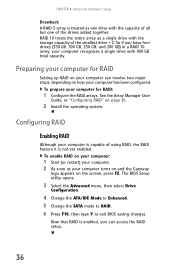
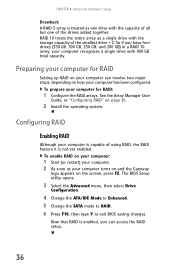
... SATA mode to RAID. 6 Press F10, then type Y to exit BIOS saving changes. Preparing your computer recognizes a single drive with 400 GB total capacity.
Now that RAID is enabled, you have four drives (350 GB, 300 GB, 250 GB, and 200 GB) in a RAID 10 array, your computer for RAID:
1 Configure the RAID arrays. Configuring RAID...
8511858 - FX-Series Hardware Reference Guide (for Windows Vista) - Page 44


... system), deleting the RAID volume will remove the operating system, and you will not be able to use in the array, then press ENTER. You exit the Matrix
Storage Manager, and... Create Volume, then press ENTER. The RAID volume is open, press CTRL+i.
CHAPTER 4: Advanced Hardware Setup
4 Change the following settings: • Name-Type a volume name (up to 16 characters)
or use the default name...
8511858 - FX-Series Hardware Reference Guide (for Windows Vista) - Page 46


... in "Preventing static
electricity discharge" on page 44.
4 Open the side panel and locate the jumper labeled J3C2
BIOS Config on the system board.
To change the clock speed of your processor:
1 Turn off your computer and disconnect the power cord. 2 Place your computer comes with the side accesss
panel facing...
8511858 - FX-Series Hardware Reference Guide (for Windows Vista) - Page 47
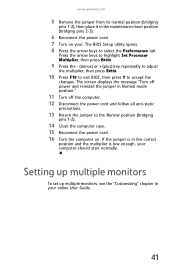
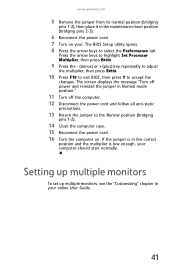
...Setting up multiple monitors
To set up multiple monitors, see the "Customizing" chapter in the correct
position and the multiplier is low enough, your computer should start normally. If the jumper is in... 8 Press the arrow keys to accept the
changes.
The screen displays the message "Turn off power and reinstall the jumper in Normal mode position."
11 Turn off the computer. 12 Disconnect the...
8511858 - FX-Series Hardware Reference Guide (for Windows Vista) - Page 85


... unexpected shutdown or permanent damage to the computer.
• When storing your computer may want to either extreme is safest at its best.
You may overheat, resulting in high temperatures...
onto computer components, almost any liquid can lead to permanent damage to extreme
temperature changes. As a general rule, your computer is not covered by your computer performing at...
8511858 - FX-Series Hardware Reference Guide (for Windows Vista) - Page 108
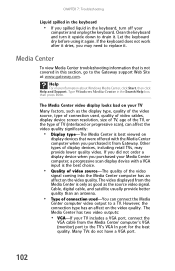
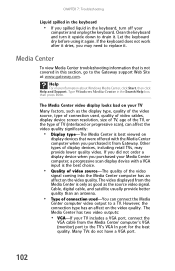
... www.gateway.com. Other types of connection used , quality of video cables, display device screen resolution, size of TV, age of the TV, or the type of the video
signal coming into the Media Center computer has an affect on
display devices that were offered with a VGA input is only as good as the...
8511858 - FX-Series Hardware Reference Guide (for Windows Vista) - Page 109


... will likely be made correctly for motion video playback. www.gateway.com
• S-Video-If your TV does not have more information about changing the screen resolution, see the "Customizing" chapter in your display device
was purchased with black text look readable. S-Video display quality is usually good for the Media Center computer functions, however...
8511858 - FX-Series Hardware Reference Guide (for Windows Vista) - Page 110
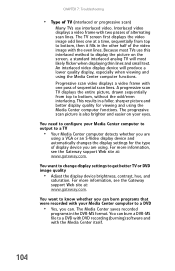
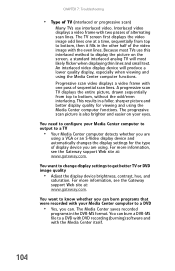
... displays a video frame with one at a time, sequentially from top to a TV
• Your Media Center computer detects whether you are using a VGA or an S-Video display device and automatically changes the display settings for viewing and using the Media Center computer functions. You want to change display settings to bottom, then it fills in the DVR-MS...
8511858 - FX-Series Hardware Reference Guide (for Windows Vista) - Page 115


...the handshaking sounds are too loud, you want
to adjust, then click Properties.
4...click Start, then click Help and Support. Handshaking is not correct
• Change the screen resolution from the Display Settings
dialog box. Monitor... lit.
• Adjust the brightness and contrast controls to the
center position.
• Make sure that establishes connection speeds and communication protocols....
8511858 - FX-Series Hardware Reference Guide (for Windows Vista) - Page 116
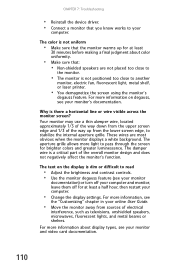
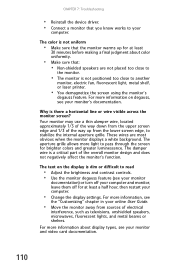
... up for brighter colors and greater luminescence.
For more information on the display is not positioned too close to read
• Adjust the brightness and contrast controls. • Use ...
30 minutes before making a final judgment about display types, see your computer.
• Change the display settings.
The damper wire is there a horizontal line or wire visible across the...
8511858 - FX-Series Hardware Reference Guide (for Windows Vista) - Page 117
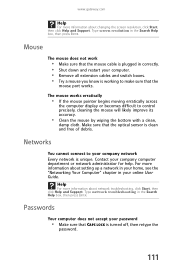
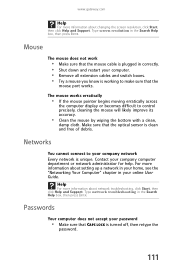
... that the optical sensor is turned off, then retype the
password.
111
Help
For more information about changing the screen resolution, click Start, then click Help and Support. www.gateway.com
Help
For more information...the Search Help box, then press ENTER. Type screen resolution in correctly. • Shut down and restart your company computer department or network administrator for help.
8511858 - FX-Series Hardware Reference Guide (for Windows Vista) - Page 118
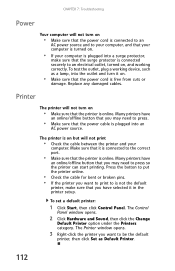
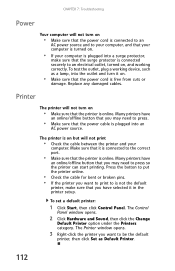
...any damaged cables. The Control
Panel window opens.
2 Click Hardware and Sound, then click the Change
Default Printer option under the Printers category.
Many printers have selected it in the printer setup. To... surge protector,
make sure that the power cable is connected to the correct port.
• Make sure that you want to print to is not the default
printer, make sure that the...
8511858 - FX-Series Hardware Reference Guide (for Windows Vista) - Page 129


The System Properties dialog box opens to the System Protection tab.
3 Click Create. The restore point is created.
5 Click OK.
123 www.gateway.com
2 On the left side of the window, click Create a restore
point or change settings, then click Next. The Create a restore point dialog box
opens.
4 Type a description for the restore point (such as the date
and time), then click Create.
8511858 - FX-Series Hardware Reference Guide (for Windows Vista) - Page 137


...or more of the following measures:
131 There is encouraged to try to rest on it. • Do not spill anything to correct the interference by turning the equipment off , a small amount of electrical current still flows through the computer. Replace the battery with...will not occur in areas classified as hazardous locations. However, there is damaged. • The system performance changes.
8511858 - FX-Series Hardware Reference Guide (for Windows Vista) - Page 138
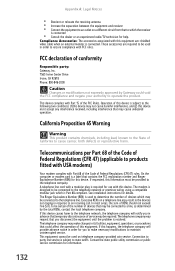
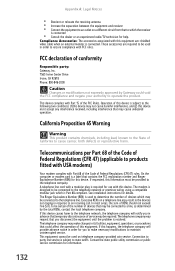
...Consult the dealer or an experienced radio/TV technician for you disconnect the equipment until the problem is a label that you to make changes in advance that may be connected to ... of conformity
Responsible party: Gateway, Inc. 7565 Irvine Center Drive Irvine, CA 92618 Phone: 800-846-2000
Caution
Changes or modifications not expressly approved by the total RENs, contact the local...
Similar Questions
How Do I Reset The Password To Unlock My Pc
how to reset my pc to unlock my password
how to reset my pc to unlock my password
(Posted by hdaniel193 8 years ago)
Where Is The Battery On The Motherboard For Fx 6800
(Posted by cialanc 9 years ago)
Maximum Ram Supported
User Manuals state this PC can only support up to max 2 GB ram. I have upgraded Operating System to ...
User Manuals state this PC can only support up to max 2 GB ram. I have upgraded Operating System to ...
(Posted by ludgerfremmer 11 years ago)
Computer With Tv Tuner. Can't I Watch Tv And Record Something Else On Computer?
SX2801-05 purchased 11-10. Still haven't been able to get it set up completely. The remote chang...
SX2801-05 purchased 11-10. Still haven't been able to get it set up completely. The remote chang...
(Posted by cj7304 12 years ago)
Doesn't Find Hdd
I have removed the battery & reset date etc - now it recognizes USBs etc - but still not finding...
I have removed the battery & reset date etc - now it recognizes USBs etc - but still not finding...
(Posted by Geboo 13 years ago)

