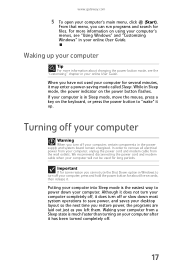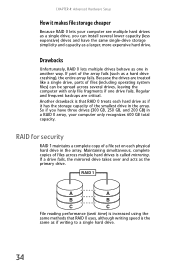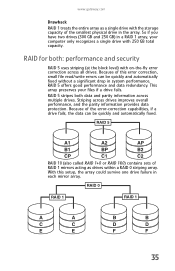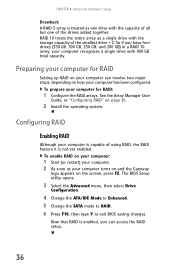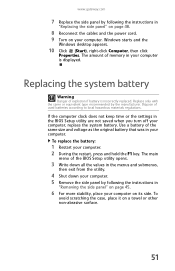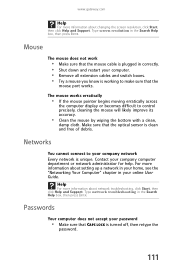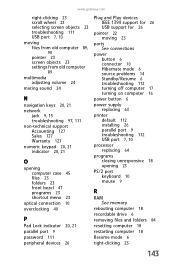Gateway FX6800-01e Support Question
Find answers below for this question about Gateway FX6800-01e - FX - 3 GB RAM.Need a Gateway FX6800-01e manual? We have 1 online manual for this item!
Question posted by hdaniel193 on July 16th, 2015
How Do I Reset The Password To Unlock My Pc
how to reset my pc to unlock my password
Current Answers
Answer #1: Posted by TechSupport101 on July 16th, 2015 4:33 PM
The foregoing should only used for lawful and ethical reasons. Download the Ophrack.ISO image and burn it to a disc or make a bootable USB and boot from it. When all is done right, the program should retrieve all forgotten user passwords and display them respectively.
Related Gateway FX6800-01e Manual Pages
Similar Questions
How To Factory Reset Gateway 838gm Pc
(Posted by intePashed 9 years ago)
Where Is The Battery On The Motherboard For Fx 6800
(Posted by cialanc 9 years ago)
Maximum Ram Supported
User Manuals state this PC can only support up to max 2 GB ram. I have upgraded Operating System to ...
User Manuals state this PC can only support up to max 2 GB ram. I have upgraded Operating System to ...
(Posted by ludgerfremmer 11 years ago)
The Remotes For Pc And Tv Change Change Channels On Both
I want to be able to watch tv and record something else from Media Center. I get the same thing on...
I want to be able to watch tv and record something else from Media Center. I get the same thing on...
(Posted by cj7304 12 years ago)
Doesn't Find Hdd
I have removed the battery & reset date etc - now it recognizes USBs etc - but still not finding...
I have removed the battery & reset date etc - now it recognizes USBs etc - but still not finding...
(Posted by Geboo 13 years ago)