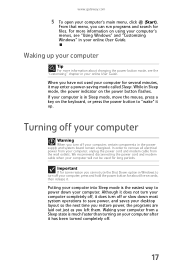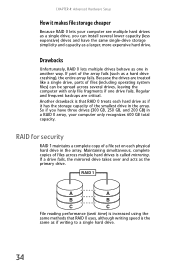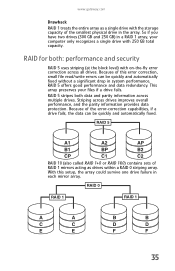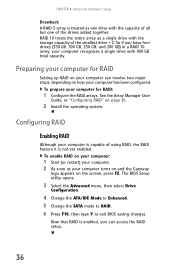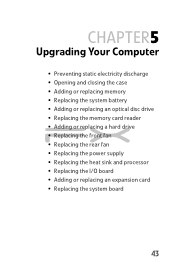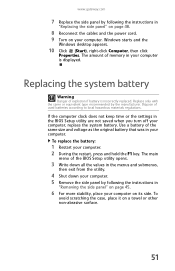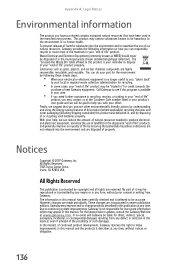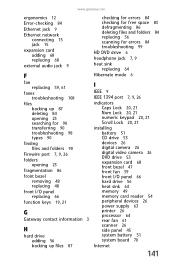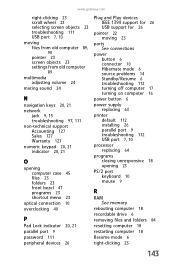Gateway FX6800-01e Support Question
Find answers below for this question about Gateway FX6800-01e - FX - 3 GB RAM.Need a Gateway FX6800-01e manual? We have 1 online manual for this item!
Question posted by cialanc on May 12th, 2014
Where Is The Battery On The Motherboard For Fx 6800
The person who posted this question about this Gateway product did not include a detailed explanation. Please use the "Request More Information" button to the right if more details would help you to answer this question.
Current Answers
Related Gateway FX6800-01e Manual Pages
Similar Questions
Gateway Fx6800-01e Cmos Battery Replacement
When I boot my Gateway FX6800-01e I get a "CMOS Checksum Failure" message. According to one of my re...
When I boot my Gateway FX6800-01e I get a "CMOS Checksum Failure" message. According to one of my re...
(Posted by andrefesko 6 years ago)
Maximum Ram Supported
User Manuals state this PC can only support up to max 2 GB ram. I have upgraded Operating System to ...
User Manuals state this PC can only support up to max 2 GB ram. I have upgraded Operating System to ...
(Posted by ludgerfremmer 11 years ago)
Apply Thermal Grease To The Cpu
How do you get to the CPU to clean it and apply thermal grease?
How do you get to the CPU to clean it and apply thermal grease?
(Posted by gipper 11 years ago)
Aux Fan
I am hooking up an aux case fan on my computer I want to know where is the best place inside to con...
I am hooking up an aux case fan on my computer I want to know where is the best place inside to con...
(Posted by mdlmist 12 years ago)
Doesn't Find Hdd
I have removed the battery & reset date etc - now it recognizes USBs etc - but still not finding...
I have removed the battery & reset date etc - now it recognizes USBs etc - but still not finding...
(Posted by Geboo 13 years ago)