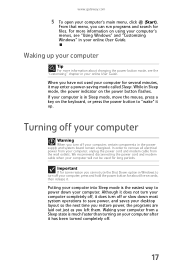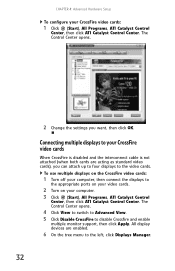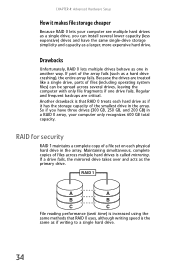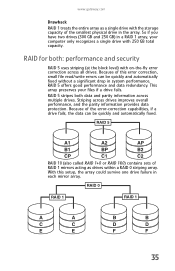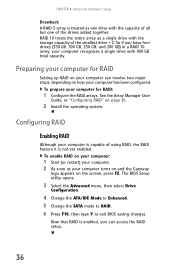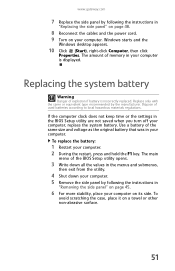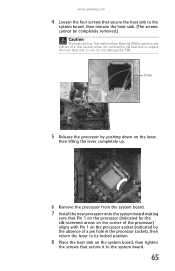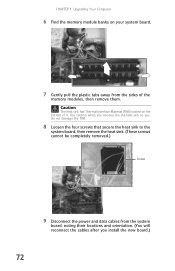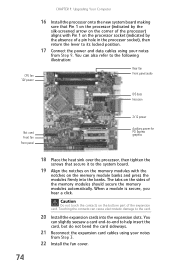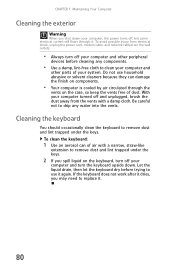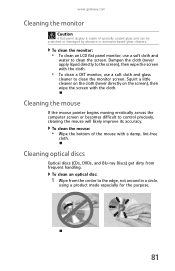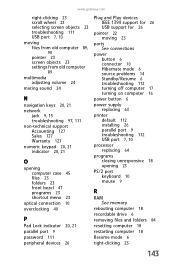Gateway FX6800-01e Support Question
Find answers below for this question about Gateway FX6800-01e - FX - 3 GB RAM.Need a Gateway FX6800-01e manual? We have 1 online manual for this item!
Question posted by gipper on June 24th, 2012
Apply Thermal Grease To The Cpu
How do you get to the CPU to clean it and apply thermal grease?
Current Answers
Answer #1: Posted by tscchazz on July 7th, 2012 12:18 PM
Unfortunately, this one is a real b*tch to get to, because of the oversize cowling around the fan. The fan cowling can be removed by carefully lifting the lock tabs -- there are four of them, and they are not quite as brittle as they feel -- and, if I remember correctly, lifting the cowl off the heat sink. (It may rotate rather than lifting, but that should be apparent when you look at it.) Note that the cowl actually is in two pieces; it's simplest to leave the two pieces together, separate them as a unit off the base. With the cowling off, you should be able to reach the four heat sink mounting screws. This is much easier to do with the motherboard pulled. If you do remove the motherboard, first make a note of where each cable goes, and its orientation, because Gateway does not seem to publish that information anywhere. Once you've done that, it's a standard ATX motherboard removal, eight Philips screws in standard locations.
Related Gateway FX6800-01e Manual Pages
Similar Questions
Cpu Fan
I need a CPU Fan Acer P/N: HI.10800.088,Or what can I replace it with
I need a CPU Fan Acer P/N: HI.10800.088,Or what can I replace it with
(Posted by apcom5 5 years ago)
Where Is The Battery On The Motherboard For Fx 6800
(Posted by cialanc 9 years ago)
Maximum Ram Supported
User Manuals state this PC can only support up to max 2 GB ram. I have upgraded Operating System to ...
User Manuals state this PC can only support up to max 2 GB ram. I have upgraded Operating System to ...
(Posted by ludgerfremmer 11 years ago)
Want To Upgrade Cpu Speed For Gt5475e Gateway
Have a GT5475E gateway and I want to upgrade the cpu speed?
Have a GT5475E gateway and I want to upgrade the cpu speed?
(Posted by mymanisadam 11 years ago)
For Gateway Fx6800-01e
How do I get to the CPU on a Gateway FX6800-01e to clean it and apply thermal grease?
How do I get to the CPU on a Gateway FX6800-01e to clean it and apply thermal grease?
(Posted by gipper 11 years ago)