Gateway P-6836 Support and Manuals
Get Help and Manuals for this Gateway Computers item
This item is in your list!

View All Support Options Below
Free Gateway P-6836 manuals!
Problems with Gateway P-6836?
Ask a Question
Free Gateway P-6836 manuals!
Problems with Gateway P-6836?
Ask a Question
Popular Gateway P-6836 Manual Pages
8512680 - Component Replacement Manual - Page 1
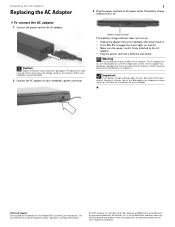
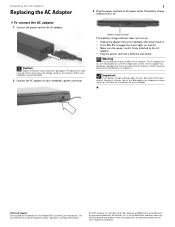
... the bottom of their respective companies.
The AC adapter has no user-replaceable or user-serviceable parts inside.
Warning
Do not attempt to the AC adapter. All rights reserved. Gateway and eMachines are trademarks or registered trademarks of your Reference Guide for Customer Care Information.
Contact Gateway about returning defective AC adapters. in . • Press FN+F1 to...
8512680 - Component Replacement Manual - Page 4
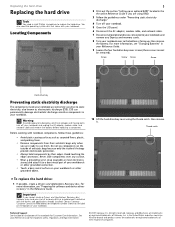
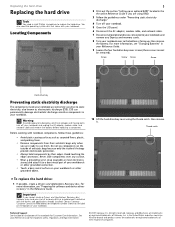
... and moving parts, turn off your notebook.
5 Close the LCD panel.
6 Disconnect the AC adapter, modem cable, and network cable.
7 Disconnect all peripheral devices connected to use them.
Never slide components over so the bottom is facing up an optional RAID" located in the Reference Guide. Thumb notch
To replace the hard drive:
1 If possible, create a Drivers and Applications Recovery disc...
8512680 - Component Replacement Manual - Page 5
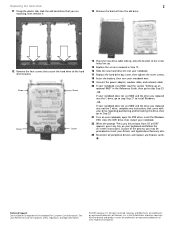
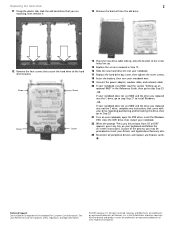
... it.
13 Remove the bracket from CD or DVD" appears, press any key on -screen instructions. Replacing the hard drive
2
11 Using the plastic tab, slide the old hard drive that you may be prompted to step Step 23.
-OR- All rights reserved.
See your Drivers and Applications Recovery disc.
23 Reconnect all peripheral devices and replace any key to install Windows.
-OR-
8512567 - Setup Poster (Inside) - Page 1


...cable to complete Windows setup.
Online Support: Tech Support Phone:
Online Support: Tech Support Phone: Hours: Model: S/No:
Hours:
Model:
S/No:
Actual product may vary from image shown. USER GUIDE
®
SEE YOUR GETTING STARTED GUIDE
After setting up :
your new Gateway® notebook
1 INSTALL THE BATTERY
With the label side down, slide the battery into the battery compartment until it...
8512568 - Gateway Notebook Reference Guide R0 - Page 10
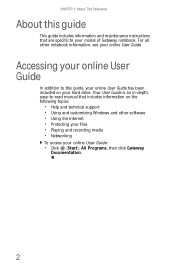
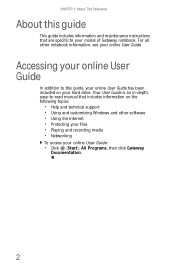
...-to-read manual that are specific to this guide
This guide includes information and maintenance instructions that includes information on your hard drive. Accessing your online User Guide
In addition to your model of Gateway notebook. CHAPTER 1: About This Reference
About this guide, your online User Guide has been included on the following topics:
• Help and technical support •...
8512568 - Gateway Notebook Reference Guide R0 - Page 17
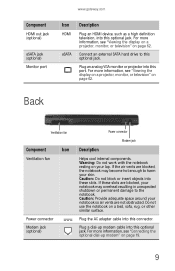
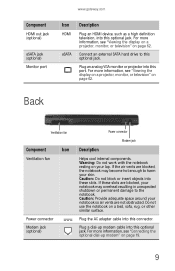
... unexpected shutdown or permanent damage to the notebook.
Connect an external SATA hard drive to harm your notebook may become hot enough to this port.
Plug a dial-up modem" on page 19.
9 www.gateway.com
Component
HDMI out jack (optional)
eSATA jack (optional) Monitor port
Icon
HDMI
eSATA
Description
Plug an HDMI device, such as a high definition television...
8512568 - Gateway Notebook Reference Guide R0 - Page 24


... much shorter than you use the AC adapter that came with your notebook or one of the same type purchased from Gateway. If the battery life seems short even after being charged for the first time, the battery life may be damaged. Replace the power cord if it becomes damaged.
To connect the AC adapter:
1 Connect the power cord to be...
8512568 - Gateway Notebook Reference Guide R0 - Page 97


... instructions. You should create your own set of software and driver recovery discs. Preparing for a complete system recovery. (Your notebook must create the discs) or by recovering the software and device drivers that did not come with a Drivers and Applications Recovery disc. Because these discs do not come pre-installed on your system, you have a recordable disc drive...
8512568 - Gateway Notebook Reference Guide R0 - Page 114
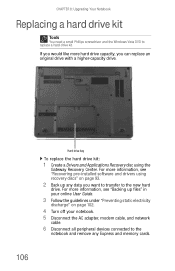
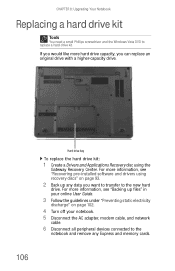
...pre-installed software and drivers using the
Gateway Recovery Center.
Hard drive bay
To replace the hard drive kit:
1 Create a Drivers and Applications Recovery disc using recovery discs" on page 93.
2 Back up files" in your online User Guide.
3 Follow the guidelines under "Preventing static electricity
discharge" on page 102.
4 Turn off your notebook. 5 Disconnect the AC adapter, modem...
8512568 - Gateway Notebook Reference Guide R0 - Page 142
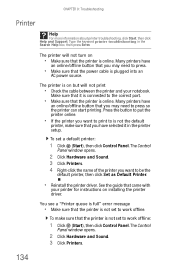
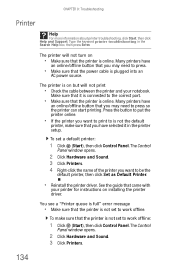
... the
default printer, then click Set as Default Printer.
• Reinstall the printer driver.
The printer is on but will not turn on installing the printer driver. Type the keyword printer troubleshooting in the printer setup. The printer will not print
• Check the cable between the printer and your printer for instructions on
• Make sure...
8512568 - Gateway Notebook Reference Guide R0 - Page 159


... 113
diskette drive troubleshooting 113
display brightness 42 switching 26 troubleshooting 114
display properties adjusting 64
documentation User Guide 2
double-clicking 36
dragging 37
drivers recovery discs 90, 93 re-installing 88, 89
drives DVD 50 DVD/CD-RW 7, 50 DVD±RW 7, 50 hard drive 10, 106 HD DVD 50 identifying drive types 50 multi-format DVD±RW 7, 50 replacing hard drive 106...
8513072 - Gateway Notebook Reference Guide R1 - Page 10
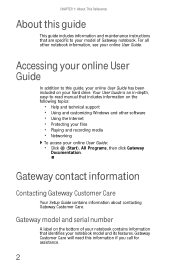
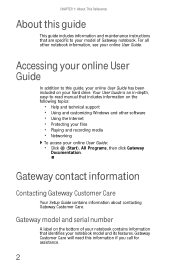
... this guide
This guide includes information and maintenance instructions that identifies your model of your notebook contains information that are specific to your notebook model and its features. Gateway model and serial number
A label on the following topics:
• Help and technical support • Using and customizing Windows and other notebook information, see your online User Guide...
8513072 - Gateway Notebook Reference Guide R1 - Page 96


... your hard drive or if your hard drive is completely erased or corrupted, your only option for additional system recovery options, you want to
return your system to factory condition, see
"Recovering your system using the Windows DVD, see "Recovering your system to recover your system under most notebook problems by re-installing the software or the hardware drivers. Gateway provides...
8513072 - Gateway Notebook Reference Guide R1 - Page 97


... the Windows DVD or install a new hard drive, you need recovery discs, we recommend that software's installation instructions.
Preparing for a complete system recovery. (Your notebook must create the discs) or by recovering the software and device drivers that did not come with a Drivers and Applications Recovery disc. Caution
Although you prepare for any eventuality and create a set...
8513072 - Gateway Notebook Reference Guide R1 - Page 159


... 113
diskette drive troubleshooting 113
display brightness 42 switching 26 troubleshooting 114
display properties adjusting 64
documentation User Guide 2
double-clicking 36
dragging 37
drivers recovery discs 90, 93 re-installing 88, 89
drives DVD 50 DVD/CD-RW 7, 50 DVD±RW 7, 50 hard drive 10, 106 HD DVD 50 identifying drive types 50 multi-format DVD±RW 7, 50 replacing hard drive 106...
Gateway P-6836 Reviews
Do you have an experience with the Gateway P-6836 that you would like to share?
Earn 750 points for your review!
We have not received any reviews for Gateway yet.
Earn 750 points for your review!
