Gateway MX6640b Support and Manuals
Get Help and Manuals for this Gateway Computers item
This item is in your list!

View All Support Options Below
Free Gateway MX6640b manuals!
Problems with Gateway MX6640b?
Ask a Question
Free Gateway MX6640b manuals!
Problems with Gateway MX6640b?
Ask a Question
Popular Gateway MX6640b Manual Pages
8511418 - Component Replacement Manual - Page 1


... notebook for important safety, regulatory, and legal information. Power indicator
If the power indicator does not turn blue after three hours, contact Gateway Customer Care at the Web address or telephone number shown on the label on .
The AC adapter has dangerous voltages that can cause serious injury or death. The AC adapter has no user-replaceable or user-serviceable parts...
8511418 - Component Replacement Manual - Page 5


...; Always hold components by their antistatic bags only when you a set of your notebook.
2 Follow the guidelines under "Preventing static electricity discharge."
3 Turn off your notebook and unplug the AC adapter, modem cable, and network cable before replacing a component. To replace the hard drive kit:
1 If possible, create a Drivers and Applications Recovery disc. Before working with...
8511180 - Hardware Reference Gateway Notebook - Page 6
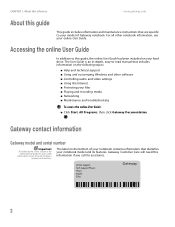
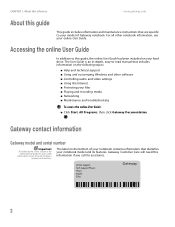
... information that identifies your notebook model and its features.
CHAPTER 1: About this reference
www.gateway.com
About this guide
This guide includes information and maintenance instructions that are specific to this guide, the online User Guide has been included on your hard drive. For all other software ■ Controlling audio and video settings ■ Using the Internet...
8511180 - Hardware Reference Gateway Notebook - Page 14
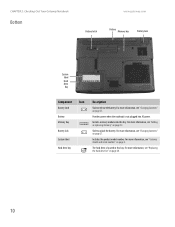
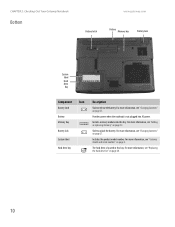
... model number. Hard drive bay
The hard drive is not plugged into this bay. Battery lock
Slide to release the battery. CHAPTER 2: Checking Out Your Gateway Notebook
Bottom
www.gateway.com
Battery latch
Battery Memory bay
Battery lock
System label
Hard drive bay
Component Icon Description
Battery latch
Slide to unlock the battery. Memory bay
Install a memory module into AC power...
8511180 - Hardware Reference Gateway Notebook - Page 16


...can run your notebook using an AC adapter or your notebook's power connector.
12 If the battery life seems short even after three hours, contact Gateway Customer Care at support.gateway.com. For information
on recalibrating the battery, see "Recalibrating the battery" on battery power for the battery to the AC adapter. The AC adapter has no
user-replaceable or user-serviceable parts inside...
8511180 - Hardware Reference Gateway Notebook - Page 61
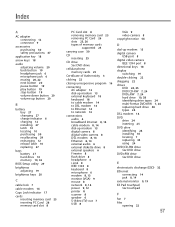
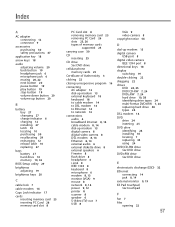
... stop button 19 volume down button 20 volume up button 20
B
battery bay 27 changing 27 charge indicator 6 charging 12 installing 27 latch 10 locating 10 purchasing 30 recalibrating 29 recharging 12 release latch 10 replacing 27
bays battery 27 hard drive 10 memory 10, 32
BIOS Setup utility 29
brightness adjusting 19
brightness keys 20
C
cable lock...
8511264 - User Guide Gateway Notebook - Page 4


...43 Trusted Platform Module (TPM 43 Computrace 43 Notebook startup and hard drive password 43 Windows XP user accounts 43 Protecting your notebook from viruses 44 Using McAfee SecurityCenter 45 Using Windows XP Security Center 48
Security updates 49 Windows Update 49 BigFix 51
Traveling securely 51
Chapter 6: Connecting Devices 53
Installing a printer, scanner, digital camera, or other...
8511264 - User Guide Gateway Notebook - Page 40


... System Restore:
1 Press F1. To restore using Gateway System Recovery, you should try Microsoft System Restore to determine whether you can restore your system settings and saves it as a restore point. Every time you install new device drivers or software, and every 24 hours (while your notebook is turned on the screen).
32 The Select...
8511264 - User Guide Gateway Notebook - Page 51
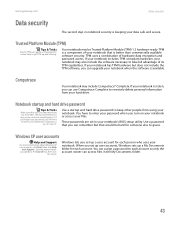
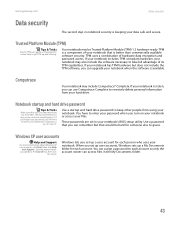
... may also include the software necessary to keep other people from your notebook's BIOS setup utility. Notebook startup and hard drive password
Tips & Tricks
Make sure that you set in your hard drive. Use a startup and hard drive password to take full advantage of its TPM capabilities.
The password feature is very secure, and you will have to remotely delete personal...
8511264 - User Guide Gateway Notebook - Page 107


..., make sure that another computer outside your network can gain access to your Internet connection to send spam e-mail and to your hard drive to follow the on select notebook models that your access point
A wireless network sends and receives information through radio waves. Before you change anything about any specific instructions you easily set up a secure wireless...
8511264 - User Guide Gateway Notebook - Page 161


... to reinstall the operating system. www.gateway.com
Troubleshooting
Hard drive
Caution
All deleted files will be lost your Internet connection, or your hard drive, see the hardware guide. Press the drive into the Ethernet network jack and not the modem jack. ■ Make sure that the modem cable is installed correctly. Help and Support
For more information, see a "Non-system...
8511264 - User Guide Gateway Notebook - Page 164
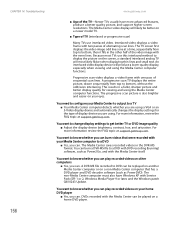
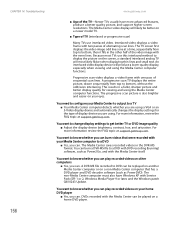
CHAPTER 14: Troubleshooting
156
www.gateway.com
■ Age of sequential scan lines. A progressive scan TV displays the entire picture, drawn sequentially from top to bottom, then it fills in the other computers
■ Yes, you can . The non-Media Center computer must also have more advanced features, produce a better quality picture, and support higher screen...
8511264 - User Guide Gateway Notebook - Page 165
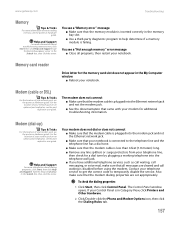
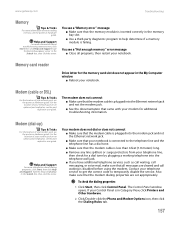
... more information about installing memory, see the port replicator user guide. The Control Panel window opens. www.gateway.com
Troubleshooting
Memory
Tips & Tricks
For more information about dialing properties, click Start, then click Help and Support.
Help and Support
For more information about troubleshooting memory errors, click Start, then click Help and Support. Modem (cable or...
8511264 - User Guide Gateway Notebook - Page 172


... arrow.
CHAPTER 14: Troubleshooting
www.gateway.com
Power
Tips & Tricks
For instructions on recalibrating your battery(ies), see the hardware guide.
Your notebook is not working on , and working device, such as Default Printer.
164 To test the outlet, plug a working correctly.
Tips & Tricks
For instructions on .
■ Make sure that the AC power adapter cables are free from...
8511264 - User Guide Gateway Notebook - Page 184
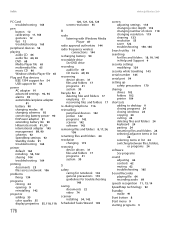
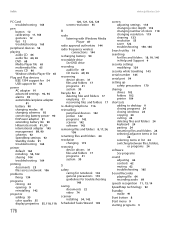
... 54 USB support for 54
power AC adapter 91 advanced settings 92, 94 alarms 93 automobile/airplane adapter 91 battery 90 changing modes 91 changing schemes 92 conserving battery power 90 EmPower adapter 91 extending battery life 90 Hibernate mode 91, 95 international adapter 145 management 89, 90 schemes 92 SpeedStep settings 92 Standby mode 91 troubleshooting 164
printer default 164 installing 54...
Gateway MX6640b Reviews
Do you have an experience with the Gateway MX6640b that you would like to share?
Earn 750 points for your review!
We have not received any reviews for Gateway yet.
Earn 750 points for your review!
