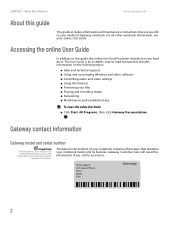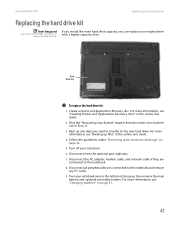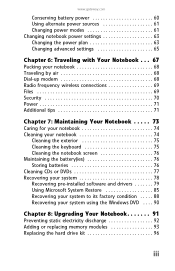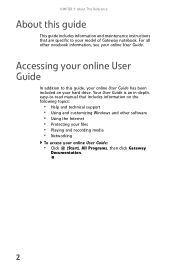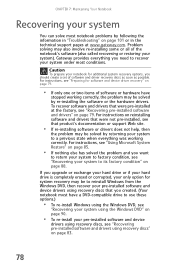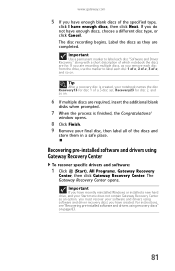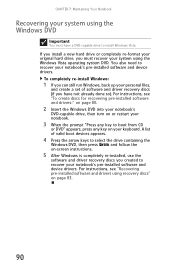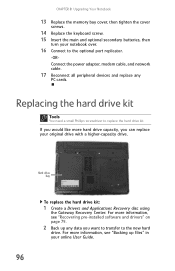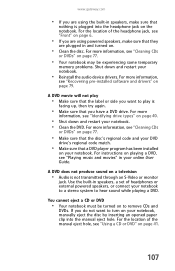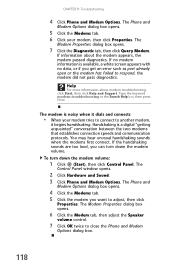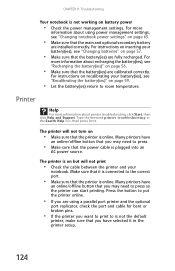Gateway M255 Support and Manuals
Get Help and Manuals for this Gateway Computers item

View All Support Options Below
Free Gateway M255 manuals!
Problems with Gateway M255?
Ask a Question
Free Gateway M255 manuals!
Problems with Gateway M255?
Ask a Question
Gateway M255 Videos
Popular Gateway M255 Manual Pages
Gateway M255 Reviews
We have not received any reviews for Gateway yet.