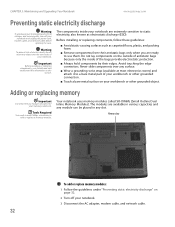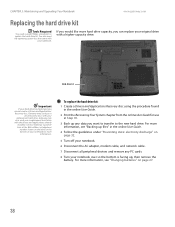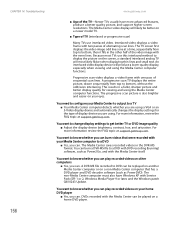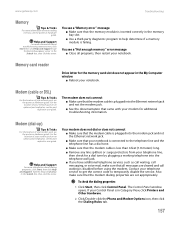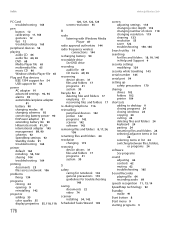Gateway MX6930 Support and Manuals
Get Help and Manuals for this Gateway Computers item

View All Support Options Below
Free Gateway MX6930 manuals!
Problems with Gateway MX6930?
Ask a Question
Free Gateway MX6930 manuals!
Problems with Gateway MX6930?
Ask a Question
Most Recent Gateway MX6930 Questions
Where Do The Wires Run From The Wireless Adapter In The Gateway Mx6930
I guess I worded my other question wrong so I'll try again. In the Gateway MX6930 I need to know whe...
I guess I worded my other question wrong so I'll try again. In the Gateway MX6930 I need to know whe...
(Posted by dgrannyof3 10 years ago)
How Do The Wifi Wires Go On The Computer?
I need help getting the wifi wires back in the right place behind the monitor or beside it on the MX...
I need help getting the wifi wires back in the right place behind the monitor or beside it on the MX...
(Posted by dgrannyof3 10 years ago)
Where Is The Num Lock Key?
(Posted by barbedd1 12 years ago)
Popular Gateway MX6930 Manual Pages
Gateway MX6930 Reviews
We have not received any reviews for Gateway yet.