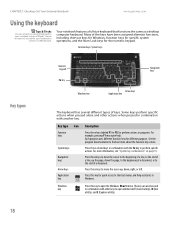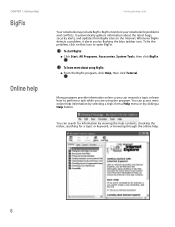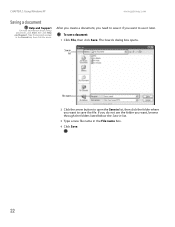Gateway MX6930 Support Question
Find answers below for this question about Gateway MX6930.Need a Gateway MX6930 manual? We have 4 online manuals for this item!
Question posted by dgrannyof3 on April 19th, 2014
How Do The Wifi Wires Go On The Computer?
Current Answers
Answer #1: Posted by BusterDoogen on April 19th, 2014 1:13 PM
I hope this is helpful to you!
Please respond to my effort to provide you with the best possible solution by using the "Acceptable Solution" and/or the "Helpful" buttons when the answer has proven to be helpful. Please feel free to submit further info for your question, if a solution was not provided. I appreciate the opportunity to serve you!
Related Gateway MX6930 Manual Pages
Similar Questions
Net Gear Router, new modem cell works fine, gateway m6843 can't get on internet. Says driver missing...
I guess I worded my other question wrong so I'll try again. In the Gateway MX6930 I need to know whe...
Don't seem to know how to "operate" the built in mic for either my gateway laptop or desk top. Need ...