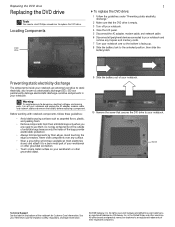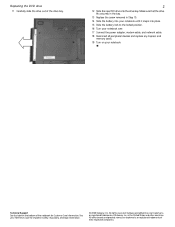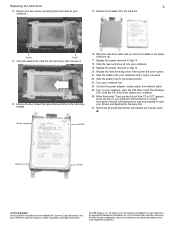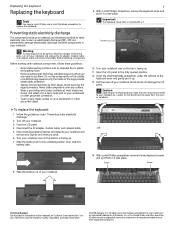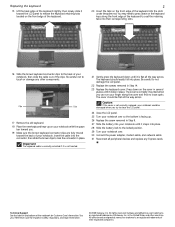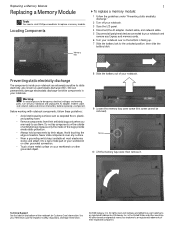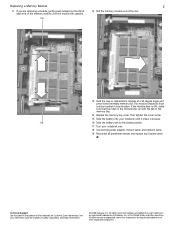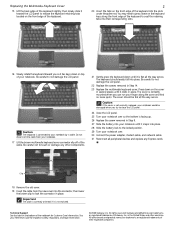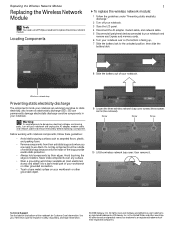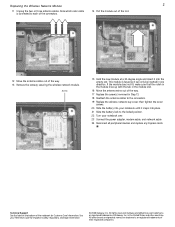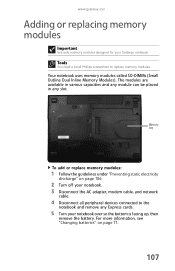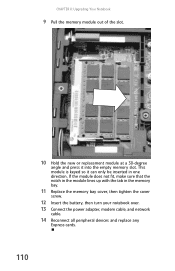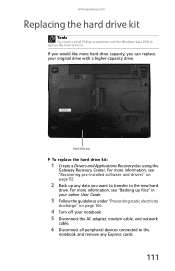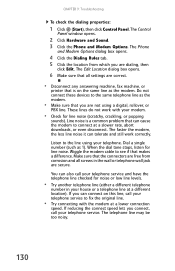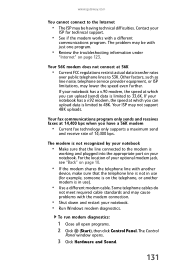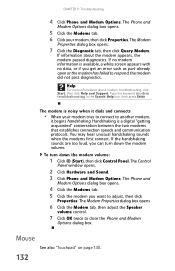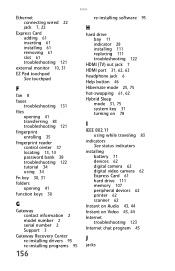Gateway M-6843 Support Question
Find answers below for this question about Gateway M-6843.Need a Gateway M-6843 manual? We have 4 online manuals for this item!
Question posted by Dookpinky on July 13th, 2017
Wifi Card Dead, Can't Connect To Wifi But Cell Does
Net Gear Router, new modem cell works fine, gateway m6843 can't get on internet. Says driver missing but can't find the right driver, Net Gear says WiFi card is dying near to replace, don't know what card to buy. 80year old grandmother needs help
Current Answers
Related Gateway M-6843 Manual Pages
Similar Questions
What Replacement Hard Drive Should I Buy For A Gatway Nv53a
(Posted by pjevuri 9 years ago)
How Do The Wifi Wires Go On The Computer?
I need help getting the wifi wires back in the right place behind the monitor or beside it on the MX...
I need help getting the wifi wires back in the right place behind the monitor or beside it on the MX...
(Posted by dgrannyof3 10 years ago)
Fan Replacement
How many fans are located on a gateway laptop model 6843?
How many fans are located on a gateway laptop model 6843?
(Posted by tammie1960 10 years ago)
Not Connecting To Internet Gateway Laptop Model Ml6732
My Laptop Is Connected To The Wireless Network But Wll Not Let Me On The Internet.i Need Help Fast!!...
My Laptop Is Connected To The Wireless Network But Wll Not Let Me On The Internet.i Need Help Fast!!...
(Posted by gossmariah 11 years ago)
M 6843 Power Supply Cord Plug Replacement
My M 6843 Power supply works but the plug that goes into the computer is broken, where can I find on...
My M 6843 Power supply works but the plug that goes into the computer is broken, where can I find on...
(Posted by Kellylund 12 years ago)