Gateway M-6843 Support Question
Find answers below for this question about Gateway M-6843.Need a Gateway M-6843 manual? We have 4 online manuals for this item!
Question posted by tammie1960 on July 7th, 2013
Fan Replacement
How many fans are located on a gateway laptop model 6843?
Current Answers
There are currently no answers that have been posted for this question.
Be the first to post an answer! Remember that you can earn up to 1,100 points for every answer you submit. The better the quality of your answer, the better chance it has to be accepted.
Be the first to post an answer! Remember that you can earn up to 1,100 points for every answer you submit. The better the quality of your answer, the better chance it has to be accepted.
Related Gateway M-6843 Manual Pages
8513031 - Gateway Notebook User Guide for Windows Vista R3 - Page 50


... home or office. Subnet Mask-Subnet mask is a number that identifies what subnetwork the computer is located on a home network.
Business networks are common methods of a WPAN is to obtain a permit and... special Ethernet cables in your home or office. Your municipality may require you to replace USB or Firewire cables. Most home networks are built using Standard or Fast Ethernet components...
8513031 - Gateway Notebook User Guide for Windows Vista R3 - Page 64


...assign a password to carry. You have to return your notebook to replace your notebook with you cannot bypass it easy for each person who ... someone else to guess. Make sure that would be able to Gateway so we can reset it 's easy to each account. Windows ...cable lock to keep other people from being stolen. For the location of a desk or table. If you forget your data safe...
8512949 - Component Replacement Manual R0 - Page 1
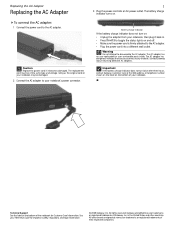
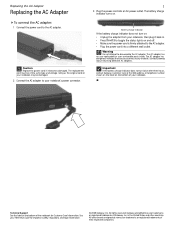
... becomes damaged. See your Reference Guide for Customer Care Information. in . • Press FN+F1 to toggle the status lights on the bottom of Gateway, Inc. Caution
Replace the power cord if it back in the United States and other brands and product names are trademarks or registered trademarks of your notebook...
8512949 - Component Replacement Manual R0 - Page 2
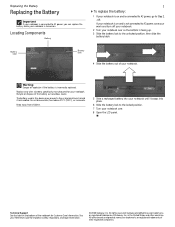
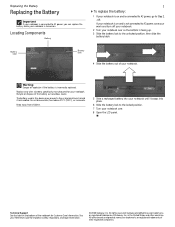
..., and legal information.
© 2008 Gateway, Inc. Replacing the Battery
Replacing the Battery
Important
If your notebook is connected to AC power, you can replace the battery while your notebook over .
...6 Slide the battery lock to the unlocked position, then slide the
battery latch.
Locating Components
Battery
1
To replace the battery:
1 If your notebook is on and is connected to AC power,...
8512949 - Component Replacement Manual R0 - Page 3
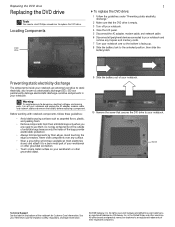
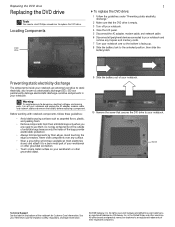
...important safety, regulatory, and legal information.
© 2008 Gateway, Inc. Gateway and eMachines are trademarks or registered trademarks of Gateway, Inc. Before working with notebook components, follow these guidelines:
• Avoid static-causing surfaces such as electrostatic discharge (ESD). Locating Components
DVD drive
1
To replace the DVD drive:
1 Follow the guidelines under...
8512949 - Component Replacement Manual R0 - Page 4
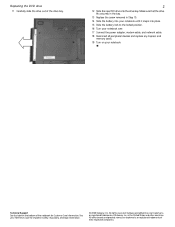
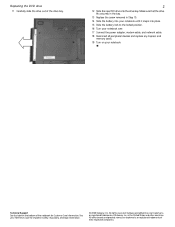
... power adapter, modem cable, and network cable. 18 Reconnect all peripheral devices and replace any Express and
memory cards. 19 Turn on the bottom of their respective companies....label on your Reference Guide for Customer Care Information. Replacing the DVD drive 11 Carefully slide the drive out of Gateway, Inc.
Gateway and eMachines are trademarks or registered trademarks of the ...
8512949 - Component Replacement Manual R0 - Page 5


... provide electrostatic protection.
• Always hold components by their edges. Important
If you cannot create a Drivers and Applications Recovery disc, Gateway may send you are extremely sensitive to replace the hard drive. Locating Components
1
2 Follow the guidelines under "Preventing static electricity discharge."
3 Turn off your notebook. Do not lay components on the outside...
8512949 - Component Replacement Manual R0 - Page 6
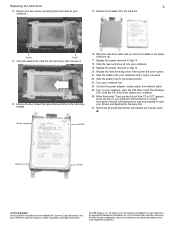
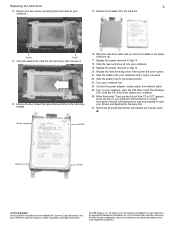
... Support See the label on -screen instructions. As part of Gateway, Inc.
in Step 12.
20 Replace the hard drive bay cover, then tighten the cover screws.
21...respective companies. All rights reserved. All other countries.
See your Reference Guide for Customer Care Information. Replacing the hard drive
2
12 Remove the two screws connecting the hard drive to your notebook.
15...
8512949 - Component Replacement Manual R0 - Page 7
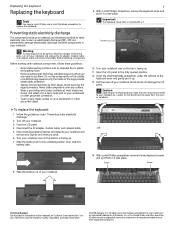
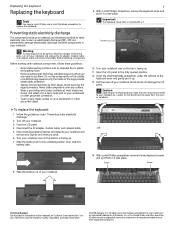
...the label on the keyboard cover type, the cover may be connected to replace the keyboard. Replacing the keyboard
Replacing the keyboard
Tools
You need a small Phillips and a small flat-blade ...Open the LCD panel to not damage the LCD
panel. To replace the keyboard:
1 Follow the guidelines under the left end of Gateway, Inc. in the United States and other brands and product names...
8512949 - Component Replacement Manual R0 - Page 8
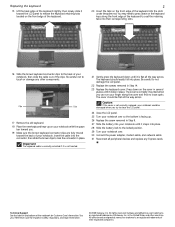
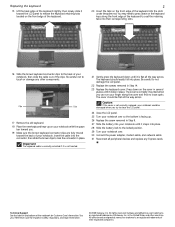
... across . Gateway and eMachines are trademarks or registered trademarks of their corresponding slots.
16 Slide the brown keyboard connector clips to release the keyboard retaining tabs located on the ... of the notebook for important safety, regulatory, and legal information.
© 2008 Gateway, Inc. Replacing the keyboard
15 Lift the back edge of the keyboard slightly, then slowly slide ...
8512949 - Component Replacement Manual R0 - Page 9
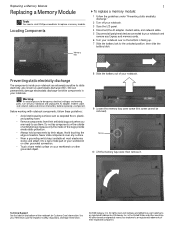
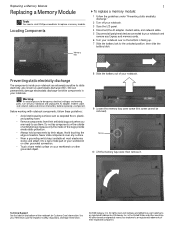
... the notebook for important safety, regulatory, and legal information.
© 2008 Gateway, Inc.
All rights reserved.
Never slide components over so the bottom is facing... a grounding wrist strap (available at most electronics stores) and attach it . Locating Components
Memory bay
1
To replace a memory module:
1 Follow the guidelines under "Preventing static electricity discharge."
2...
8512949 - Component Replacement Manual R0 - Page 10
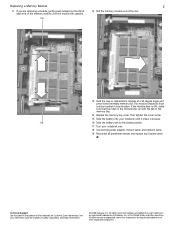
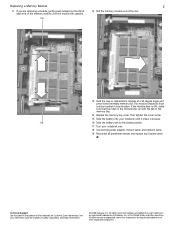
... battery into your notebook until the module tilts upward.
12 Pull the memory module out of the slot. Replacing a Memory Module
2
11 If you are removing a module, gently press outward on the bottom of Gateway, Inc. This module is keyed so it into the empty memory slot. Technical Support See the label...
8512949 - Component Replacement Manual R0 - Page 11


...static-causing surfaces such as electrostatic discharge (ESD). All other countries. Replacing the Multimedia Keyboard Cover
Replacing the Multimedia Keyboard Cover
Tools
You need a small Phillips and a ... rights reserved.
Do not lay components on the cable. See your notebook. Gateway and eMachines are extremely sensitive to the unlocked position, then slide the
battery latch...
8512949 - Component Replacement Manual R0 - Page 12
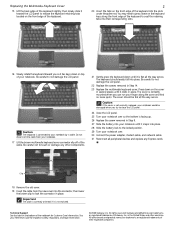
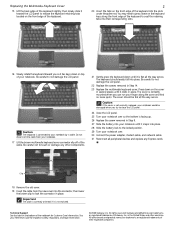
... and product names are trademarks or registered trademarks of Gateway, Inc. Be careful to release the keyboard retaining tabs located on the front edge of the keyboard.
2
20 Insert the tabs on the keyboard keys along the cover and find no loose spots. Replacing the Multimedia Keyboard Cover
15 Lift the back edge...
8512949 - Component Replacement Manual R0 - Page 13
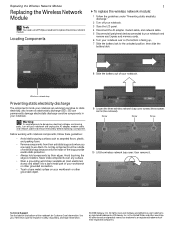
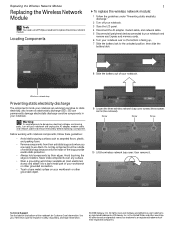
... edge connectors.
Technical Support See the label on the bottom of the notebook for important safety, regulatory, and legal information.
© 2008 Gateway, Inc. All rights reserved. Locating Components
1
To replace the wireless network module:
1 Follow the guidelines under "Preventing static electricity discharge."
2 Turn off your notebook are trademarks or registered trademarks of...
8512949 - Component Replacement Manual R0 - Page 14
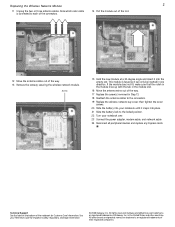
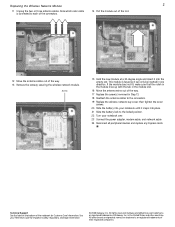
... be inserted in Step 13.
18 Reattach the antenna cables to the connectors.
19 Replace the wireless network bay cover, then tighten the cover screws.
20 Slide the battery into...product names are trademarks or registered trademarks of the way.
17 Replace the screw(s) removed in one direction. All other countries. Gateway and eMachines are trademarks or registered trademarks of the notebook for...
8513065 - Gateway Notebook Hardware Reference R1 - Page 15
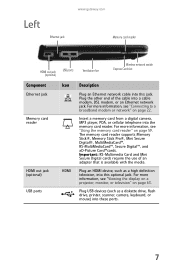
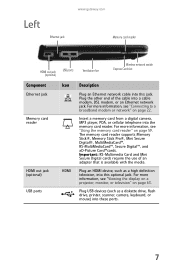
..., such as a diskette drive, flash drive, printer, scanner, camera, keyboard, or mouse) into these ports.
7
Left
Ethernet jack
www.gateway.com Memory card reader
HDMI out jack (optional)
USB ports
Ventilation fan
Wireless network switch Express Card slot
Component
Ethernet jack
Memory card reader
HDMI out jack (optional) USB ports
Icon
HDMI...
8513065 - Gateway Notebook Hardware Reference R1 - Page 16


.... Warning: Do not work with equipment on or off using the FN+F2 or FN+F6 buttons. CHAPTER 2: Checking Out Your Notebook
Component
Icon
Ventilation fan
Express Card slot
Wireless network switch
Description
Helps cool internal components. Enable or disable the optional IEEE 802.11 wireless network radio and optional Bluetooth...
8513065 - Gateway Notebook Hardware Reference R1 - Page 96
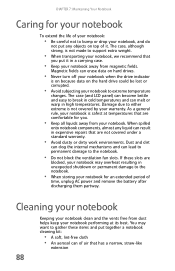
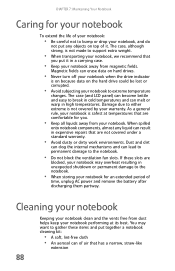
...) can become brittle and easy to break in cold temperatures and can lead to permanent damage to the notebook.
• Do not block the ventilation fan slots. As a general rule, your notebook is on because data on top of it in a carrying case.
• Keep your notebook away from dust helps...
8513065 - Gateway Notebook Hardware Reference R1 - Page 164
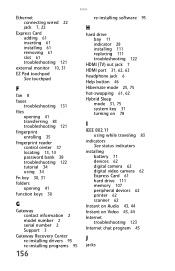
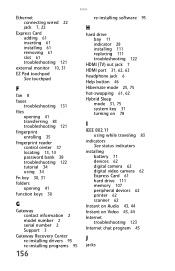
... locating 13, 14 password bank 38 troubleshooting 122 tutorial 34 using 34
Fn key 30, 31
folders opening 41
function keys 30
G
Gateway contact information 2 model number 2 serial number 2 Support 3
Gateway Recovery Center re-installing drivers 95 re-installing programs 95
156
re-installing software 95
H
hard drive bay 11 indicator 28 installing 111 replacing...
Similar Questions
Wifi Card Dead, Can't Connect To Wifi But Cell Does
Net Gear Router, new modem cell works fine, gateway m6843 can't get on internet. Says driver missing...
Net Gear Router, new modem cell works fine, gateway m6843 can't get on internet. Says driver missing...
(Posted by Dookpinky 6 years ago)
How To Change A Cpu Fan On A Gateway Laptop Model # Ml6720
(Posted by Angjh 9 years ago)
M 6843 Power Supply Cord Plug Replacement
My M 6843 Power supply works but the plug that goes into the computer is broken, where can I find on...
My M 6843 Power supply works but the plug that goes into the computer is broken, where can I find on...
(Posted by Kellylund 12 years ago)

