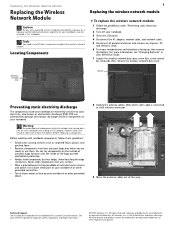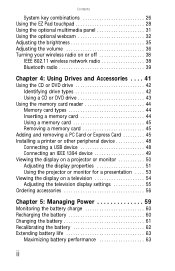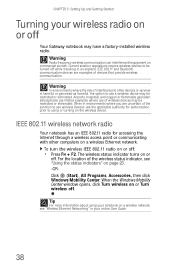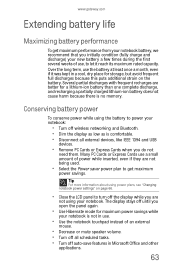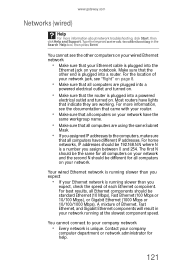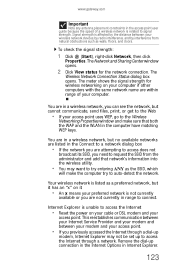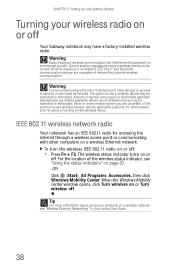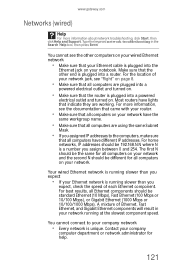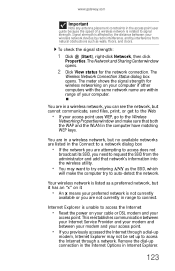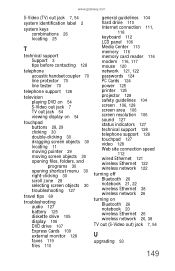Gateway ML6732 Support Question
Find answers below for this question about Gateway ML6732 - ML - Pentium Dual Core 1.73 GHz.Need a Gateway ML6732 manual? We have 4 online manuals for this item!
Question posted by gossmariah on March 5th, 2013
Not Connecting To Internet Gateway Laptop Model Ml6732
My Laptop Is Connected To The Wireless Network But Wll Not Let Me On The Internet.i Need Help Fast!!!im A College Student And My Whole Schooling Depends Soley On The This Laptop!!!!
Current Answers
Related Gateway ML6732 Manual Pages
Similar Questions
My Gateway Laptop Model Mt 6920 Will Turn On But The Screen Is Blank
When i turn the laptop on, it turns on but the screen is blank....only the cursor is visible. Also t...
When i turn the laptop on, it turns on but the screen is blank....only the cursor is visible. Also t...
(Posted by Cpaulk821 6 months ago)
How To Change A Cpu Fan On A Gateway Laptop Model # Ml6720
(Posted by Angjh 9 years ago)
How Do I Replace The Harddrive On The Gateway Ml6732 Notebook
(Posted by onkenbo 9 years ago)
How To Disassemble A Gateway Ml6732
(Posted by pinkachandi 9 years ago)
How To Remove Power Button Gateway Ml6732
(Posted by daY2ndb 10 years ago)