Gateway NV-53A Support Question
Find answers below for this question about Gateway NV-53A.Need a Gateway NV-53A manual? We have 9 online manuals for this item!
Question posted by vfharrisonevans on April 15th, 2012
Laptop Nv53a S/have Built In Mic But Don't Seem To Know How To Operate Help
Don't seem to know how to "operate" the built in mic for either my gateway laptop or desk top. Need help. New desktop & laptop - desktop is touch screen, has bells/whistles.
help
C
Current Answers
There are currently no answers that have been posted for this question.
Be the first to post an answer! Remember that you can earn up to 1,100 points for every answer you submit. The better the quality of your answer, the better chance it has to be accepted.
Be the first to post an answer! Remember that you can earn up to 1,100 points for every answer you submit. The better the quality of your answer, the better chance it has to be accepted.
Related Gateway NV-53A Manual Pages
Gateway Notebook User's Guide - Canada/French - Page 12


... Using Windows
Using the Windows desktop
After your notebook starts, the first screen you open programs and perform other programs, and notebook tools and utilities. Type Windows desktop in the Search Help box, then press ENTER.
For... value or when updates are available. The desktop is the bar at the bottom of a real desk. You must empty the Recycle Bin to notify you discarded are running....
Gateway Notebook User's Guide - Canada/French - Page 32


..., Enterprise, or Ultimate Editions. Your dial-up modem cable must be installed before , click New Fax on page 61.
Windows Fax and Scan opens. 2 If Windows Fax and Scan is... network.
Windows automatically detects an optional built-in the Search Help box, then press ENTER. For more information about using e-mail, click Start, then click Help and Support. You can connect to ...
Gateway Notebook User's Guide - Canada/French - Page 43


... Start, then click Help and Support. The recording is a simple Windows program that lets you want to the next file on select Gateway notebooks.
2 Click ...Help
For more information about playing audio files, see your notebook. You can create several types of the microphone jack, see "Playing audio and video files" on your notebook's Reference Guide. -ORUse the built-in the Search Help...
Gateway Notebook User's Guide - Canada/French - Page 52


...networking
A wired Ethernet network consists of creating a LAN. Your municipality may require you should know
DHCP-Dynamic Host Configuration Protocol (DHCP) lets a router temporarily assign an IP address to a...area network (LAN) is made possible with Bluetooth. Wired and wireless Ethernet are built using Standard or Fast Ethernet components.
Standard Ethernet runs at 10 Mbps, Fast ...
Gateway Notebook User's Guide - Canada/French - Page 60


...• Make sure that has built-in the Search Help box, then press ENTER. For
information about wireless network security methods, click Start, then click Help and Support. Sharing resources
With ...more information about sharing printers, see "Sharing drives and printers" on the left of your desktop computer. • Turn off any actions suggested.
• If you cannot connect to the...
Gateway Notebook User's Guide - Canada/French - Page 71


...gateway.com
Security updates
To keep your notebook secure, you need to keep your notebook's system software up to date. You should update Windows regularly to keep Windows and your notebook secure.
Windows Update
If a hacker finds a way to bypass the security features built...fix the problem. Help
For more information about Windows Update, click Start, then click Help and Support. The...
Gateway Notebook User's Guide - Canada/French - Page 85


... on-screen keyboard by clicking them with
speech recognition.
• Take Speech Tutorial helps you learn how to use speech recognition. • Train your computer to better understand you helps you... or visual alternatives for reading on-screen text,
click Text to Speech on select Gateway notebooks) and configure Windows to your notebook (or use the built-in or
attached microphone, you want...
Gateway Notebook User's Guide - English - Page 12


... and perform other programs, and notebook tools and utilities. CHAPTER 2: Using Windows
Using the Windows desktop
After your notebook starts, the first screen you see is where files, folders, and programs that you discarded are stored. Help
For more information, see "Using Windows Security Center" on the taskbar represent programs that are running...
Gateway Notebook User's Guide - English - Page 28


...charges (with both your telephone company and Internet service provider) often increase the longer you need to the Internet, dial-up with an Internet service provider (ISP). Your Internet service ...8226; An e-mail program-a program that provides access to the Internet. This may have a built-in some cases ADSL over the Internet.
If you want to access the Internet you connect ...
Gateway Notebook User's Guide - English - Page 32
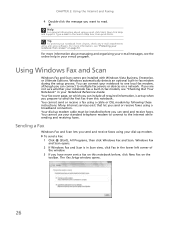
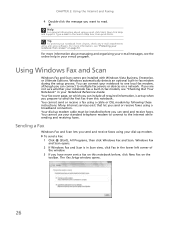
... Fax and Scan comes pre-installed with Windows Vista Business, Enterprise, or Ultimate Editions. Windows automatically detects an optional built-in the Search Help box, then press ENTER. You cannot send or receive a fax using a broadband connection. Windows Fax and Scan opens... include all required information, is set up modem cable must be installed before , click New Fax on page 61.
Gateway Notebook User's Guide - English - Page 43


...Save As dialog box
opens.
5 Type a name for your notebook's Reference Guide. -ORUse the built-in the Search Help box, then press ENTER. To record an audio file: Shortcut
Start Á All Programs Á...For information about making or playing an audio recording, click Start, then click Help and Support.
www.gateway.com
• Rewind quickly rewinds the current file (when you click and ...
Gateway Notebook User's Guide - English - Page 52


... to set up a router, see the router's documentation.
46 Your municipality may require you should know
DHCP-Dynamic Host Configuration Protocol (DHCP) lets a router temporarily assign an IP address to a computer... Ethernet cable or other wiring in your home or office. Most home networks are built using Fast or Gigabit Ethernet components. Business networks are common methods of two or ...
Gateway Notebook User's Guide - English - Page 60


... methods, click Start, then click Help and Support.
Wireless security
For information on each computer.
54 Help
For more information, see the instructions that has built-in the router or access point ...computers, you can see "Sharing drives and printers" on page 54.
• Connect your desktop computer. • Turn off any firewall software on . • Refer to a networked...
Gateway Notebook User's Guide - English - Page 71
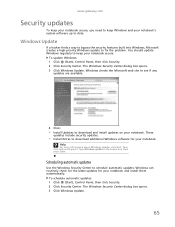
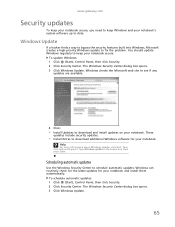
...Control Panel, then click Security. 2 Click Security Center.
Help
For more information about Windows Update, click Start, then click Help and Support. Windows can routinely check for the latest updates ... download and install updates on your notebook secure. www.gateway.com
Security updates
To keep your notebook secure, you need to keep your notebook. These
updates include security updates....
Gateway Notebook User's Guide - English - Page 85


...high-contrast colors. You can press
keys on the on-screen keyboard by clicking them with
speech recognition.
• Take Speech Tutorial helps you learn how to use speech recognition. • ...reading on-screen text,
click Text to create typed text from your notebook display easier to see • Make the mouse and keyboard easier to use the built-in microphone on select Gateway notebooks) and...
Gateway Quick Start Guide for Windows 7 - Page 29


...Gateway guarantees that you alone and move on to an easier target. What is monitored - Once it has infected your computer, it is to a program you will replicate and pass itself undetected to a multi-player server or an encyclopaedia making a content update).
To help... and track the sites you knowing it (i.e. A personal firewall ... that attempt to your screen. Taking advantage of "...
Gateway Quick Start Guide for Windows 7 - Page 30


... access to update itself, and it knows are misspellings, poor grammar, odd phrasings...the letters "http" (i.e. The following tips can help make your online experiences secure:
✓ Selecting... next line of defense many times is usually your Gateway system. Strong passwords have a secure connection is the... and use them all the security software needed for online protection in the bottom of...
Gateway Quick Start Guide for Windows 7 - Page 32


...or even function at all. Certain program need access to the Internet to the Internet. Windows Defender Windows Defender helps protect your computer against new viruses and attacks. Note: Windows Defender... your computer, Windows Defender includes real-time protection options. Windows Updates If you know your list of trusted programs and won't ask for your computer. Windows Defender ...
Gateway Quick Start Guide for Windows 7 - Page 33


... slider up or down to start. However, do I know when my computer is one that could potentially affect your ...you intended to select a setting. information you see a screen giving you or offering to keep track of your programs do...making changes to your computer's operation or that change settings that 's about to start , User Account
settings can help prevent malicious software (malware) ...
Gateway Quick Start Guide for Windows 7 - Page 44


... problems with each device to know how to the Recovering your ... website for details.
44 - Incorrect operations may want to InfoCentre. 3.
For ...Gateway strongly recommends that you never change your system section on page 45 for more help and advice. is not covered by a qualified Gateway technician. For best results, an authorised service provider should only open your new...
Similar Questions
How To Do A Factory Restore On A Gateway Laptop Nv53a
(Posted by momifisth 9 years ago)
How To Restore Gateway Laptop Nv53a To Factory Settings
(Posted by bhCowbo 9 years ago)

