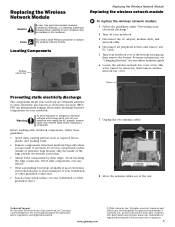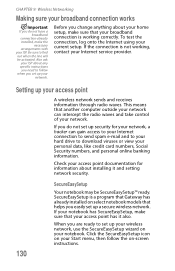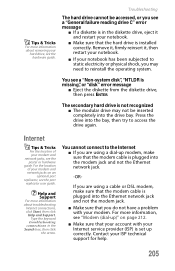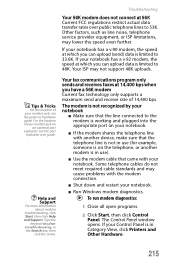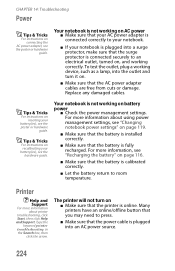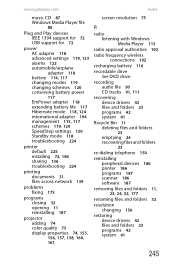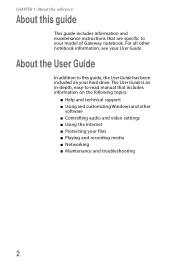Gateway MX6450 Support and Manuals
Get Help and Manuals for this Gateway Computers item

View All Support Options Below
Free Gateway MX6450 manuals!
Problems with Gateway MX6450?
Ask a Question
Free Gateway MX6450 manuals!
Problems with Gateway MX6450?
Ask a Question
Most Recent Gateway MX6450 Questions
Parts For Mx6450 Ma3
i need parts bottom case assembly and hinge cover power button panel, or a company who sells these p...
i need parts bottom case assembly and hinge cover power button panel, or a company who sells these p...
(Posted by bmisports 10 years ago)
Install Xp On New Hd
The hd crashed and all i have is the original oem cd disk
The hd crashed and all i have is the original oem cd disk
(Posted by alshuler 12 years ago)
Gateway MX6450 Videos
Popular Gateway MX6450 Manual Pages
Gateway MX6450 Reviews
We have not received any reviews for Gateway yet.