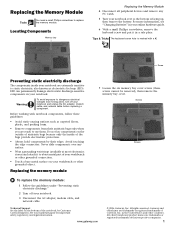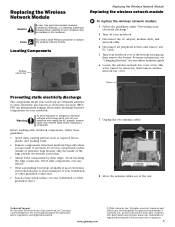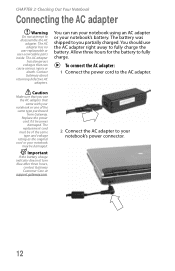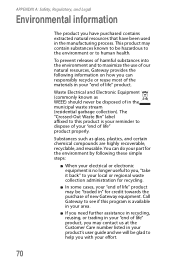Gateway MX6450 Support Question
Find answers below for this question about Gateway MX6450.Need a Gateway MX6450 manual? We have 5 online manuals for this item!
Question posted by bmisports on October 25th, 2013
Parts For Mx6450 Ma3
i need parts bottom case assembly and hinge cover power button panel, or a company who sells these parts, Thank You
Current Answers
Answer #1: Posted by Odin on January 21st, 2014 6:37 PM
Try http://www.sparepartswarehouse.com/Gateway,Laptop,Parts.aspx. If that's not successful, use any search engine for the search term, "gateway computer parts" [no quotes].
Hope this is useful. Please don't forget to click the Accept This Answer button if you do accept it. My aim is to provide reliable helpful answers, not just a lot of them. See https://www.helpowl.com/profile/Odin.
Related Gateway MX6450 Manual Pages
Similar Questions
How Much To Repair My Gateway Nv56 Laptop Power Button - Thanks
Laptop power button does not work
Laptop power button does not work
(Posted by platosmith3rd 9 years ago)
How Much Does It Cost To Repair A Power Button On A Gateway Nv79 Laptop
(Posted by Jcanrich 10 years ago)
How To Reset The Power Button On A Gateway Nv53 Laptop
(Posted by amandAschu 10 years ago)
Gateway Nv79 Power Button Broke Off. I Need To Replace It (lost The Original).
(Posted by ARLENERIVERAM 11 years ago)