Gateway MX6450 Support Question
Find answers below for this question about Gateway MX6450.Need a Gateway MX6450 manual? We have 5 online manuals for this item!
Question posted by alshuler on December 16th, 2011
Install Xp On New Hd
The hd crashed and all i have is the original oem cd disk
Current Answers
There are currently no answers that have been posted for this question.
Be the first to post an answer! Remember that you can earn up to 1,100 points for every answer you submit. The better the quality of your answer, the better chance it has to be accepted.
Be the first to post an answer! Remember that you can earn up to 1,100 points for every answer you submit. The better the quality of your answer, the better chance it has to be accepted.
Related Gateway MX6450 Manual Pages
8511418 - Component Replacement Manual - Page 6


...respective companies.
Replacing the Hard Drive Kit
10 Place the new drive, label side up, onto the cover so the screw...from Gateway with the operating system, applications, and drivers installed, you will see a blank screen, restart your notebook, then press ...your computer is starting. 18 Insert the Operating System Recovery CD/DVD when prompted, then follow the on-screen instructions....
8511418 - Component Replacement Manual - Page 8


... top of the keyboard into their respective companies. 13 Insert the small flat-blade screwdriver under the palm rest.
Replacing the Keyboard
Installing the new keyboard
To install the new keyboard:
1 Place the new keyboard keys-down on your notebook. You may need to close the LCD panel.
7 Close the LCD panel, then replace the...
8511385 - User Guide Gateway Notebook - Page 3


...topic 6 Getting help in Media Center 6 BigFix 7 Online help 8
Chapter 2: Using Windows XP 9
About the Windows desktop 10 Using the Start menu 11 Adding icons to the desktop 12
Identifying window items 13... files 26 Using the Windows Search utility 26 Working with documents 28 Creating a new document 29 Saving a document 30 Opening a document 30 Printing a document 31 Shortcuts 32
Chapter ...
8511385 - User Guide Gateway Notebook - Page 24


... data
■ Windows® Journal - Clicking an item on notebook computers, desktop computers, or tablet PCs.
14 Using Windows XP Tablet PC 2005
Your notebook may have Windows XP Tablet PC 2005 installed. use its writing pad, soft keyboard, and voice recognition for the pen, tablet buttons, and display screen
■ Tablet PC...
8511385 - User Guide Gateway Notebook - Page 25


... it for their own use your tablet PC, you learn more about using Windows XP Tablet PC 2005.
Using Windows XP Tablet PC 2005
The What's New in Windows XP link in the Help and Support Center and the Windows XP Start Here booklet that shipped with your tablet PC Input Panel. Tap or click...
8511385 - User Guide Gateway Notebook - Page 32


...Paste.
A copy of the file or folder on the Windows clipboard. CHAPTER 2: Using Windows XP
Copying and moving files and folders, click Start, then click Help and Support. Therefore, you...original location and place the file or folder on the Windows clipboard, which temporarily stores it there. When you decide where you want the copy to copy and move . Then the clipboard contains the new...
8511385 - User Guide Gateway Notebook - Page 40


... opening
documents, click Start, then click Help and Support.
CHAPTER 2: Using Windows XP
Saving a document
Help and Support
For more information about saving
documents, click Start,... do not see the folder you want , browse through the folders listed below the Save in list.
3 Type a new file name in list, then click the folder where you need to save a document:
1 Click File, then click ...
8511385 - User Guide Gateway Notebook - Page 42


... to a different Press ALT + TAB.
Rename a file or folder
Click the file or folder, press F2, type the new name, then press ENTER. file, folder, or running program
32 CHAPTER 2: Using Windows XP
Shortcuts
Help and Support
For more information about Windows
keyboard shortcuts,
click Start, then click Help and Support. Type...
8511385 - User Guide Gateway Notebook - Page 44


... software that you how to a previous working order. Using a recovery disc that came pre-installed on page 42 describes how to reinstall specific software, such as you can restore your system...your operating system is provided on a CD or DVD, and a backup copy of your factory-installed drivers and applications is only one of several ways you get your new Gateway system.
■ "Drivers ...
8511385 - User Guide Gateway Notebook - Page 53
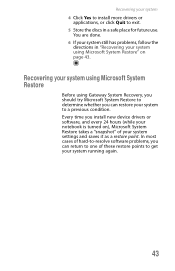
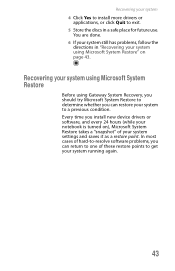
...and saves it as a restore point.
In most cases of hard-to-resolve software problems, you install new device drivers or software, and every 24 hours (while your notebook is turned on page 43. You... 6 If your system still has problems, follow the
directions in "Recovering your system 4 Click Yes to install more drivers or
applications, or click Quit to exit. 5 Store the discs in a safe place for ...
8511385 - User Guide Gateway Notebook - Page 57


... 4 GB of Windows XP.
When file recovery has finished, the System Restore dialog box opens.
7 Click Restart. Your notebook restarts, and Windows finishes its setup and installation.
8 Reconnect your existing...(recommended) moves the contents of the hard drive to the C:\My Backup folder and installs a new copy of hard drive space to use this restore option.
5 Click Next. Important
After...
8511385 - User Guide Gateway Notebook - Page 65


...name
Internet domain name
Sending e-mail
Tips & Tricks
Most e-mail programs let you created.
7 Install or view the downloaded file by double-clicking it.
For example, a person with an account with ...an ISP. Your default e-mail program opens.
3 Click New.
55
Your e-mail messages arrive at any time.
Using e-mail
E-mail (electronic mail) lets...
8511385 - User Guide Gateway Notebook - Page 70


... startup and hard drive password
Tips & Tricks
Make sure that you use a password you can install or run.
60 If you forget your password, you will have to keep other people from ...up a user account, you set in the My Documents folder.
Windows XP user accounts
Help and Support
For more information about Windows XP user accounts, click
Start, then click Help and Support.
Use a password...
8511385 - User Guide Gateway Notebook - Page 72


... attacks. ■ McAfee Personal Firewall Plus blocks unwanted inbound and outbound Internet traffic to protect your notebook from reaching your notebook Your new Gateway notebook may have the McAfee SecurityCenter installed. CHAPTER 5: Protecting your e-mail inbox and protects you against online identity theft by blocking the transmission of personally identifiable information. You...
8511385 - User Guide Gateway Notebook - Page 78


Windows can routinely check for the latest important updates for your notebook
Windows XP Security Center
Use the Windows XP Security Center to schedule automatic updates. To schedule automatic updates:
1 Click Start, Control Panel, then double-click Security Center.
68 CHAPTER 5: Protecting your notebook and install them automatically.
8511385 - User Guide Gateway Notebook - Page 84


... Display Properties dialog box opens.
74 Important
If an external monitor or projector is installed, right-click any empty space on .
Your notebook supports simultaneous LCD and external display...see the
poster or hardware guide. Windows recognizes the new hardware and searches for demonstrative
purposes only and may need to install the driver from the disc supplied by the manufacturer ...
8511385 - User Guide Gateway Notebook - Page 112


...installed. The non-Media Center computer must also have been recorded with Service Pack (SP) 1 or 2, Windows Media Player 9 or later, and the Windows patch Q810243 Update.
102 CHAPTER 7: Using Multimedia 8 If you have one CD... XP with Media Center can be recorded to record a video DVD. The Burning dialog box opens and Power2Go burns the files to the CD. -ORIf you have more than one CD ...
8511385 - User Guide Gateway Notebook - Page 117


...non-Media Center computer that has a DVD player and DVD decoder software (such as PowerDVD)
installed. Otherwise, you do not use your notebook for other remedies. The non-Media Center computer ... Help icon.
107 Important
TV programs that have Windows XP with the
Media Center can be subject to finish burning the DVD.
Creating music CDs and video DVDs
To create a video DVD using Windows ...
8511385 - User Guide Gateway Notebook - Page 195


...XP, click
Start, then click Help and Support. Moving from Your Old Computer
Setting up an existing account.
■ If your current ISP software is not preinstalled on your new notebook, locate the original...Programs, Accessories, Communications, then click New Connection Wizard. You can often export all of their software, and install it asks to set up a new account or an existing one, choose...
8511385 - User Guide Gateway Notebook - Page 197


... with a newer
version of any serial numbers or product ID keys that did not come installed on your new notebook. If you have trouble after installing your original program installation discs and installation guides.
Type the keyword System Restore in Windows XP, click Start, then
click Help and Support. Locate your old programs, you want to
use...
Similar Questions
I Installed A New System But The Audio Drivers Will Not Install?
(Posted by rolson003 9 years ago)
Need Instructions Installing New Keyboard
i need manual on how to install a new keyboard in a gateway md7816u laptop
i need manual on how to install a new keyboard in a gateway md7816u laptop
(Posted by edwschultz 10 years ago)
How To Install Graphics Card On Laptop Gatway Nv53
(Posted by marvplumbill 10 years ago)
Parts For Mx6450 Ma3
i need parts bottom case assembly and hinge cover power button panel, or a company who sells these p...
i need parts bottom case assembly and hinge cover power button panel, or a company who sells these p...
(Posted by bmisports 10 years ago)

