Gateway 6520 Support and Manuals
Get Help and Manuals for this Gateway Computers item
This item is in your list!

View All Support Options Below
Free Gateway 6520 manuals!
Problems with Gateway 6520?
Ask a Question
Free Gateway 6520 manuals!
Problems with Gateway 6520?
Ask a Question
Popular Gateway 6520 Manual Pages
User Guide - Page 3


... Keyboard area 15 Identifying your model 16
Gateway model and serial number 16 Microsoft Certificate of Authenticity 16 Finding your specifications 17 Accessories 17
3 Getting Started 19
Installing the battery 20 Connecting the AC adapter 20
Protecting from power source problems 22 Connecting the dial-up modem 23 Connecting to a cable or DSL modem or to an Ethernet...
User Guide - Page 8


...in addition to ensure that you will provide you keep your new Gateway notebook for years to familiarize yourself with fast, considerate service.
You have a problem, our knowledgeable, dedicated customer service department will be pleased with the outstanding quality, reliability, and performance of services and support.
Thank you ever have made an excellent decision choosing...
User Guide - Page 9


... is divided into seven major areas: ■ Support Home ■ Product Support ■ Downloads ■ Customer Service ■ Upgrade Center ■ Resources ■ Contact Us
www.gateway.com
3 Using Support
The Support site is available 24 hours per day, 7 days per week and provides the most current drivers, product specifications, tutorials, and personalized information about your...
User Guide - Page 28
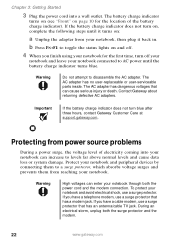
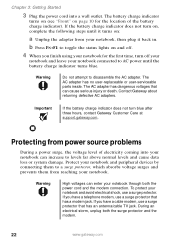
... your notebook. The AC adapter has no user-replaceable or user-serviceable parts inside. Important
If the battery charge indicator does not turn off .
4 When you have a cable modem, use a surge protector that can enter your notebook through both the surge protector and the modem.
22
www.gateway.com To protect your notebook and avoid electrical...
User Guide - Page 87


Chapter 8
Troubleshooting
• Troubleshooting typical hardware and software problems
• Getting telephone support • Using automated troubleshooting systems
81
User Guide - Page 89
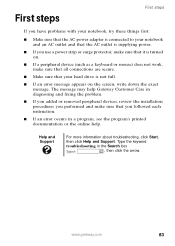
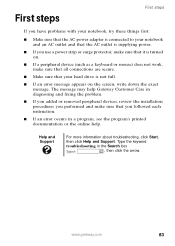
... troubleshooting in diagnosing and fixing the problem.
■ If you added or removed peripheral devices, review the installation ...instruction.
■ If an error occurs in a program, see the program's printed documentation or the online help. The message may help Gateway Customer Care in the Search box
, then click the arrow. Help and Support
For more information about troubleshooting...
User Guide - Page 97
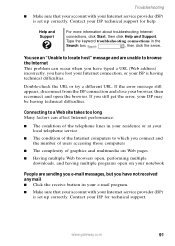
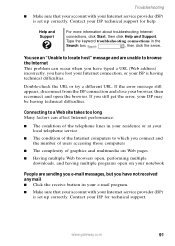
... a different URL.
Type the keyword troubleshooting connections in your e-mail program.
■ Make sure that your account with your Internet service provider (ISP) is set up correctly. Contact your ISP for help.
Contact your ISP technical support for technical support.
You see an "Unable to browse the Internet This problem can occur when you have typed...
User Guide - Page 99
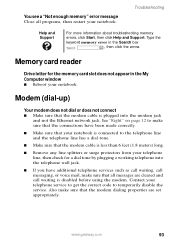
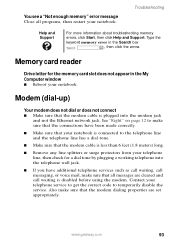
....gateway.com
93
Memory card reader
Drive letter for the memory card slot does not appear in the Search box
, then click the arrow. Troubleshooting
Help and Support
For more information about troubleshooting memory errors, click Start, then click Help and Support.
See "Right" on page 12 to make sure that the connections have additional telephone services...
User Guide - Page 100


... fix the original line.
94
www.gateway.com Help and Support
For more information about dialing properties, click Start,
then click Help and Support. When the dial tone stops, listen for line noise. The faster the modem, the less line noise it can also call your telephone service and have the telephone line checked for...
User Guide - Page 102


Chapter 8: Troubleshooting
■ Shut down the modem volume.
96
www.gateway.com If your Control Panel is available, a white screen appears with no data, or if you can turn down and restart your modem, then click Properties. Help and Support
For more information about the modem appears, the modem passed diagnostics. If the handshaking sounds are too loud...
User Guide - Page 104
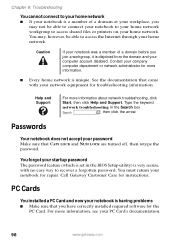
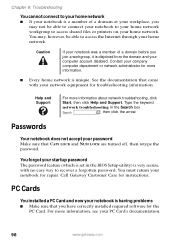
... password. PC Cards
You installed a PC Card and now your password Make sure that you have correctly installed required software for instructions.
Passwords
Your notebook does not accept your notebook is having problems ■ Make sure that CAPS LOCK and NUM LOCK are turned off, then retype the password. Call Gateway Customer Care for the
PC Card.
Help and Support...
User Guide - Page 106
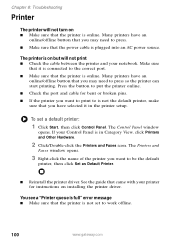
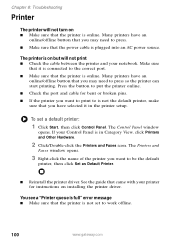
... in the printer setup. Chapter 8: Troubleshooting
Printer
The printer ...error message ■ Make sure that you may need to be the default
printer, then click Set as Default Printer.
■ Reinstall the printer driver.
See the guide...instructions on installing the printer driver. The Printers and
Faxes window opens.
3 Right-click the name of the printer you want to print to is not set...
User Guide - Page 107


... want to press after adding paper.
www.gateway.com
101 The Printers and
Faxes window opens.
3 Right-click the name of paper" error message After adding paper, make sure that the Windows volume control is turned up . Help and Support
For more information, see a "Printer is not set to clear the check mark.
If...
User Guide - Page 108


... the touchpad settings.
102
www.gateway.com
To access this guide, click Start, All Programs, then click Gateway Documentation.
■ Make sure that Mute controls are turned on. Help and Support
For more information about troubleshooting sound issues, click Start, then click Help and Support.
Chapter 8: Troubleshooting
Tips & Tricks
For instructions on how to...
User Guide - Page 111


... calling.)
Get support for hardware and software issues.
Automated troubleshooting system
Service description
How to reach
Use an automated menu system and your telephone 800-846-2118 keypad to find answers to common problems.
Telephone numbers
You can access the following services through your telephone to get answers to reach
www.gateway.com/answers
Gateway Customer Care...
Gateway 6520 Reviews
Do you have an experience with the Gateway 6520 that you would like to share?
Earn 750 points for your review!
We have not received any reviews for Gateway yet.
Earn 750 points for your review!
