Gateway 6020 Support and Manuals
Get Help and Manuals for this Gateway Computers item
This item is in your list!

View All Support Options Below
Free Gateway 6020 manuals!
Problems with Gateway 6020?
Ask a Question
Free Gateway 6020 manuals!
Problems with Gateway 6020?
Ask a Question
Gateway 6020 Videos
Popular Gateway 6020 Manual Pages
User Guide - Page 8


... life experience.
If you again, from your new notebook. Your new Gateway notebook is designed to familiarize yourself with the best product possible.
to provide best-of-class service and support in good operating condition. You have a problem, our knowledgeable, dedicated customer service department will provide you are sure that you will receive the utmost...
User Guide - Page 9


... is divided into seven major areas: ■ Support Home ■ Product Support ■ Downloads ■ Customer Service ■ Upgrade Center ■ Resources ■ Contact Us
www.gateway.com
3 Using Support
The Support site is available 24 hours per day, 7 days per week and provides the most current drivers, product specifications, tutorials, and personalized information about your...
User Guide - Page 10


... to get the latest software updates for all the products that Gateway supports.
Chapter 1: Getting Help
Support Home
Click Support Home, then click Computers. Resources
Click Resources to access utilities to access product documentation, specifications, and guides for BIOS and driver upgrades.
For more information, see "Telephone support" on page 104.
4
www.gateway.com Click the arrow...
User Guide - Page 87


Chapter 8
Troubleshooting
• Troubleshooting typical hardware and software problems
• Getting telephone support • Using automated troubleshooting systems
81
User Guide - Page 89
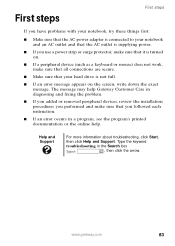
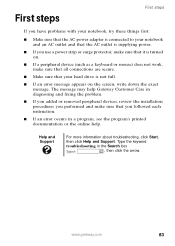
...'s printed documentation or the online help. Help and Support
For more information about troubleshooting, click Start, then click Help and Support. www.gateway.com
83
The message may help Gateway Customer Care in diagnosing and fixing the problem.
■ If you added or removed peripheral devices, review the installation procedures you performed and make sure that all...
User Guide - Page 97
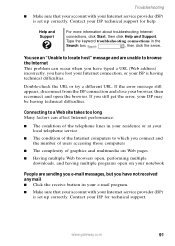
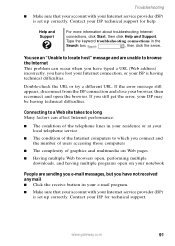
...Support
For more information about troubleshooting Internet
connections, click Start, then click Help and Support.
If the error message still appears, disconnect from the ISP connection and close your Internet service provider (ISP) is having technical difficulties. www.gateway... the error, your ISP is set up correctly.
Connecting to browse the Internet This problem can affect...
User Guide - Page 99
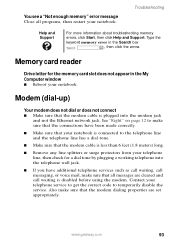
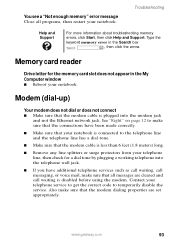
... notebook.
www.gateway.com
93 You see a "Not enough memory" error message Close all messages are set appropriately.
Also ... keyword memory error in the My Computer window ■ Reboot your telephone service to get the correct code to make sure...service.
Troubleshooting
Help and Support
For more information about troubleshooting memory errors, click Start, then click Help and...
User Guide - Page 100


... are free from which you are dialing, then click Edit. 4 Make sure that all screws in your telephone service to connect at a different location). You can cause the modem to fix the original line.
94
www.gateway.com Help and Support
For more information about dialing properties, click Start,
then click Help and...
User Guide - Page 102


...gateway.com
If your Control Panel is available, a white screen appears with no data, or if you can turn down and restart your modem, then click Properties. If information
about modem troubleshooting, click Start, then click Help and Support. Help and Support...too loud, you get an error such as port already open programs. 2 Click Start, then click Control Panel. If no modem information is...
User Guide - Page 104
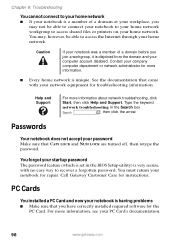
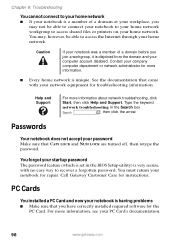
... NUM LOCK are turned off, then retype the password. See the documentation that you have correctly installed required software for repair. Help and Support
For more information.
■ Every home network is unique.
Call Gateway Customer Care for troubleshooting information.
You forgot your startup password The password feature (which is set in the Search box
, then click the arrow...
User Guide - Page 106
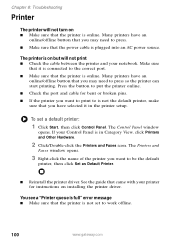
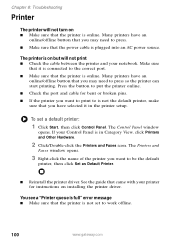
... be the default
printer, then click Set as Default Printer.
■ Reinstall the printer driver. Press the button to put the printer online. ■ Check the port and cable for instructions on installing the printer driver. The Control Panel window
opens. See the guide that came with your notebook.
Chapter 8: Troubleshooting
Printer
The printer will not print ■...
User Guide - Page 107


... button that the Windows volume control is in speakers ■ Make sure that headphones are not plugged into the headphone
jack. ■ Make sure that the printer is turned up .
For more information about printer troubleshooting, click Start, then click Help and Support. See the printer documentation for instructions for adding additional memory.
You...
User Guide - Page 108


... 8: Troubleshooting
Tips & Tricks
For instructions on how to adjust the volume control in Windows, see "Adjusting the volume" in the Search box
, then click the arrow.
To access this guide, click Start, All Programs, then click Gateway Documentation.
■ Make sure that Mute controls are turned on page 31. Press FN+F1 to adjust the touchpad settings...
User Guide - Page 111


Automated troubleshooting system
Service description
How to reach
Use an automated menu system and your telephone 800-846-2118 keypad to find answers to common problems.
Telephone numbers
You can access the following services through your telephone to get answers to reach
www.gateway.com/answers
Gateway Customer Care telephone numbers vary by Gateway Gateway Customer Care
America Online...
User Guide - Page 132


... 106
U
updating device drivers 3 Norton Internet Security 75 Windows 78
upgrading 59 USB port 12
V VGA port 13, 46
video playing 42 troubleshooting 103
video camera connecting 48
virus protecting against 75 removing 75
volume
adjusting 33, 37
adjusting modem 96 controls 37
muting 33, 37
system keys 33 troubleshooting 101
W
waking up notebook 26 Web site
Gateway 3 Windows...
Gateway 6020 Reviews
Do you have an experience with the Gateway 6020 that you would like to share?
Earn 750 points for your review!
We have not received any reviews for Gateway yet.
Earn 750 points for your review!

