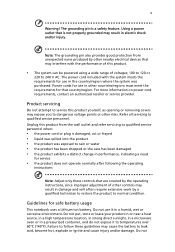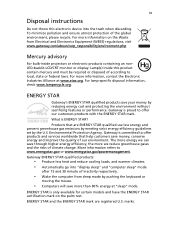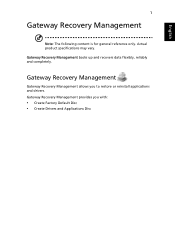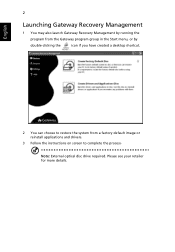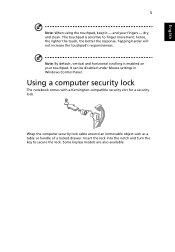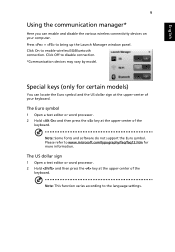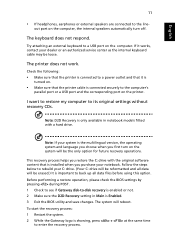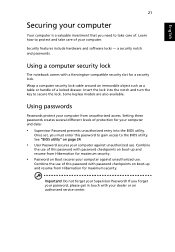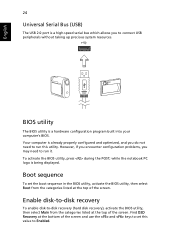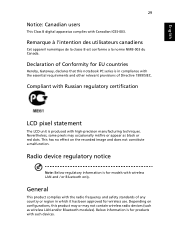Gateway LT27 Support and Manuals
Get Help and Manuals for this Gateway Computers item

View All Support Options Below
Free Gateway LT27 manuals!
Problems with Gateway LT27?
Ask a Question
Free Gateway LT27 manuals!
Problems with Gateway LT27?
Ask a Question
Most Recent Gateway LT27 Questions
Increase Brightness Of Gateway Lt27 Laptop
(Posted by rishav2904 9 years ago)
Gateway LT27 Videos
Popular Gateway LT27 Manual Pages
Gateway LT27 Reviews
We have not received any reviews for Gateway yet.