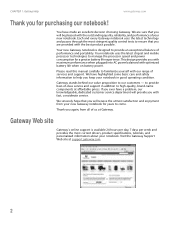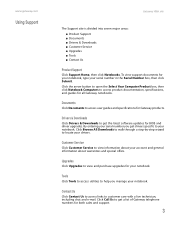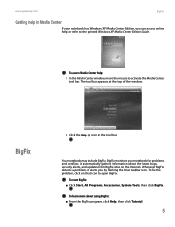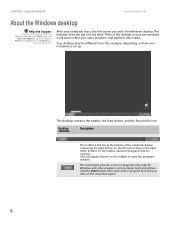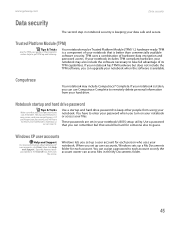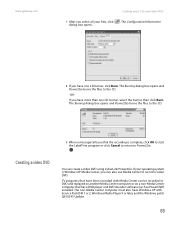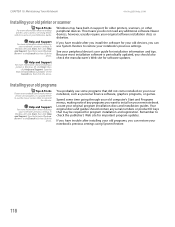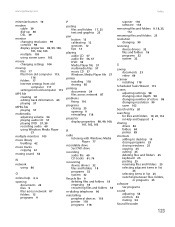Gateway LT2032u - LT - Atom 1.6 GHz Support and Manuals
Get Help and Manuals for this Gateway Computers item

View All Support Options Below
Free Gateway LT2032u manuals!
Problems with Gateway LT2032u?
Ask a Question
Free Gateway LT2032u manuals!
Problems with Gateway LT2032u?
Ask a Question
Most Recent Gateway LT2032u Questions
Connecting A Bluetooth Device To A Gateway Ne56r41u
tried following the pc instructions and never found where to turn blue tooth on at
tried following the pc instructions and never found where to turn blue tooth on at
(Posted by rdbecquet 10 years ago)
Laptop Purchase
Where can I buy a Gateway NE56R10u laptop? My zip code is 06082,Ct..
Where can I buy a Gateway NE56R10u laptop? My zip code is 06082,Ct..
(Posted by bhson1 11 years ago)
Hard Drive Issue
Why does LT2032u have startup continuous beeping for 1.3 sec with Windows 7 only and then loads norm...
Why does LT2032u have startup continuous beeping for 1.3 sec with Windows 7 only and then loads norm...
(Posted by pcmahone 11 years ago)
Start Up Failure
I have a LT2032u netbook and at start up after the Gateway screen I am getting a check cable connect...
I have a LT2032u netbook and at start up after the Gateway screen I am getting a check cable connect...
(Posted by shimbuc 12 years ago)
Can You Replace A Broken Screen On A Gateway Mini?
My sons girlgriend dropped his gateway LT2032u min and cracked the screen, it still powers up, and y...
My sons girlgriend dropped his gateway LT2032u min and cracked the screen, it still powers up, and y...
(Posted by Anonymous-18637 13 years ago)
Popular Gateway LT2032u Manual Pages
Gateway LT2032u Reviews
We have not received any reviews for Gateway yet.