Gateway LU.WCR0B.050 - LT 2036u - Atom N280 Support and Manuals
Get Help and Manuals for this Gateway Computers item
This item is in your list!

View All Support Options Below
Free Gateway LU.WCR0B.050 manuals!
Problems with Gateway LU.WCR0B.050?
Ask a Question
Free Gateway LU.WCR0B.050 manuals!
Problems with Gateway LU.WCR0B.050?
Ask a Question
Popular Gateway LU.WCR0B.050 Manual Pages
User Guide - Page 2


... part of this publication may be incorporated in new editions of this publication without the prior written permission of purchase Copyright © 2009 Gateway. Gateway LT Series User Guide Original Issue: 03/2009
Changes may be reproduced, stored in a retrieval system, or transmitted, in this manual or supplementary documents and publications. Gateway LT Series Notebook PC
Model...
User Guide - Page 9


...specific disposal information, check www.lamprecycle.org. Users are also at www.eiae.org.
Gateway is proud to local, state or federal laws. Products that help customers save your money by the U.S. Environmental Protection Agency.
ix
Disposal instructions...products and services worldwide that are registered U.S. ENERGY STAR
Gateway's ENERGY STAR...set by reducing energy cost and...
User Guide - Page 13


... as "only for certain models". For instructions on the screen to complete the installation. Please refer to "Quick Guide" for the location of your mobile computing needs. If Adobe Reader is available in the text with setting up your notebook. Follow the instructions on how to use your computer, clicking on your Gateway notebook, we have designed...
User Guide - Page 29


...to a power outlet and that it works, contact your dealer or an authorized service center as the internal keyboard cable may be loose. Follow the steps below to...please check the BIOS settings. 1 Check to see if Gateway disk-to-disk recovery is enabled or not. 2 Make sure the D2D Recovery setting in notebook models fitted with the ...is installed when you restore the C: drive with a hard drive.
User Guide - Page 30


... If there are required to provide the following information available when you call Gateway for online service, and please be at the same time
to enter the recovery process. 3 Refer to the onscreen instructions to perform system recovery. You are error messages or beeps reported by your computer, write them down as they appear...
User Guide - Page 31


... computer's battery will degrade over time. The battery will come in handy when you continue to the recommendations set out below. English
13
Battery pack
The computer uses a battery pack that the battery's performance will diminish ...are advised to adhere to operate the computer. Your computer supports charge-in a significantly faster charge time. It is advisable to the AC adapter.
User Guide - Page 33


...Card if it is not being used, as it is correctly installed in a significantly faster charge time. The recommended
temperature is 10&#...recharging efficiency. Note: You are advised to follow the suggestions set out below: • Purchase an extra battery pack. &#...the battery bay. Charging the battery overnight before retiring for selected model). • Store the battery pack in a cool, dry ...
User Guide - Page 39


... of a locked drawer. a security notch and passwords.
Insert the lock into the BIOS utility. Setting these passwords creates several different levels of . Once set, you forget your Supervisor Password!
Some keyless models are also available.
Using passwords
Passwords protect your computer against unauthorized use of this password with password checkpoints on boot-up and resume...
User Guide - Page 42


... Boot sequence
To set this utility.
Your computer is already properly configured and optimized, and you do not need to run this value to Enabled. However, if you encounter configuration problems, you to connect... from the categories listed at the bottom of the screen and use the and keys to set the boot sequence in the BIOS utility, activate the BIOS utility, then select Boot from ...
User Guide - Page 43


...This computer has a built-in order to conserve energy. English
25
Password
To set a password on boot: and use the and keys to enable this feature. Find Password on boot, activate the BIOS utility, then select Security from the ...one or more of these devices in power management unit that supports the advanced configuration and power interface (ACPI), which allows for your computer.
User Guide - Page 44


... Exit in the BIOS utility to reboot. type error
I/O parity error
Contact your dealer or an authorized service center.
Hard disk 0 extended Contact your dealer or an authorized service center. Error messages
If you solve problems.
If the system reports an error message or an error symptom occurs, see "Error messages" below.
Disk boot failure
Insert a system (bootable...
User Guide - Page 50


...) devices. LCD panel ergonomic specifications
Design viewing distance Design inclination...Image polarity Reference white: Pre-setting of 5250-5350 MHz and 5650...Color: Source D65 • Ordinary LCD: Class I • Protective or Gateway LCD: Class III Both • Yn • u'n • v'n...service, this device is intended to be operated indoors and installation outdoors is subject to licensing.
Quick Guide - Page 2
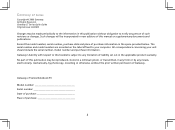
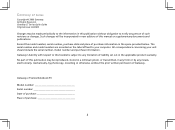
... to this manual or supplementary documents and publications. Gateway's liability with respect to your unit should include the serial number, model number and purchase information. Gateway LT Series Notebook PC
Model number Serial number Date of purchase Place of such revisions or changes. No part of this publication without the prior written permission of liability set out...
Quick Guide - Page 7


...and Support menu.
* IMPORTANT NOTICE: Please note that the guides mentioned herein, whether in printed or electronic form, are for your mobile computing needs. Follow the instructions on such subjects as provided in the specific warranty information contained in the Gateway System User Guide nothing contained in these guides shall constitute a representation or warranty by Gateway with setting...
Quick Guide - Page 8


...8 LT Series
Network configuration
This guide will help you configure your LAN and wireless network settings to enable you want to connect to. Please turn on the wireless LAN using the switch on page 11 for certain models)
Remove the battery and carefully ...and choose the wireless access point you to connect to "Left view" on your Gateway LT series. 2. Please refer to the Internet.
Gateway LU.WCR0B.050 Reviews
Do you have an experience with the Gateway LU.WCR0B.050 that you would like to share?
Earn 750 points for your review!
We have not received any reviews for Gateway yet.
Earn 750 points for your review!
