Gateway LT3118u - LT - Athlon 64 1.2 GHz Support and Manuals
Get Help and Manuals for this Gateway Computers item
This item is in your list!

View All Support Options Below
Free Gateway LT3118u manuals!
Problems with Gateway LT3118u?
Ask a Question
Free Gateway LT3118u manuals!
Problems with Gateway LT3118u?
Ask a Question
Popular Gateway LT3118u Manual Pages
User Guide - Page 2


Gateway LT Series User Guide Original Issue: 03/2009
Changes may be made periodically to any limitation of this booklet is subject to the information in new editions of liability set out in the space provided below. All correspondence concerning your computer. Record the model number, serial number, purchase date and place of Gateway. The serial number...
User Guide - Page 6


...immediately.
Use the battery only for this device.
Wireless devices may be charged and discharged hundreds of times, but it will be reduced if the battery is damaged. ... that is left in summer or winter. Replacing the battery pack
The notebook uses lithium batteries. The full performance of used batteries. Dispose of batteries in temperatures well below 0°C (32°...
User Guide - Page 9


...Gateway is committed to offer products and services... emissions by meeting strict energy efficiency guidelines set by reducing energy cost and protecting the ...Electronic Industries Alliance at www.eiae.org. For lamp-specific disposal information, check www.lamprecycle.org. Products that...and the risks of climate change. ix
Disposal instructions
Do not throw this product contain mercury and...
User Guide - Page 13


... not installed on your computer, clicking on the computer, simply press and release the power button below will run the Adobe Reader setup program first. For instructions on your notebook. If Adobe Reader is available in Portable Document Format (PDF) and comes preloaded on how to use your Gateway notebook, we have designed a set of guides...
User Guide - Page 17


... keys
7
Hotkeys
8
Special keys
9
Frequently asked questions
10
Requesting service
12
Before you call
12
Battery pack
13
Battery pack characteristics
13
Maximizing the battery's life
13
Installing and removing the battery pack
14
Charging the battery
15
Checking the battery level
15
Optimising battery life
15
Battery-low warning
16
Taking your notebook PC with you
17...
User Guide - Page 27
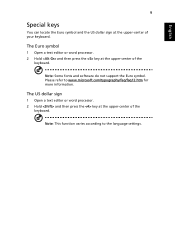
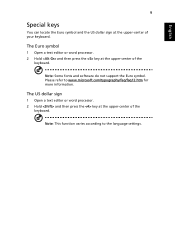
Note: Some fonts and software do not support the Euro symbol. The US dollar sign
1 Open a text editor or word processor. 2 Hold and then press the key at the upper-center of the
...
9
Special keys
You can locate the Euro symbol and the US dollar sign at the upper-center of the
keyboard. Please refer to the language settings.
User Guide - Page 29


... the C: drive with a hard drive. Check the following:
• Make sure that the printer is connected to a power outlet and that is installed when you purchase your system is connected securely to back up all data files before using this option. Before performing a restore operation, please check the BIOS settings. 1 Check to see if Gateway disk...
User Guide - Page 30


You are error messages or beeps reported by your computer, write them down as they appear on your problems efficiently. If there are required to provide the following information available when you call Gateway for online service, and please be at the same time
to enter the recovery process. 3 Refer to the onscreen instructions to perform...
User Guide - Page 31
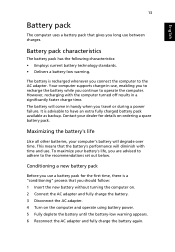
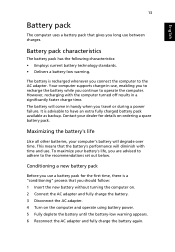
... the computer to the recommendations set out below. Maximizing the battery's life
Like all other batteries, your battery's life, you should follow: 1 Insert the new battery without turning the computer on. 2 Connect the AC adapter and fully charge the battery. 3 Disconnect the AC adapter. 4 Turn on ordering a spare battery pack. To maximize your computer's battery will degrade over time...
User Guide - Page 33
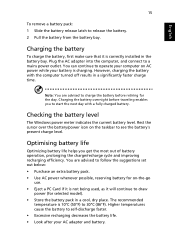
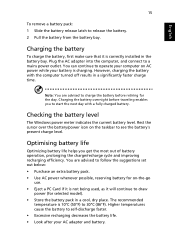
... if it is not being used, as it is correctly installed in a significantly faster charge time. Rest the cursor over the battery/power icon on AC power while your battery is 10°C (50°F) to follow the suggestions set out below: • Purchase an extra battery pack. • Use AC power whenever possible, reserving...
User Guide - Page 38


... purchase a power cord that the local AC voltage and the
AC adapter power cord specifications are compatible. English
20
Special considerations
In addition to the guidelines for taking the computer... for the country to which you
are traveling
• Spare, fully-charged battery packs • Additional printer driver files if you plan to use converter kits sold for traveling.
Do not ...
User Guide - Page 39


.... Once set, you forget your password, please get in touch with a Kensington-compatible security slot for your computer against unauthorized use of protection for a security lock.
Important! See "BIOS utility" on Boot secures your dealer or an authorized service center. Some keyless models are also available. Using passwords
Passwords protect your Supervisor Password!
Security...
User Guide - Page 42


...you do not need to run this value to set the boot sequence in the BIOS utility, activate...and use the and keys to Enabled. However, if you encounter configuration problems, you may need to run it.
Enable disk-to-disk recovery
To ... port is a high-speed serial bus which allows you to -disk recovery (hard disk recovery), activate the BIOS utility, then select Main from the categories listed...
User Guide - Page 43


...any activity involving one or more of the following devices: keyboard, mouse, hard disk, peripherals connected to enable this feature. This computer employs a power ...top of these devices in power management unit that supports the advanced configuration and power interface (ACPI), which allows for your computer. English
25
Password
To set a password on boot: and use the and keys to...
User Guide - Page 51


... off xiv
33
connections network 23
D
display hotkeys 8 troubleshooting 10
E
error messages 26 Euro 9
F
FAQ. Index
A
AC adapter caring for xiv
audio troubleshooting 10
B
battery pack battery-low warning 16 caring for xv characteristics 13 charging 15 checking charge level 15 installing 14 low conditions 16 maximizing life 13 optimizing 15 removing 15 using the first time...
Gateway LT3118u Reviews
Do you have an experience with the Gateway LT3118u that you would like to share?
Earn 750 points for your review!
We have not received any reviews for Gateway yet.
Earn 750 points for your review!
