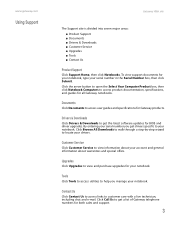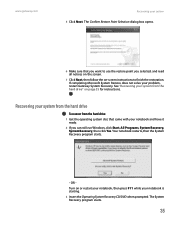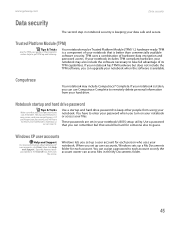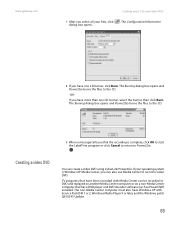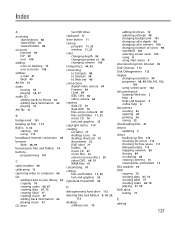Gateway MX7120 - Athlon 64 2.2 GHz Support and Manuals
Get Help and Manuals for this Gateway Computers item

View All Support Options Below
Free Gateway MX7120 manuals!
Problems with Gateway MX7120?
Ask a Question
Free Gateway MX7120 manuals!
Problems with Gateway MX7120?
Ask a Question
Most Recent Gateway MX7120 Questions
Have A Mx7120 In 06; Laptop
It Was So Slow You Could Take A Nap Before It Would
I dumped ALL after copying drivers. I have the original disc as well. I want to take it back to the ...
I dumped ALL after copying drivers. I have the original disc as well. I want to take it back to the ...
(Posted by sandymccray88 12 years ago)
How Do I Reinstall A Gateway Mx7120. I Completely Dumped It All (copies Of Driv
need to know where to put in time for reinstall. It will only give me today
need to know where to put in time for reinstall. It will only give me today
(Posted by sandymccray88 12 years ago)
Gateway Mx7120 Windows Xp Won't Startup.only Yellow Ligbt,nothing Else Works;sou
(Posted by bullyjosephs 13 years ago)
Popular Gateway MX7120 Manual Pages
Gateway MX7120 Reviews
We have not received any reviews for Gateway yet.