Gateway MX7120 Support Question
Find answers below for this question about Gateway MX7120 - Athlon 64 2.2 GHz.Need a Gateway MX7120 manual? We have 1 online manual for this item!
Question posted by sandymccray88 on June 25th, 2011
How Do I Reinstall A Gateway Mx7120. I Completely Dumped It All (copies Of Driv
need to know where to put in time for reinstall. It will only give me today
Current Answers
There are currently no answers that have been posted for this question.
Be the first to post an answer! Remember that you can earn up to 1,100 points for every answer you submit. The better the quality of your answer, the better chance it has to be accepted.
Be the first to post an answer! Remember that you can earn up to 1,100 points for every answer you submit. The better the quality of your answer, the better chance it has to be accepted.
Related Gateway MX7120 Manual Pages
User Guide - Page 3


Contents
Chapter 1: Getting Help 1
Thank you for purchasing our notebook 2 Gateway Web site 2
Using Support 3 Help and Support 4
Searching for a topic 4 ... 27
System recovery options 28 Drivers and applications recovery 28
Creating drivers and applications recovery discs 29 Copying drivers and applications recovery files to a network 30 Creating discs from recovery files on a network ...
User Guide - Page 5


www.gateway.com
Contents
Creating a video DVD 69 Creating and copying data CDs and DVDs 73
Creating a data CD or DVD 73 Copying a CD or DVD 76 Advanced multimedia software features...Viewing shared drives and folders 86 Mapping a network drive 86 Opening files across the network 87 Copying files across the network 87 Printing files across the network 87 Connecting to hotspots 88 Adding ...
User Guide - Page 21
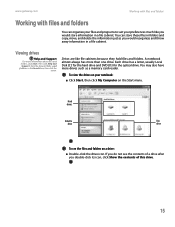
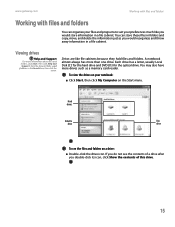
A notebook almost always has more drives such as you would store information in a file cabinet.
www.gateway.com
Working with files and folders
Working with files and folders
You can store these files in folders and copy, move, and delete the information just as a memory card reader.
Each drive has a letter, usually Local...
User Guide - Page 23
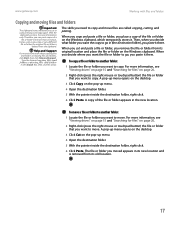
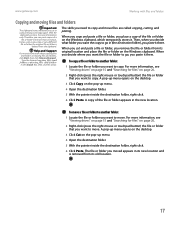
...its old location.
17 The skills you need to go , you remove the file or folder from the clipboard.
A pop-up menu opens on the desktop.
3 Click Copy on the pop-up menu.
4 Open ... you want to move . www.gateway.com
Working with files and folders
Copying and moving files and folders
Important
The clipboard stores whatever you cut or copy until you place a copy of the file or folder on ...
User Guide - Page 26


...date ■ File type ■ Text contained in the file ■ Time period in which it was created or modified
You can be opened, copied, cut, renamed, or deleted directly from the list in the Search box..., then click the arrow. CHAPTER 2: Using Windows XP
www.gateway.com
Searching for files
If...
User Guide - Page 27


... you want. You can find files meeting more criteria than file name. When the search is completed, Windows lists the files and folders whose names contain the text that you searched for files
3 Click Search.
www.gateway.com
Searching for .
4 Open a file, folder, or program by the:
■ Date the file was...
User Guide - Page 31


...list. The file or
file or folder
folder is not stored
in Windows. www.gateway.com
Shortcuts
Shortcuts
Help and Support
For more information about Windows
keyboard shortcuts, click Start...then click Help and Support. For more information about shortcuts, see your Windows or program documentation. Copy a file, folder, text, or graphic
Click the item, then press CTRL + C.
Rename a...
User Guide - Page 34


... get your new Gateway system.
■ "Drivers and applications recovery" on page 28 tells you how to a network" on page 30 ■ "Creating discs from the hard drive" on a CD or DVD, and a backup copy of your factory-installed drivers and applications is only one of your system to completely reinstall the original factory...
User Guide - Page 35


... drivers and applications recovery discs:
1 Make sure that you need either several CD-R discs or one DVD-R or DVD+R ... your notebook has, you have a recordable drive, see "Copying drivers and applications recovery files to restore device drivers or programs...number of drivers and applications recovery disc sets. www.gateway.com
Drivers and applications recovery
Creating drivers and applications...
User Guide - Page 36
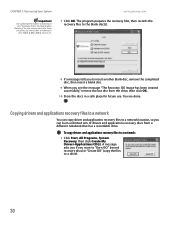
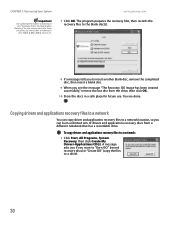
...
disc 1 of x, 2 of x, 3 of drivers and applications recovery discs from the drive, use .
To copy drivers and applications recovery files to label each disc from a different notebook that has a recordable drive. CHAPTER 3: Recovering...insert another blank disc, remove the completed disc, then insert a blank disc.
9 When you remove each disc "Gateway Driver and Application Recovery."
User Guide - Page 37


To create discs from the files you just copied, see the message "The Recovery ISO Image has been created successfully," click OK. If ... for .
If the ISO filenames start with CD, you will need one blank disc for a DVD, make sure that your recovery (ISO) images in a folder that they are done. www.gateway.com
Drivers and applications recovery
2 Click Create ISO, then find ...
User Guide - Page 38


...Gateway Drivers and Applications Recovery." Recovering your system
Important
If your hard drive has failed and you can recover specific files using Microsoft System Restore" on your system to complete the burning of the recovery disc(s). OR -
■ To reinstall... disc. If you have problems with your notebook and you need to recover your notebook. CHAPTER 3: Recovering Your System
4 ...
User Guide - Page 42


... the C:\My Backup folder and installs a new copy of hard drive space to date.
■ ...need at least 4 GB of Windows XP. Make sure that you back up to use this
process.
4 Click a system recovery option:
www.gateway....com
Important
After you purchased your hard drive except the restore
files. You are restored to your existing data files, but all programs must be reinstalled...
User Guide - Page 79
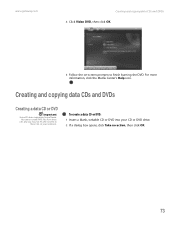
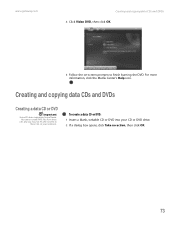
...gateway.com
Creating and copying data CDs and DVDs 4 Click Video DVD, then click OK.
5 Follow the on-screen prompts to these CDs on your CD or DVD drive. 2 If a dialog box opens, click Take no action, then click OK.
73
Creating and copying... data CDs and DVDs
Creating a data CD or DVD
Important
Some CDs have copy protection software. To create a ...
User Guide - Page 81


... Configuration/Information dialog box opens.
8 If you that the recording is complete, click OK to start the LabelPrint program or Cancel to return to the CD or DVD. -ORIf you select all your files, click . www.gateway.com
Creating and copying data CDs and DVDs
7 After you have one CD or DVD burner...
User Guide - Page 83


... on your hard drive and then burn that the recording is complete, click OK. If you are using one drive, Power2Go copies the tracks or files to the blank, recordable disc. 7 If...audio file to watch Internet TV. www.gateway.com
Advanced multimedia software features 6 Click Copy. For more information, see the Windows Media Player online help. Power2Go copies the files from your hard drive to the...
User Guide - Page 92
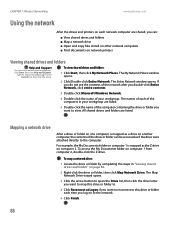
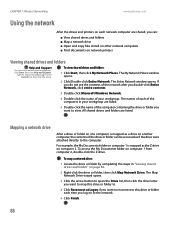
... drive or folder by completing the steps in the Search box, then click the arrow. CHAPTER 7: Wireless Networking
www.gateway.com
Using the network
... shared drives and folders ■ Map a network drive ■ Open and copy files stored on other network computers ■ Print documents on computer 1 from ...or folder each time you want to the computer. Type the keyword workgroups in ...
User Guide - Page 100
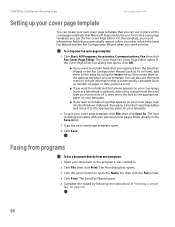
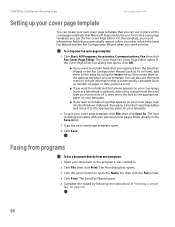
...opens. 5 Complete the wizard by using the text box tool, type your template. CHAPTER 8: Sending and Receiving Faxes
www.gateway.com
Setting... is automatically calculated (such as number of pages or date and time sent).
■ If you want to open the Name list,...you want to include a logo that appears on your cover page, copy it to the Windows clipboard, then paste it to the appropriate place ...
User Guide - Page 102
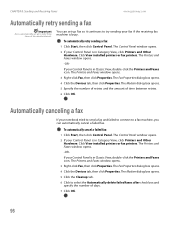
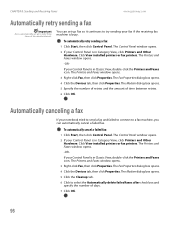
...icon. CHAPTER 8: Sending and Receiving Faxes
www.gateway.com
Automatically retry sending a fax
Important
Fax is automatically set up to retry three
times at ten minute intervals.
You can set up...to connect to select the Automatically delete failed faxes after check box and specify the number of time between retries.
6 Click OK. If your Control Panel is busy. The Printers and Faxes ...
User Guide - Page 129
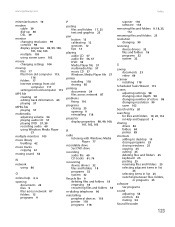
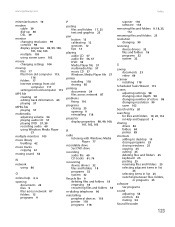
www.gateway.com
Index
... audio 60 using Windows Media Player 57
multiple monitors 103
music library building 62
music tracks copying 61
muting sound 54
N
network using 86
O
online help 4, 6
opening documents 24 ...printing documents 24 files across network 87
problems fixing 110
programs closing 25 opening 9 reinstalling 118
projector display properties 98, 99, 100, 101, 102, 103
R
radio listening...
Similar Questions
Does Gateway Make A Docking Station For The Nv53alaptop? If So What's The Part#?
(Posted by remif 12 years ago)
Have A Mx7120 In 06; Laptop
It Was So Slow You Could Take A Nap Before It Would
I dumped ALL after copying drivers. I have the original disc as well. I want to take it back to the ...
I dumped ALL after copying drivers. I have the original disc as well. I want to take it back to the ...
(Posted by sandymccray88 12 years ago)
Gateway Mx7120 Windows Xp Won't Startup.only Yellow Ligbt,nothing Else Works;sou
(Posted by bullyjosephs 13 years ago)

