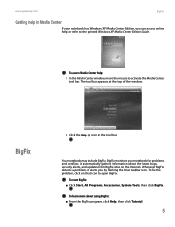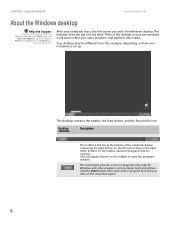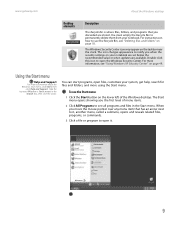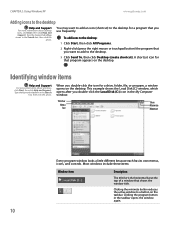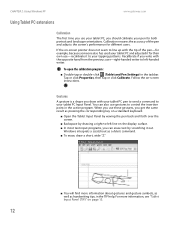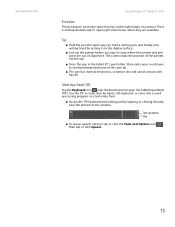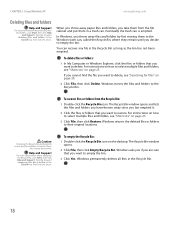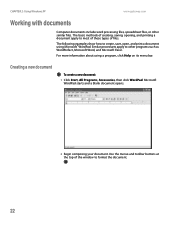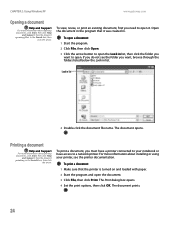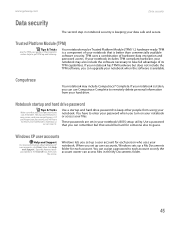Gateway MX7120 Support Question
Find answers below for this question about Gateway MX7120 - Athlon 64 2.2 GHz.Need a Gateway MX7120 manual? We have 1 online manual for this item!
Question posted by bullyjosephs on April 15th, 2011
Gateway Mx7120 Windows Xp Won't Startup.only Yellow Ligbt,nothing Else Works;sou
The person who posted this question about this Gateway product did not include a detailed explanation. Please use the "Request More Information" button to the right if more details would help you to answer this question.
Current Answers
Related Gateway MX7120 Manual Pages
Similar Questions
How To Disable Touchpad Click On Gateway Nv53a Windows 7
(Posted by iengvasush 9 years ago)
Gateway M7301u Windows Vista Installation Disc, Where Can I Get One?
I have a gateway m7301u computer. It also says windows vista on it. It needs an installation disc an...
I have a gateway m7301u computer. It also says windows vista on it. It needs an installation disc an...
(Posted by m44864 12 years ago)
Have A Mx7120 In 06; Laptop
It Was So Slow You Could Take A Nap Before It Would
I dumped ALL after copying drivers. I have the original disc as well. I want to take it back to the ...
I dumped ALL after copying drivers. I have the original disc as well. I want to take it back to the ...
(Posted by sandymccray88 12 years ago)
How Do I Reinstall A Gateway Mx7120. I Completely Dumped It All (copies Of Driv
need to know where to put in time for reinstall. It will only give me today
need to know where to put in time for reinstall. It will only give me today
(Posted by sandymccray88 12 years ago)