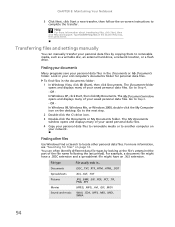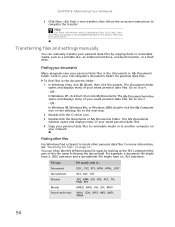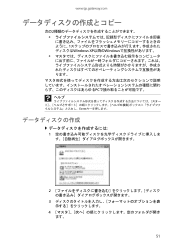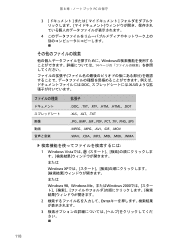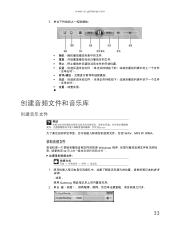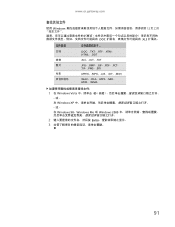Gateway NV-53 Support Question
Find answers below for this question about Gateway NV-53.Need a Gateway NV-53 manual? We have 16 online manuals for this item!
Question posted by ozzblo on October 30th, 2013
You To Get Windows Xp Drivers For A Gateway Nv53
The person who posted this question about this Gateway product did not include a detailed explanation. Please use the "Request More Information" button to the right if more details would help you to answer this question.
Current Answers
Related Gateway NV-53 Manual Pages
Similar Questions
How To Find Bluetooth Icon In Windows 7 On Gateway Nv53 Laptop
(Posted by vgarmill 10 years ago)
Restoring Windows 7 To Gateway Nv55c Computer Without Disk
lost windows 7 during recovery attemptto GatewayNV55C laptop computer, I don't have a Windows 7 Reco...
lost windows 7 during recovery attemptto GatewayNV55C laptop computer, I don't have a Windows 7 Reco...
(Posted by loritapowell 11 years ago)
Windows 7 Drivers
where can i get windows 7 drivers for gateways t1625
where can i get windows 7 drivers for gateways t1625
(Posted by charanboyella 12 years ago)