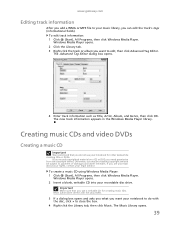Gateway NV-53A Support Question
Find answers below for this question about Gateway NV-53A.Need a Gateway NV-53A manual? We have 9 online manuals for this item!
Question posted by remif on August 23rd, 2011
Does Gateway Make A Docking Station For The Nv53alaptop? If So What's The Part#?
The person who posted this question about this Gateway product did not include a detailed explanation. Please use the "Request More Information" button to the right if more details would help you to answer this question.
Current Answers
Answer #1: Posted by kcmjr on August 23rd, 2011 10:42 AM
This is gateway's docking station compatability matrix: http://support.gateway.com/s/Mobile/Gateway/M210/1008255su17.shtml
According to the chart this laptop does not have a docking solutiuon available.
Licenses & Certifications: Microsoft, Cisco, VMware, Novell, FCC RF & Amateur Radio licensed.
Related Gateway NV-53A Manual Pages
Similar Questions
Is There A Docking Station Compatable With The Nv59c ?
(Posted by garyreed 10 years ago)
Docking Station
looking for a dock station compatable with a NV5378u notebook
looking for a dock station compatable with a NV5378u notebook
(Posted by lingte 11 years ago)
How Do I Print A 'screen Print' On My Gateway Nv 53a?
How do I make the Print Screen (PrtSc) work?
How do I make the Print Screen (PrtSc) work?
(Posted by mhawthor 11 years ago)