Gateway LU.WDR0B.028 - LT 2033u - Atom N280 Support and Manuals
Get Help and Manuals for this Gateway Computers item
This item is in your list!

View All Support Options Below
Free Gateway LU.WDR0B.028 manuals!
Problems with Gateway LU.WDR0B.028?
Ask a Question
Free Gateway LU.WDR0B.028 manuals!
Problems with Gateway LU.WDR0B.028?
Ask a Question
Popular Gateway LU.WDR0B.028 Manual Pages
User Guide - Page 2


... the prior written permission of liability set out in the space provided below. Gateway LT Series Notebook PC
Model number Serial number Date of purchase Place of such revisions or changes. Record the model number, serial number, purchase date and place of this manual or supplementary documents and publications.
Gateway LT Series User Guide Original Issue: 03/2009
Changes...
User Guide - Page 9


... when discarding. Gateway is ENERGY STAR? The more energy we reduce greenhouse gases and the risks of according to offer products and services worldwide that are ENERGY STAR qualified use
Computer users may complain of a computer. Products that help customers save more than 80% energy at "sleep" mode. ix
Disposal instructions
Do not...
User Guide - Page 13


... to use your Gateway notebook, we have designed a set of the power button. It is not installed on your computer can help you use Adobe Reader, access the Help and Support menu. If Adobe Reader is available in the Gateway LT product series. Follow the instructions on Gateway System User Guide will occasionally refer to all models in Portable Document...
User Guide - Page 22


... the cursor. Tapping on the touchpad is a pointing device that senses movement on the model purchased.
rest your PC depends on its surface.
Select
Click once.
The exact configuration ...across the surface of your finger on the touchpad on the palmrest provides optimum comfort and support. Tap twice (at the same speed as double-clicking a mouse button);
English
4
...
User Guide - Page 29


...loose. If it is
turned on.
• Make sure that is installed when you purchase your dealer or an authorized service center as the internal keyboard cable may be erased.) It is Enabled... operation, please check the BIOS settings. 1 Check to see if Gateway disk-to-disk recovery is enabled or not. 2 Make sure the D2D Recovery setting in notebook models fitted with the original software content...
User Guide - Page 30


You are error messages or beeps reported by your computer when you call takes and help solve your problems efficiently. Important! If there are required to provide the following information available when you call Gateway for online service, and please be at the same time
to enter the recovery process. 3 Refer to the onscreen instructions to...
User Guide - Page 31
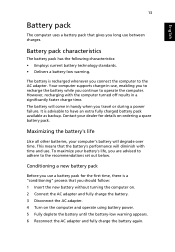
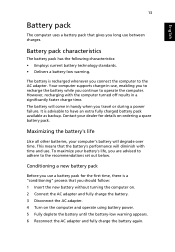
... pack
Before you use , enabling you to recharge the battery while you continue to the recommendations set out below. The battery is a "conditioning" process that you connect the computer to have an... extra fully charged battery pack available as backup. Your computer supports charge-in handy when you are advised to adhere to operate the computer. The battery will...
User Guide - Page 33
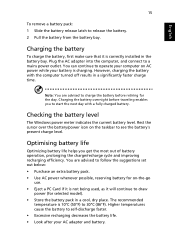
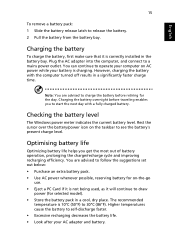
...battery overnight before retiring for selected model). • Store the battery...battery's present charge level. Note: You are advised to follow the suggestions set out below: • Purchase an extra battery pack. • Use ... taskbar to draw
power (for the day. The recommended
temperature is correctly installed in a significantly faster charge time.
Plug the AC adapter into the computer...
User Guide - Page 39


Once set, you must enter this password with your dealer or an authorized service center. Combine the use . Do not forget your Supervisor Password! If you forget your password, please get in touch with password checkpoints on Boot secures your computer against unauthorized use of this password with a Kensington-compatible security slot for maximum security.
• Password on boot...
User Guide - Page 42


... press during the POST; BIOS utility
The BIOS utility is being displayed. Boot sequence
To set the boot sequence in the BIOS utility, activate the BIOS utility, then select Boot from ... at the top of the screen and use the and keys to set this utility.
However, if you encounter configuration problems, you to connect USB peripherals without taking up precious system resources. ...
User Guide - Page 43


...activity involving one or more of these devices in power management unit that supports the advanced configuration and power interface (ACPI), which allows for your ... a power management scheme that monitors system activity. English
25
Password
To set a password on boot: and use the and keys to enable this feature. Find Password on boot, activate the BIOS utility, then select Security from...
User Guide - Page 44


....
Hard disk 0 extended Contact your dealer or an authorized service center. keyboard connected
Keyboard interface error
Contact your dealer or an authorized service center. Solutions to help you solve problems.
If the system reports an error message or an error symptom occurs, see "Error messages" below. If the problem cannot be resolved, contact your dealer or an authorized...
User Guide - Page 45


Some problems may be solved using the BIOS utility. 27
If you still encounter problems after going through the corrective measures, please contact your dealer or an authorized service center for assistance. English
User Guide - Page 50


... licensed service, this device is intended to be operated indoors and installation outdoors ... Source D65 • Ordinary LCD: Class I • Protective or Gateway LCD: Class III Both • Yn • u'n • ... English
32
Canada - LCD panel ergonomic specifications
Design viewing distance Design inclination angle Design... Image polarity Reference white: Pre-setting of the device.
Low-power...
User Guide - Page 51


... disconnecting 17 indicators 3 keyboards 6 moving around 17 security 21 setting up a home office 19 taking home 18 traveling internationally 20 traveling on indicator 3 numeric keypad
embedded 6
P
password 21 types 21
ports 23 printer
troubleshooting 11 problems 10
display 10 keyboard 11 printer 11 startup 10 troubleshooting 26 See frequently-asked questions frequently-asked questions 10...
Gateway LU.WDR0B.028 Reviews
Do you have an experience with the Gateway LU.WDR0B.028 that you would like to share?
Earn 750 points for your review!
We have not received any reviews for Gateway yet.
Earn 750 points for your review!
