Gateway LT28 Support and Manuals
Get Help and Manuals for this Gateway Computers item
This item is in your list!

View All Support Options Below
Free Gateway LT28 manuals!
Problems with Gateway LT28?
Ask a Question
Free Gateway LT28 manuals!
Problems with Gateway LT28?
Ask a Question
Popular Gateway LT28 Manual Pages
User Manual - Page 2
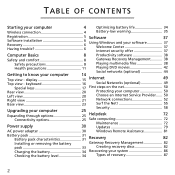
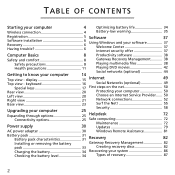
... Net 55
Security 58
Upgrading your computer
25
Expanding through options 25 Helpdesk
72
Connectivity options 25 Safe computing 72
Maintenance 72
Power supply
30
Updates 79
AC power adapter 30
Windows Remote Assistance 81
Battery pack 31 Battery pack characteristics 31
Recovery
82
Installing or removing the battery
Gateway Recovery Management 82
pack...
User Manual - Page 4
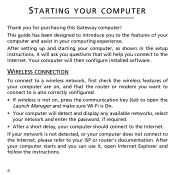
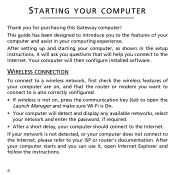
... connect to your computer, as shown in the setup instructions, it , open the
Launch Manager and make sure Wi-Fi is not on, press the communication key ( ) to the Internet. Your computer will detect and display any available networks, select
your network and enter the password, if required. • After a short delay, your computing...
User Manual - Page 6
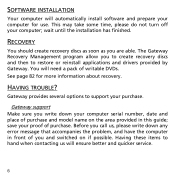
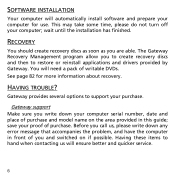
... computer will automatically install software and prepare your computer for more information about recovery. This may take some time, please do not turn off your purchase. You will ensure better and quicker service.
6 Gateway support Make sure you write down any error message that accompanies the problem, and have the computer in this guide; save your proof...
User Manual - Page 14
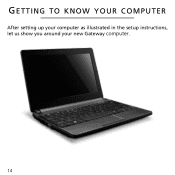
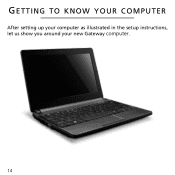
GETTING TO KNOW YOUR COMPUTER
After setting up your computer as illustrated in the setup instructions, let us show you around your new Gateway computer.
14
User Manual - Page 22
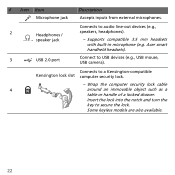
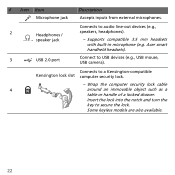
... the lock. Insert the lock into the notch and turn the
key to audio line-out devices (e.g.,
2
Headphones /
speakers, headphones). Some keyless models are also available.
22 # Icon Item Microphone jack
Description Accepts inputs from external microphones.
speaker jack
− Supports compatible 3.5 mm headsets
with built-in microphone (e.g.
Acer smart
handheld headsets...
User Manual - Page 29
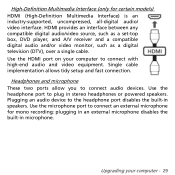
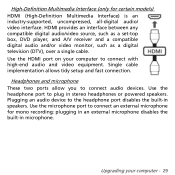
... to plug in microphone. Upgrading your computer to the headphone port disables the built-in speakers. High-Definition Multimedia Interface (only for mono recording; Headphones and microphone These two ports allow you to connect an external microphone for certain models) HDMI (High-Definition Multimedia Interface) is an industry-supported, uncompressed, all-digital audio...
User Manual - Page 48
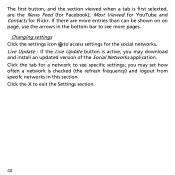
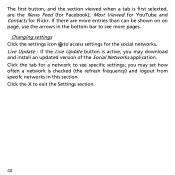
... may download and install an updated version of the Social Networks application. Click the tab for the social networks. Live Update - Changing settings Click the settings icon to access settings for a network to see more entries than can be shown on on page, use the arrows in this section. Click the X to see specific settings; The first button...
User Manual - Page 75
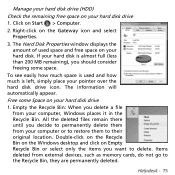
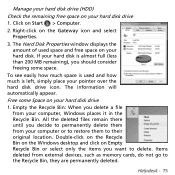
... will automatically appear. Items deleted from external devices, such as memory cards, do not go to their original location. To see easily...MB remaining), you delete a file
from your computer or to restore them to the Recycle Bin, they are permanently deleted. All the...click on your hard disk. Helpdesk - 75 Click on the Gateway icon and select Properties.
3.
Empty the Recycle Bin: When ...
User Manual - Page 78
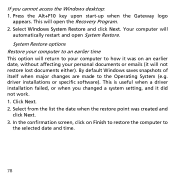
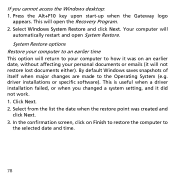
... and open the Recovery Program. 2. driver installations or specific software). If you changed a system setting, and it will return to your personal documents or emails (it did not work. 1. System Restore options Restore your computer to an earlier time This option will not restore lost documents either). Your computer will open System Restore. Click Next. 2. By default Windows...
User Manual - Page 86
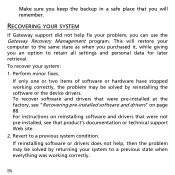
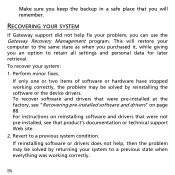
... technical support Web site. 2. To recover your problem, you an option to retain all settings and personal data for later retrieval. For instructions on page 88. Perform minor fixes.
If only one or two items of software or hardware have stopped working correctly.
86
To recover software and drivers that were pre-installed at the factory, see...
User Manual - Page 87
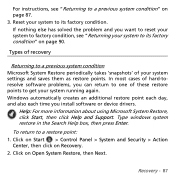
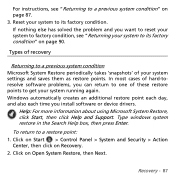
... system settings and saves them as restore points. Windows automatically creates an additional restore point each day, and also each time you want to reset your system to factory condition, see "Returning to a restore point: 1. To return to a previous system condition" on page 90. If nothing else has solved the problem and you install software or device drivers...
User Manual - Page 88
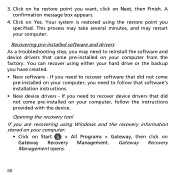
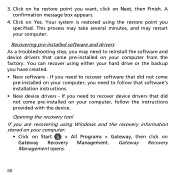
... to follow the instructions provided with the device.
You can recover using the restore point you have created.
• New software -
Click on he restore point you want, click on your hard drive or the backup you specified. If you may restart your computer from the factory. Recovering pre-installed software and drivers
As a troubleshooting step, you...
User Manual - Page 89
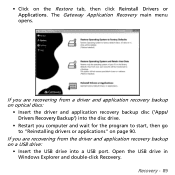
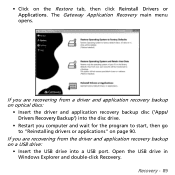
... a USB drive:
• Insert the USB drive into the disc drive.
• Restart you are recovering from a driver and application recovery backup on the Restore tab, then click Reinstall Drivers or Applications.
Recovery - 89 The Gateway Application Recovery main menu opens. If you computer and wait for the program to start, then go to...
User Manual - Page 91
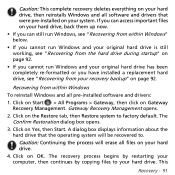
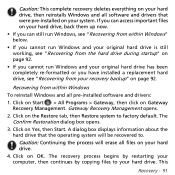
...installed on your system. This
Recovery - 91 Click on Start > All Programs > Gateway, then click on the Restore tab, then Restore system to factory default. Click on Gateway Recovery Management. The Confirm Restoration... Windows and all software and drivers that the operating system will ...installed a replacement hard drive, see "Recovering from your recovery backup" on OK. Gateway...
User Manual - Page 92
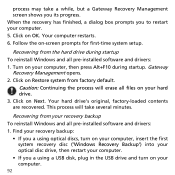
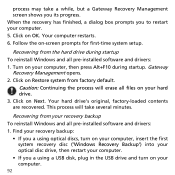
... drive's original, factory-loaded contents are recovered. When the recovery has finished, a dialog box prompts you a using optical discs, turn on Restore system from the...recovery backup To reinstall Windows and all pre-installed software and drivers: 1.
Gateway
Recovery Management opens. 2. Click on -screen prompts for first-time system setup. Your computer restarts. 6. Find your ...
Gateway LT28 Reviews
Do you have an experience with the Gateway LT28 that you would like to share?
Earn 750 points for your review!
We have not received any reviews for Gateway yet.
Earn 750 points for your review!
