Gateway LT21 Support and Manuals
Get Help and Manuals for this Gateway Computers item
This item is in your list!

View All Support Options Below
Free Gateway LT21 manuals!
Problems with Gateway LT21?
Ask a Question
Free Gateway LT21 manuals!
Problems with Gateway LT21?
Ask a Question
Gateway LT21 Videos
Popular Gateway LT21 Manual Pages
Quick Start Guide - Page 1


... Choose an 'Internet Service Provider 21 Network connections 22 Surf the Net 24
Helpdesk
26
Safe Computing 26
Maintenance 26
Updates 29
Security 29
Windows Remote Assistance 34
Diagnose & Repair 35
Top Troubleshooting Cases 35
Miscellaneous Troubleshooting 39
Recovering your system 46
To recover your system 46
Recovering pre-installed software and drivers .. 46
Returning...
Quick Start Guide - Page 9


Insert the batteries into the remote control; DVD Menu
13. To view documentation specific to read and write the most common types, such as MMC (Multi Media Card™), SD/SDHC Card, xD-Picture Card™ or MS (Memory Stick®).
If supplied, connect the USB receiver to -use Media Center (see page 19), prepare the...
Quick Start Guide - Page 12


... larger than the modem port. ExpressCard -
To view documentation specific to the model you to the Internet over the terminals. However, certain devices must be treated with care. An internal fax/data modem connects you have purchased, nor that it . ✓ Most devices may replace this does not mean that should be handled
according to...
Quick Start Guide - Page 17


... should create a set of blank, recordable discs you may need to complete the recovery discs.
Gateway Recovery Management
To prepare your computer experiences problems that are not recoverable by other methods, you will be guided by on Gateway Recovery Management. Recovery discs take some time to reinstall the Windows operating system and factory-loaded software and drivers.
Quick Start Guide - Page 19


... drivers and downloads.
Windows Media Player Windows Media Player may be used to create CDs or DVDs. The updates will be downloaded from online services. Your updated version of multimedia content, presented with simple menus that you may be easily controlled with a remote control.
Other options allow you start a setup wizard, which will configure some basic settings. Other...
Quick Start Guide - Page 28


.... If you should use Programs and Features in the Control Panel. driver installations or specific software). Windows System Restore. System Restore monitors the changes to your computer and automatically creates restore points to revert to reinstall any programs you will return to your computer to your computer and restore its settings and performance, while saving your personal data files...
Quick Start Guide - Page 30


... software. Quick Start & Troubleshooting Guide
Spyware consumes resources on the Internet so as a shield to protect your Internet connection from your computer is monitored - Malicious software, typically called 'viruses', are currently using up resources or clogging up -to deliberately harm your computer; What is a Virus? One of Microsoft Windows and other software fixes when...
Quick Start Guide - Page 41
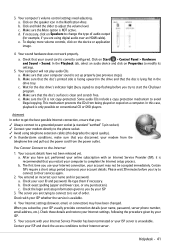
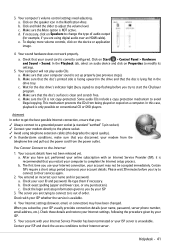
... restart your modem directly to complete the Internet setup process. Make sure that the disc is correctly configured. Make sure the CD is NOT active. Check these details and restore your Internet settings, following the procedure given by your user ID and password. a. Check that you: ✓ Always connect to a grounded power socket (a standard "earthed" 3 pin socket). ✓...
Quick Start Guide - Page 43


...may have selected the correct ISP for specific instructions. The Networks connection icon indicates if you may have a reliable network connection (either wireless or over a cable). Try again later or check with the printer.
Check your connection details (username, password, server phone number, email address, etc.) and restore your Internet settings, following the procedure given by your...
Quick Start Guide - Page 45


...how to restore the hardware configuration so that it is exactly as a printer, scanner, joystick, etc. Check your computer's specifications (see Check your computer's specifications on your computer. 1. External hardware device Installing a new hardware device such as it can be necessary to the Recovering your system section on upgrading your system's Random Access Memory (RAM) or Processor...
Quick Start Guide - Page 46


... from the factory. Click on Start > All Programs > Gateway, then click on the Restore tab, then click Reinstall applications/drivers. For instructions on page 17.
2. For instructions, see that product's documentation or technical support Web site.
3.
To recover your system
1. Quick Start & Troubleshooting Guide To recover your pre-installed software and drivers: 1. If only...
Quick Start Guide - Page 47


3.
Help: For more information about using the restore point you can return to one of your system settings and saves them as restore points. Click on Start > Control Panel > Action Center, then click on Yes. Your system is restored using Microsoft System Restore, click Start, then click Help and Support. In most cases of hard-to get your...
Quick Start Guide - Page 48


.... Windows installs from the hard drive during startup. Quick Start & Troubleshooting Guide Click on Start > All Programs > Gateway, then click on Next. Caution: Continuing the process will erase all pre-installed software and drivers: 1. Click on Gateway Recovery Management. Recovering from factory default. Insert the second recovery disc when prompted, then follow the on the Restore...
Quick Start Guide - Page 56
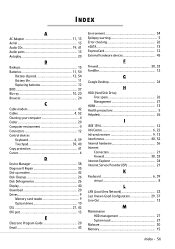
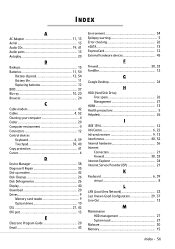
... 12 Control devices
Keyboard 6, 39 Touchpad 39, 40 Copy protection 41 Cursor 6
D
Device Manager 38 Diagnose & Repair 35 Dial-up modem 42 Disk Cleanup 26 Disk Defragmenter 26 Display 40 Download 20 Drives 9
Memory card reader 9 Optical drives 10 DSL 21, 42 DVI port 13
E
Electronic Program Guide 20 Email 43
Environment 54 Epilepsy warning 5 Error...
Quick Start Guide - Page 57


...Uninstalling hardware 10 Update
Antispyware 29 Antivirus 29 Windows automatic updates 29, 33 Upgrading Recycling 15 Storage 15 USB 12 User Account Control 34
V
VGA port 13 Virtual keyboard 8 Volume controls 8
W
Warranty 3 Welcome Center 16 WiFi 22 Windows
System Restore 28 Using Windows 16 Welcome Center 16 Windows Action Center 29, 32
57 - Quick Start & Troubleshooting Guide
Gateway LT21 Reviews
Do you have an experience with the Gateway LT21 that you would like to share?
Earn 750 points for your review!
We have not received any reviews for Gateway yet.
Earn 750 points for your review!

