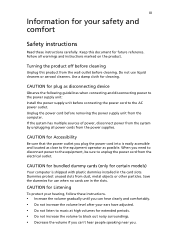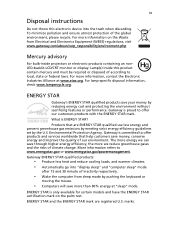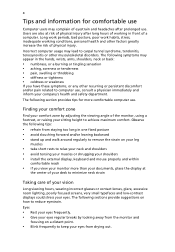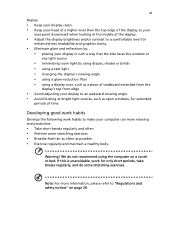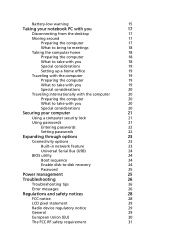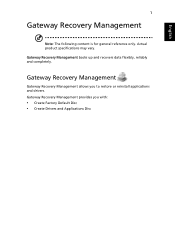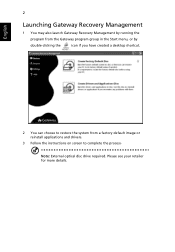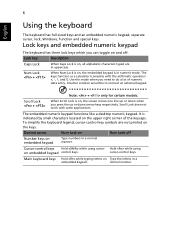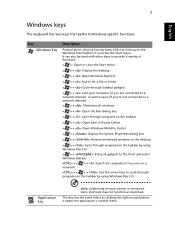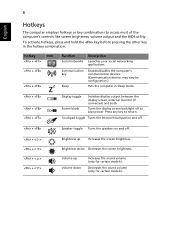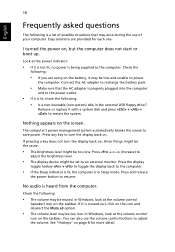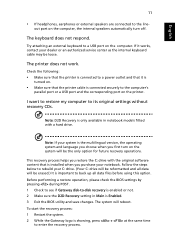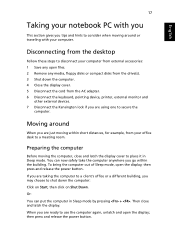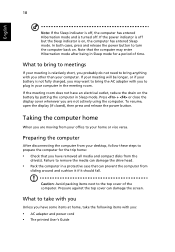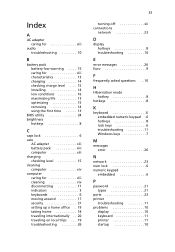Gateway LT27 Support Question
Find answers below for this question about Gateway LT27.Need a Gateway LT27 manual? We have 1 online manual for this item!
Question posted by lindsayrollo08 on January 20th, 2020
Desktop Brightness
How to increase brightness of Gateway LT31?
Current Answers
Related Gateway LT27 Manual Pages
Similar Questions
How Can I Get Instruction Material On My New Gateway All In One Computer.
(Posted by bvneal 11 years ago)
Installing A New Keyboard On A Lt4010u Netbook Computer.
Need to know if the clip that holds the keyboard ribbon in place goes under the ribbon or on top ?.....
Need to know if the clip that holds the keyboard ribbon in place goes under the ribbon or on top ?.....
(Posted by billywayne4962 11 years ago)
Can Not Access Built In Webcam From Desktop
i have looked everywhere for a way to turn on my built in webcam on my computer which is a gateway...
i have looked everywhere for a way to turn on my built in webcam on my computer which is a gateway...
(Posted by traceycobos2000 11 years ago)
Can You Replace A Broken Screen On A Gateway Mini?
My sons girlgriend dropped his gateway LT2032u min and cracked the screen, it still powers up, and y...
My sons girlgriend dropped his gateway LT2032u min and cracked the screen, it still powers up, and y...
(Posted by Anonymous-18637 13 years ago)